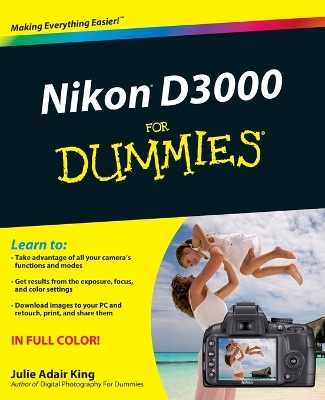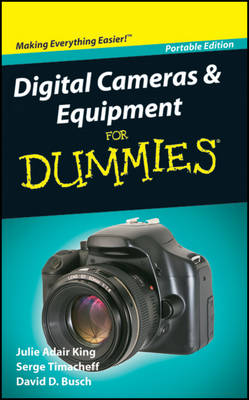For Dummies
4 total works
The advantages of a dSLR camera: more control over what portions of your images are in sharp focus; a more accurate viewfinder; lower levels of the annoying grain effect called noise; ability to capture the most fleeting action; more control over depth-of-field; ability to review your image immediately, upload the photo to your computer, make adjustments, and print a full-color print in minutes
Choosing the accessories that will take your dSLR to the next level, depending on the type of photography you do and your current and future needs
Megapixels, and matching pixels to print sizes and printers
The components of a dSLR: lens; viewing system, aperture, shutter, light-sensitive component; medium for storing the captured image
Accessorizing your dSLR with memory cards, filter add-ons (infrared, polarizers, neutral density, and special effects), electronic flash, tripods, and more
Once you get your hands on a dSLR camera (literally), this reference helps you use its features and controls to take great pictures. Complete with more than 300 color photos, lots of tables, and clear, step-by-step instructions for various situations, subjects, and calculations, Digital SLR Cameras & Photography For Dummies helps you refine your techniques with info on:
Getting the exposure right with the histogram, the metering system, or Program, Aperture Priority, Shutter Priority, or Manual Exposure modes
Achieving the right focus with manual focus or autofocus
The scoop on lenses—prime, zoom, and special—and using them appropriately and creatively
How to use interchangeable lenses, set up speedy continuous-shooting burst modes, apply selective focus, and shoot under the lowest light levels
Special features of dSLR to reduce noise, cancel camera shake, do time-lapse photography, and shoot infrared photos
Working with the RAW format, JPEG, or both
Taking action, flash, or sequence photos or freezing the action
Composition basics, including the Rule of Thirds, tips for shooting portraits or group photos, and more
Using image editors to fix-up your photos (with cropping, tonal adjustments, color correction, spot removal, sharpening/blurring, and more), with step-by-step instructions for using Photoshop
Compositing images
Choosing your printer and evaluating your output options
With Digital SLR Cameras & Photography For Dummies, you won’t only get the how-to for various types of shots, you’ll see the results with great color photos. In no time, you’ll be taking great photos of your own.
Digital Photography All-in-One Desk Reference For Dummies
by David D Busch
- Compose pictures that communicate
- Make the most of macro photography
- Get great candid photos
- Create the right lighting and use cool lighting gadgets
Take advantage of six cool improvements in digital SLRs
- Follow great ideas for getting your photos published
- Take great shots in a wide range of situations
- Learn to repair and restore treasured heirloom photos
- Turn your images into greeting cards, T-shirts, online albums, or prints
You’ll quickly find what you need in one of the seven minibooks:
- Your Digital Studio
- Using Digital SLRs
- Taking Great Pictures
- Basics of Image Editing
- Editing with Photoshop/Photoshop Elements
- Restoring Old Photos
- Printing and Sharing Digital Images
Digital Photography All-in-One Desk Reference For Dummies, 4th Edition gets you up to speed on digital cameras and all the tricks, so you can truly enjoy your digital photography experience.
The Nikon D3000 is Nikon's new entry-level camera. With the D3000, you get all the features of Nikon's older cameras along with an updated battery, larger monitor, and improved focus features. In addition, the D3000 also offers simpler menus to help first-time DSLR users.
Assuming no prior dSLR knowledge, veteran author Julie Adair King offers you a tour of the camera body, a hands-on how-to on all the features of the D3000, and a step-by-step walkthrough of how to get the photos you want.
- Explains shooting in auto mode, reviews the new video option, and covers working with file size and quality
- Walks you through shifting out of automatic mode and using the D3000's lighting, exposure, focus, and color features
- Demonstrates getting photos from your camera to your PC, developing an effective file system, and sharing photos via print, online, or other ways
Packed with useful tips, this helpful guide encourages you to take control of your camera.