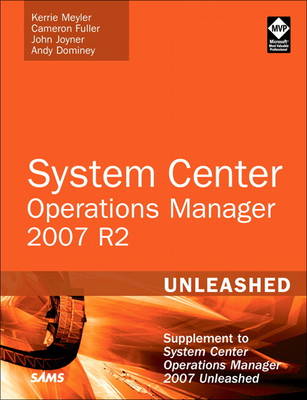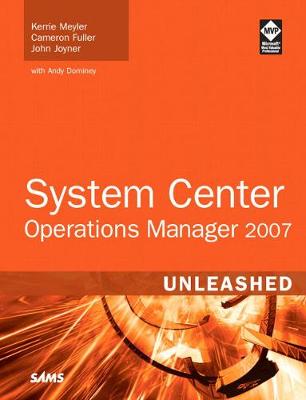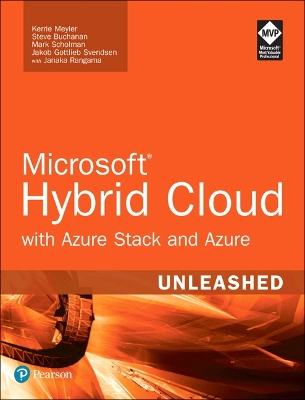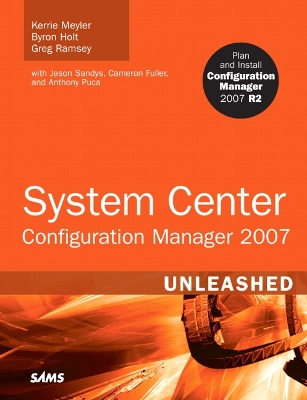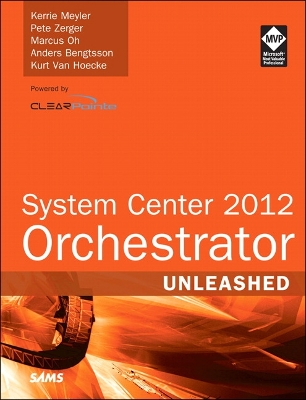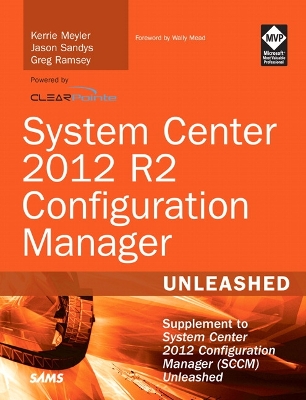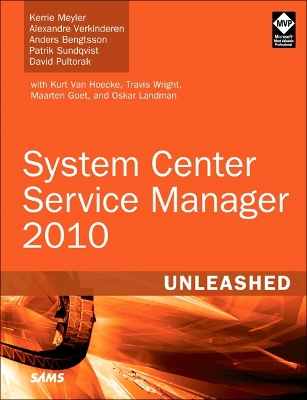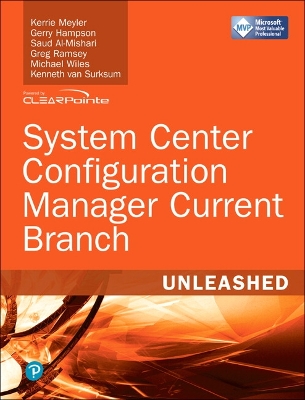Unleashed
8 total works
System Center Operations Manager (OpsMgr) 2007 R2 Unleashed
by Kerrie Meyler, Cameron Fuller, John Joyner, and Andy Dominey
This up-to-the-minute supplement to System Center Operations Manager 2007 Unleashed brings together practical, in-depth information about System Operations Manager 2007, including major enhancements introduced with the R2 release, as well as essential information on other products and technologies OpsMgr integrates with and relies upon.
Drawing on their unsurpassed deployment experience, four leading independent OpsMgr experts with a half dozen leading subject matter experts show how to take full advantage of new Unix/Linux cross platform extensions, Windows Server 2008 and SQL Server 2008 integration, PowerShell extensions, and much more. They also present in-depth coverage of using OpsMgr with virtualization, authoring new management packs, and maximizing availability.
A detailed “OpsMgr R2 by Example” appendix presents indispensable tuning and configuration tips for several of OpsMgr R2’s most important management packs. This book also contains the world’s most compre- hensive collection of OpsMgr R2 reference links.
- Discover and monitor Linux and Unix systems through OpsMgr with the new Cross Platform Extensions
- Utilize Microsoft’s upgraded management packs and templates for monitoring operating systems, services, and applications
- Monitor your system with the Health Explorer and new Visio add-in
- Create OpsMgr 2007 R2 reports and queries utilizing SQL Server 2008
- Understand how Windows Server 2008 and OpsMgr integrate
- Use PowerShell and the OpsMgr Shell to automate common management tasks
- Efficiently manage virtualized environments (Hyper-V or ESX vCenter)
- Author your own OpsMgr custom management packs
- Implement advanced high availability and business continuity management
- Use targeting to apply the appropriate monitoring to each component
- Master advanced ACS techniques for noise filtering, access hardening, and auditing
System Center Operations Manager 2007 Unleashed
by Kerrie Meyler, Cameron Fuller, John Joyner, and Andy Dominey
System Center Operations Manager 2007 Unleashed is a comprehensive guide to System Center Operations Manager (OpsMgr) 2007. Like its MOM 2005 predecessor, OpsMgr 2007 helps you implement operations management, but with a far different and more holistic approach from MOM 2005's focus on individual servers.
This book guides you through designing, deploying, and configuring OpsMgr 2007. You will find detailed information and hands-on experience on topics such as estimating database sizes and designing redundant OpsMgr configurations. You learn how to tackle challenges such as setting up ACS, establishing client monitoring, using and creating synthetic transactions and distributed applications, and developing management packs and reports.
Size your OpsMgr databases
Architect for redundancy and performance
Install or migrate to OpsMgr 2007
Secure OpsMgr
Back up OpsMgr components
Understand how monitors and rules work
Manage different aspects, including ACS, client monitoring, synthetic transactions, and distributed applications
Extend OpsMgr
Develop management packs and reports
CD-ROM includes:
Database sizing spreadsheet
Utilities, management packs, and reports
Microsoft's best practices for rule and monitor targeting and PowerShell Cheat Sheet
Live Links--more than 200 hypertext links and references to materials, connectors, sites, and newsgroups related to OpsMgr
Contents
Introduction 1
Part I Operations Management Overview and Concepts
1 Operations Management Basics 11
2 What's New 63
3 Looking Inside OpsMgr 97
Part II Planning and Installation
4 Planning Your Operations Manager Deployment 137
5 Planning Complex Configurations 203
6 Installing Operations Manager 2007 233
7 Migrating to Operations Manager 2007 277
Part III Moving Toward Application-Centered Management
8 Configuring and Using Operations Manager 2007 303
9 Installing and Configuring Agents 369
10 Complex Configurations 425
11 Securing Operations Manager 2007 471
Part IV Administering Operations Manager 2007
12 Backup and Recovery 539
13 Administering Management Packs 593
14 Monitoring with Operations Manager 647
Part V Service-Oriented Monitoring
15 Monitoring Audit Collection Services 739
16 Client Monitoring 797
17 Monitoring Network Devices 845
18 Using Synthetic Transactions 903
19 Managing a Distributed Environment 949
Part VI Beyond Operations Manager
20 Automatically Adapting Your Environment 1005
21 Reading for the Service Provider: Remote Operations Manager 1047
22 Interoperability 1095
23 Developing Management Packs and Reports 1141
Part VII Appendixes
A OpsMgr by Example: Configuring and Tuning Management Packs 1229
B Performance Counters 1261
C Registry Settings 1271
D Active Directory and Exchange 2003 Management Pack Parameters 1295
E Reference URLs 1305
F On the CD 1323
Index 1329
Microsoft Hybrid Cloud Unleashed with Azure Stack and Azure
by Kerrie Meyler, Steve Buchanan, and Mark Scholman
Written by five Microsoft Cloud and Datacenter Management MVPs, this book is built on real-world scenarios and the authors’ extraordinary hands-on experiences as early adopters. Step by step, the authors help you integrate your optimal mix of private and public cloud, with a unified management experience that lets you move workloads at will, achieving unprecedented flexibility.
The authors also guide you through all aspects of building your own secure, high-performance hybrid cloud infrastructure. You’ll discover how Azure Stack enables you to run data centers with the same scalability, redundancy, and reliability as Microsoft’s Azure data centers; how to integrate Azure infrastructure and platform services with internal operations; and how to manage crucial external dependencies. The book concludes with a deep dive into automating and customizing Azure Stack for maximum reliability, productivity, and cost savings.
Detailed information on how to
- Run a private/hybrid cloud on your hardware in your data center, using APIs and code identical to public Azure
- Apply ITIL and DevOps lifecycles to your hybrid cloud implementation
- Gain a deep understanding of Azure Stack architecture, components, and internals
- Install and configure Azure Stack and master the Azure Stack Portal
- Integrate and utilize infrastructure, core, and custom resource providers
- Effectively provision, secure, and manage tenants
- Manage, monitor, troubleshoot, and back up Azure Stack with CloudOps
- Automate resource provisioning with PowerShell, the Azure CLI, templates, and Azure Stack’s API
- Write your own Azure Resource Manager templates
- Centrally automate cloud management and complex tasks connected to external systems
- Develop customized, production-ready Azure Stack marketplace items
System Center Configuration Manager (SCCM) 2007 Unleashed, Portable Documents
by Kerrie Meyler, Byron Holt, and Greg Ramsey
System Center Configuration Manager 2007 Unleashed is a comprehensive guide to System Center Configuration Manager (ConfigMgr) 2007. ConfigMgr 2007 helps you manage servers and desktops, integrates SMS 2003 “feature pack” functionality, and adds new capabilities. It enables you to assess, deploy, and update servers, clients, and devices across physical, virtual, distributed, and mobile environments, including clients that connect only over the Internet. This book guides you through designing, deploying, and configuring ConfigMgr 2007 with detailed information on topics such as capacity planning, security, site design and hierarchy planning, server placement, discovery, native mode, and using Windows Server 2008. You will learn how to tackle challenges such as setting up DCM and OSD, customizing inventory, creating queries and using query results, and configuring asset intelligence.
Detailed information on how to…
• Understand how ConfigMgr works
• Plan your ConfigMgr deployment
• Manage Windows Management Instrumentation (WMI)
• Architect for performance
• Install or migrate to ConfigMgr 2007 with Windows 2003 or Windows 2008
• Discover and manage clients
• Create and distribute packages
• Understand patch and compliance management
• Create queries
• Use reports
• Deploy operating systems
• Secure ConfigMgr 2007
• Perform site maintenance
• Back up ConfigMgr components
System Center 2012 Orchestrator Unleashed
by Kerrie Meyler, Pete Zerger, Marcus Oh, Anders Bengtsson, and Kurt Van Hoecke
Authored by five leading System Center experts, this comprehensive reference and technical guide brings together all the knowledge you’ll need to architect, install, implement, integrate, and maximize the value of your own Orchestrator solutions. The authors introduce current best practices based on large-scale enterprise implementations they’ve personally led or participated in.
This up-to-date guide shows how to apply Orchestrator’s major improvements to implement IT process automation in any environment, including private clouds. You’ll start with context: what Orchestrator does, how it has evolved, how it works, and essential architecture and design techniques. Next, the authors help you make crucial up-front decisions about activities, runbooks, security, and administration. Finally, you’ll find expert guidance for integrating Orchestrator with the rest of System Center and with Windows Azure cloud services—including advanced automated workflows that encompass both data center and cloud.
Detailed information on how to…
• Understand System Center 2012 Orchestrator’s capabilities, evolution, architecture, and design, including SP1 improvements and R2
• Successfully install System Center 2012 Orchestrator and migrate smoothly from Opalis Integration Server 6.3
• Take full advantage of Orchestrator’s advanced new runbook automation capabilities
• Configure activities associated with runbook control, systems, scheduling, monitoring, files, email, notification, and data handling
• Design runbooks for fault tolerance and optimal performance
• Enforce strong security using roles, permissions, and auditing
• Deliver integration capabilities for Operations Manager, Service Manager, Configuration Manager, Virtual Machine Manager, and Data Protection Manager
• Automate end-to-end data center/ cloud workflows with integration packs and PowerShell
• Create your own integration packs with Orchestrator Integration Toolkit (OIT.SDK)
• Support Orchestrator 2012, troubleshoot problems, and discover the best web and third-party resources
System Center 2012 R2 Configuration Manager Unleashed
by Kerrie Meyler, Jason Sandys, Greg Ramsey, Dan Andersen, Kenneth van Surksum, and Panu Saukko
An authoring team of world-class System Center consultants thoroughly cover System Center integration with Microsoft Intune and its mobile device management capabilities. They fully address Microsoft’s increased support for cross-platform devices, enhanced profiles, changes to application management, operating system deployment, as well as improvements to performance, security, usability, and mobile device management.
The essential follow-up to System Center 2012 R2 Configuration Manager Unleashed, this new supplement joins Sams’ market-leading series of books on Microsoft System Center.
• Use ConfigMgr 2012 R2 with Windows Intune to deliver people-centric management to any user, any device, anywhere
• Simplify BYOD registration and enrollment, and enable consistent access to corporate resources
• Integrate new mobile device management capabilities into the Configuration Manager console without service packs, hot fixes, or major releases
• Provision authentication certificates for managed devices via certificate profiles
• Automate repetitive software- and device-related tasks with PowerShell cmdlets
• Centrally control roaming profiles, certificates, Wi-Fi profiles, and VPN configuration
• Configure User Data and Profiles to manage folder redirection, offline files/folders, and roaming profiles for Windows 8.x users
• Enable users to access data in Virtual Desktop Infrastructure (VDI) environments
• Manage devices running OS X, UNIX, Linux, Windows Phone 8, WinRT, iOS, and Android
• Understand the new cross-platform agent introduced in ConfigMgr 2012 R2
• Automate Windows setup with OSD
• Prepare for, configure, install, and verify successful installation of the Windows Intune connector role
• Respond to emerging challenges in mobile device management
A team of expert authors offers step-by-step coverage of related topics in every feature area, organized to help IT professionals quickly plan, design, implement, and use Service Manager 2010. After introducing the product and its relationship with the rest of Microsoft’s System Center suite, the authors present authoritative coverage of Service Manager’s capabilities for incident and problem resolution, change control, configuration management, and compliance. Readers will also find expert guidance for integrating Service Manager with related Microsoft technologies.
This book is an indispensable resource for every IT professional planning, installing, deploying, and/or administering Service Manager, including ITIL, MOF, and other IT consultants; system administrators; and developers creating customized solutions.
• Understand Service Manager’s architecture and components
• Discover how Service Manager supports ITIL and MOF processes
• Accurately scope and specify your implementation to reflect organizational needs
• Plan to provide redundancy, ensure scalability, and support virtualization
• Design, deploy, and maintain Service Manager with security in mind
• Use Service Manager’s consoles and portals to provide the right resources to each user
• Create complete service maps with Service Manager’s business services
• Fully automate incident management and ticketing
• Implement best processes for identifying and addressing root causes of problems
• Systematically manage the life cycle of changes
• Use Service Manager to strengthen governance, risk management, and compliance
• Customize Service Manager’s data layer, workflows, and presentation layer
• Use management packs to simplify service desk customization
• Make the most of Service Manager’s reporting and dashboards
System Center Configuration Manager Current Branch Unleashed
by Kerrie Meyler, Gerry Hampson, and Saud Al-Mishari
The authors begin by introducing modern systems management and offering practical strategies for coherently managing today’s IT infrastructures. Drawing on their immense consulting experience, they offer expert guidance for ConfigMgr planning, architecture, and implementation. You’ll walk through efficiently performing a wide spectrum of ConfigMgr operations, from managing clients, updates, and compliance to reporting. Finally, you’ll find current best practices for administering ConfigMgr, from security to backups.
Detailed information on how to:
- Successfully manage distributed, people-centric, cloud-focused IT environments
- Optimize ConfigMgr architecture, design, and deployment plans to reflect your environment
- Smoothly install ConfigMgr Current Branch and migrate from Configuration Manager 2012
- Save time and improve efficiency by automating system management
- Use the console to centralize control over infrastructure, software, users, and devices
- Discover and manage clients running Windows, macOS, Linux, and UNIX
- Define, monitor, enforce, remediate, and report on all aspects of configuration compliance
- Deliver the right software to the right people with ConfigMgr applications and deployment types
- Reliably manage patches and updates, including Office 365 client updates
- Integrate Intune to manage on-premise and mobile devices through a single console
- Secure access to corporate resources from mobile devices
- Manage Microsoft’s enterprise antimalware platform with System Center Endpoint Protection