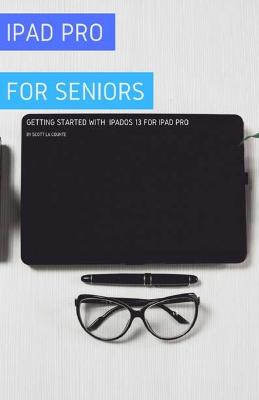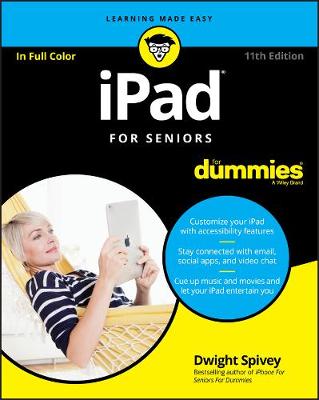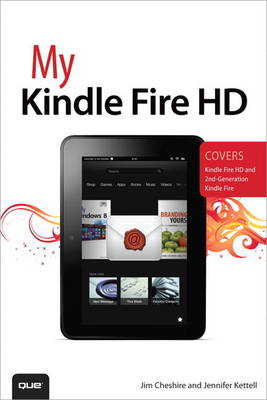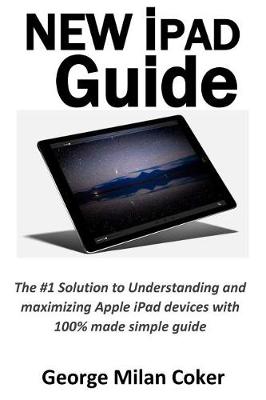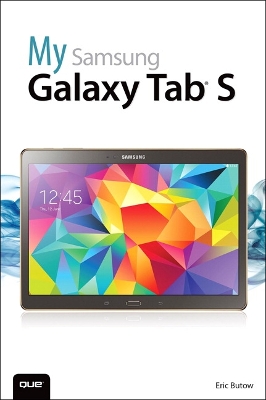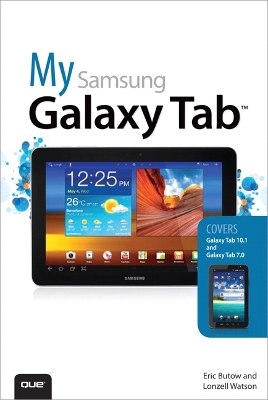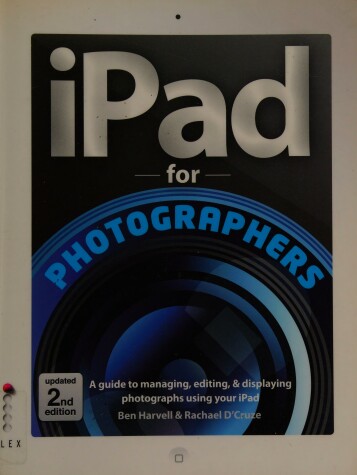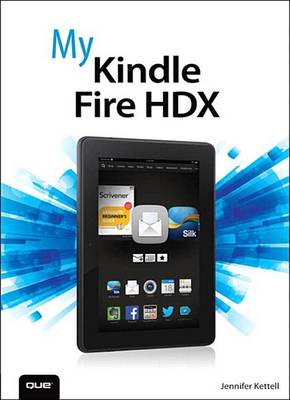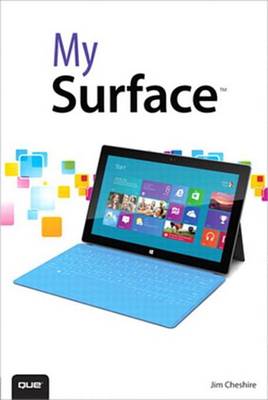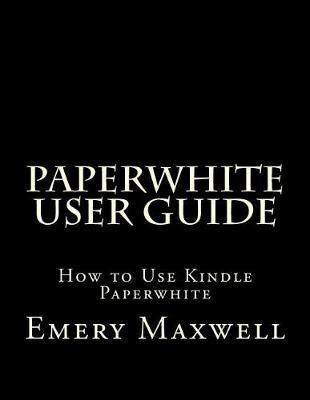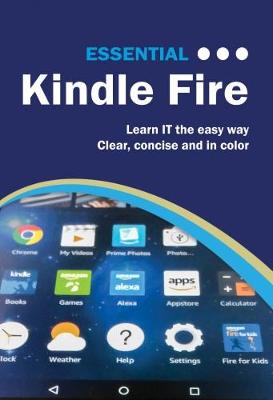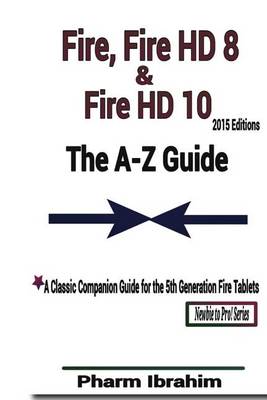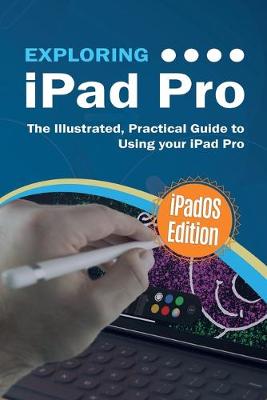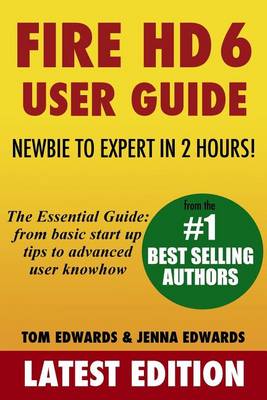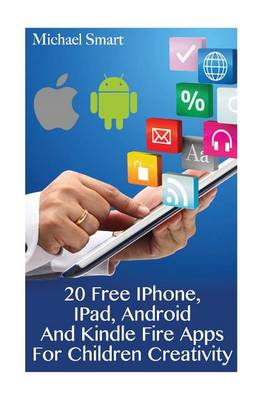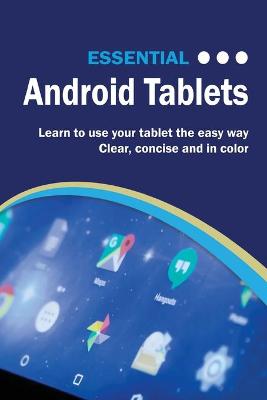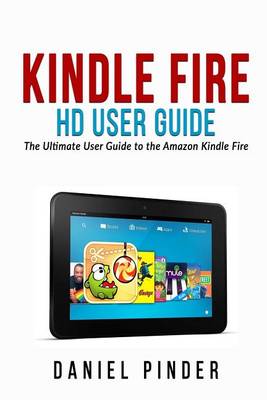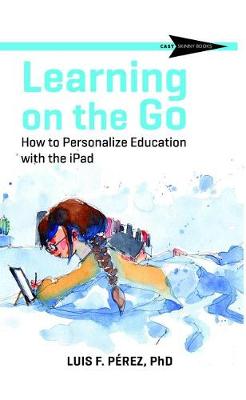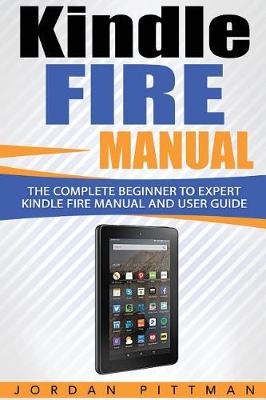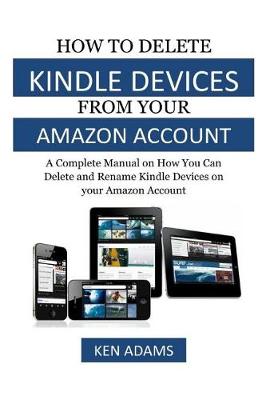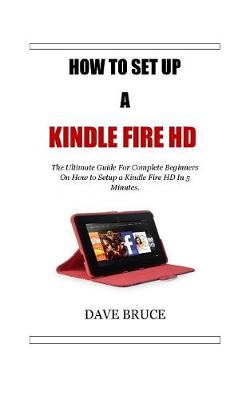Publisher's Note: Products purchased from Third Party sellers are not guaranteed by the publisher for quality, authenticity, or access to any online entitlements included with the product.A full-color, visual guide to the basics of Windows 8.1, written for seniors, by a senior in a jargon-free style, using specific examples in clear, step-by-step instructionsStart using Windows 8 or 8.1 right away--the QuickSteps way. Full-color screenshots on every page with clear instructions make it easy to u...
Get caught up with the latest iPad features An iPad can be so many things: an entertainment hub, a way to stay in touch with the world, a productivity tool, and many other things. iPad For Seniors For Dummies focuses on helping iPad users who are experienced in life—but not in technology. In this friendly, easy-to-follow guide, you’ll find out how to fire up any model of iPad, connect to the internet, and use applications to play games, watch movies, listen to music, chat via video, update...
My Kindle Fire HD Step-by-step instructions with callouts to Amazon Kindle Fire HD photos that show you exactly what to do Help when you run in to Amazon Kindle Fire problems or limitations Tips and Notes to help you get the most from your Amazon Kindle Fire Full-color, step-by-step tasks walk you through getting and keeping Your Amazon Kindle Fire working just the way you want. Learn how to • Quickly master all the basics: reading, playing, watching, browsing, and more • Read an eBook a...
Friendly, quick, and 100% practical, My Samsung Galaxy Tab S is the must-have companion for every Samsung Galaxy Tab S user. • Step-by-step instructions with callouts to photos that show you exactly what to do with the Galaxy Tab S 10.5 and Galaxy Tab S 8.4 • Help when you run into Samsung Galaxy Tab S problems or limitations • Tips and Notes to help you get the most from your Samsung Galaxy Tab S Full-color, step-by-step tasks walk you through getting and keeping...
COVERS Galaxy Tab 10.1andGalaxy Tab 7.0 My Samsung Galaxy Tab™ Step-by-step instructions with callouts to photos that show you exactly what to do with the Galaxy Tab 7.0 and Galaxy Tab 10.1 Help when you run in to Samsung Galaxy Tab problems or limitations Tips and Notes to help you get the most from your Samsung Galaxy Tab Full-color, step-by-step tasks walk you through getting and keepingyour Samsung Galaxy Tab working just the way you want. Learn how to • Get started fast! ...
The photography community has been among the earliest and most enthusiastic adopters of Apples revolutionary iPad. With its crystal - clear display, powerful graphical capabilities and intuitive interface, its certainly an effective way to show off photographs. But what else can it do? In this, the 2nd Edition of this incredibly successful publication, Ben Harvell explains how the iPad is revolutionising the way that pro photographers work. There are powerful photo editing applications, easy-to-...
Step-by-step instructions with callouts to Kindle Fire HDX photos that show you exactly what to do Help when you run into Kindle Fire HDX problems or limitations Tips and Notes to help you get the most from your Kindle Fire HDX Full-color, step-by-step tasks walk you through getting and keeping your Kindle Fire HDX working just the way you want. Learn how to: Quickly set up your Kindle Fire HDX or HD Connect to practically any network, including unlisted WiFi networks Smoothly transfer co...
Fire, Fire HD 8 & Fire HD 10 (2015 Editions) (Newbie to Pro!)
by Pharm Ibrahim
Fire HD 6 User Guide - Newbie to Expert in 2 Hours
by Tom Edwards and Jenna Edwards
20 Free iPhone, iPad, Android and Kindle Fire Apps for Children Creativity
by Michael Smart
How to Delete Kindle Devices from Your Amazon Account
by Ken Adams