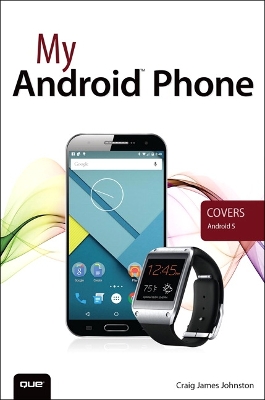My...
1 total work
If you own or are considering a new Android smartphone, My Android Phone is your must-have companion.
Full-color, step-by-step tasks walk you through getting and keeping your Android 5 (Lollipop) phone working just the way you want. Learn how to:
• Master Android 5’s new tools, improved interface, and best shortcuts
• Quickly set up your phone, Google account, and Wi-Fi connection
• Play and organize all your media: music, photos, YouTube videos, movie rentals, eBooks, and more
• Efficiently manage your life: contacts, events, and more
• Connect securely via VPNs
• Link to nearby Android devices via Wi-Fi Direct
• Use one app to manage all your email accounts, not just Gmail
• Discover today’s fastest Chrome web browser shortcuts
• Bookmark and share the sites you visit
• Browse the web “incognito,” without leaving evidence on your phone
• Use Google Maps and Google Now to find any destination
• Discover great new apps and games in the Google Play Store--even great freebies
• Create amazing images with Panorama and Photo Spheres
• Customize everything from ringtones to wallpaper and widgets
• Use Google Wallet to pay for items and send or receive money
• Optimize battery life and uncover apps that are draining power
• Control data usage to avoid costly overages
• Use your phone with a new Android Wear smartwatch
Full-color, step-by-step tasks walk you through getting and keeping your Android 5 (Lollipop) phone working just the way you want. Learn how to:
• Master Android 5’s new tools, improved interface, and best shortcuts
• Quickly set up your phone, Google account, and Wi-Fi connection
• Play and organize all your media: music, photos, YouTube videos, movie rentals, eBooks, and more
• Efficiently manage your life: contacts, events, and more
• Connect securely via VPNs
• Link to nearby Android devices via Wi-Fi Direct
• Use one app to manage all your email accounts, not just Gmail
• Discover today’s fastest Chrome web browser shortcuts
• Bookmark and share the sites you visit
• Browse the web “incognito,” without leaving evidence on your phone
• Use Google Maps and Google Now to find any destination
• Discover great new apps and games in the Google Play Store--even great freebies
• Create amazing images with Panorama and Photo Spheres
• Customize everything from ringtones to wallpaper and widgets
• Use Google Wallet to pay for items and send or receive money
• Optimize battery life and uncover apps that are draining power
• Control data usage to avoid costly overages
• Use your phone with a new Android Wear smartwatch