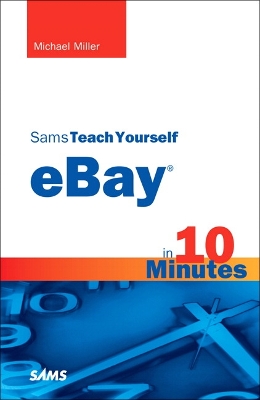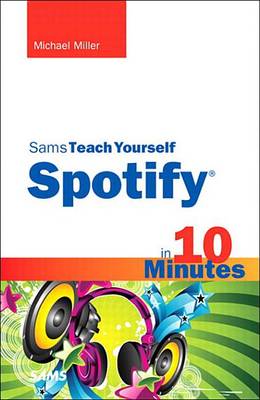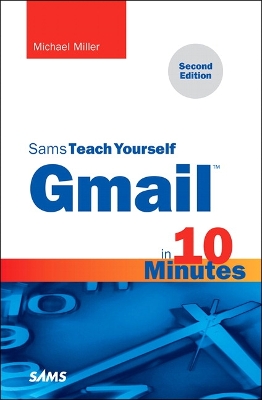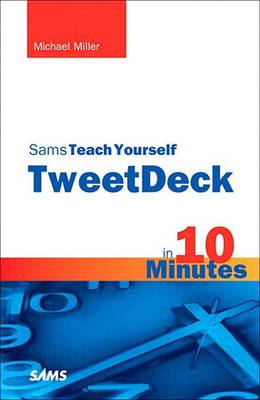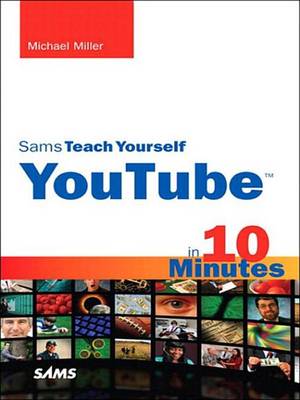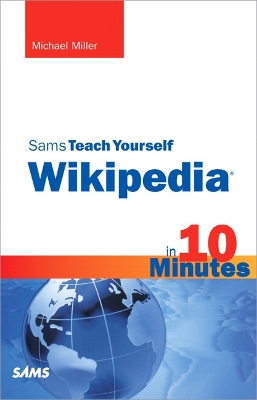Sams Teach Yourself -- Minutes
6 total works
Sams Teach Yourself eBay in 10 Minutes
by Center for Imaging Science Michael Miller
Sams Teach Yourself eBay® in 10 Minutes
Michael Miller
Sams Teach Yourself eBay in 10 Minutes offers straightforward, practical answers when you need fast results. By working through 10-minute lessons, you learn everything you need to know to shop for, purchase, and sell items on eBay—safely and securely.
10 minutes is all you need to learn how to…
- Bid in eBay auctions
Win auctions with last-minute snipes - Buy fixed-price items
- Pay for your purchases
- Find items to sell
- List items for sale via online auction
- Sell items at a fixed price
- Use pictures in your eBay listings
- Pack and ship the items you sell
- Accept credit card payments via PayPal
- Deal with feedback
- Manage your eBay activity with My eBay
- Browse and search for items to buy
- Deal with non-paying buyers
- Create more effective item listings
- Use a Trading Assistant to sell your items
- Sell internationally
- Use eBay’s advanced selling tools
- Buy online safely and securely
Category: Internet
Covers: eBay
User Level: Beginning
Sams Teach Yourself Spotify in 10 Minutes
by Center for Imaging Science Michael Miller
Sams Teach Yourself Spotify® in 10 Minutes offers straightforward, practical answers when you need fast results. By working through 10-minute lessons, you’ll learn everything you need to know to listen to your favorite music on the Spotify streaming music service. Each compact lesson zeros in on core procedures using easy-to-follow step-by-step instructions. Discover new music—fast—with the helpful and accurate information in this book.
Tips point out shortcuts and solutions
Cautions help you avoid common pitfalls
Notes provide additional information
10 minutes is all you need to learn how to…
- Choose the right Spotify subscription plan
- Play your favorite music—anywhere
- Import your own music into your Spotify library
- Search for songs and artists
- Create your own Spotify radio station
- Assemble music into playlists
- Share music with your Facebook friends
- Expand Spotify with third-party apps
- Scrobble your Spotify music to Last.fm
- Play Spotify on your iPhone
Register your book at informit.com/register for convenient access to updates and corrections as they become available.
Category: Internet
Covers: Spotify
User Level: Beginning
Gmail in 10 Minutes, Sams Teach Yourself
by Center for Imaging Science Michael Miller
This book will show you how to send and receive email from any web browser or smartphone using Gmail. You’ll learn how to send pictures and other file attachments, add a signature to your outgoing messages, and customize Gmail for your own personal use. You’ll even learn how to create and organize your Gmail contacts!
Tips point out shortcuts and solutions.
Cautions help you avoid common pitfalls.
Notes provide additional information.
10 minutes is all you need to learn how to...
Create, send, receive, read, forward, and reply to emails
Format your email to be more attractive--and effective
Include pictures, web links, and file attachments
Add an email signature to all your messages
Organize stored messages and flag important ones
Work with Gmail offline
Store information about people, businesses, and organizations
Automate how Gmail handles specific messages
Use Vacation Responder to tell contacts you’re away
Customize Gmail’s appearance and behavior
Deal with annoying spam
Participate in free Hangout video chats
Use Gmail on your smartphone or tablet
Sams Teach Yourself Tweetdeck in 10 Minutes
by Center for Imaging Science Michael Miller
Sams Teach Yourself Youtube in 10 Minutes
by Center for Imaging Science Michael Miller
Sams Teach Yourself Wikipedia in 10 Minutes, Portable Documents
by Center for Imaging Science Michael Miller
Tips point out shortcuts and solutions
Cautions help you avoid common pitfalls
Notes provide additional information
Plain English explains new terms and definitions
10 minutes is all you need to learn how to…
Navigate the Wikipedia site and discover its latest capabilities
Use Wikipedia for fast, efficient research
Verify Wikipedia information and check references
Edit, correct, improve, and discuss existing Wikipedia articles
Write new Wikipedia articles, and add images and media to them
Find word definitions in Wiktionary and quotations in Wikiquote
Download Wikimedia Commons photos you can freely reuse
Read and edit free textbooks with Wikibooks
Link to Wikipedia content on your own website
Participate in the Wikipedia community