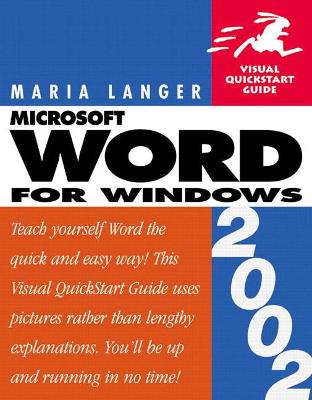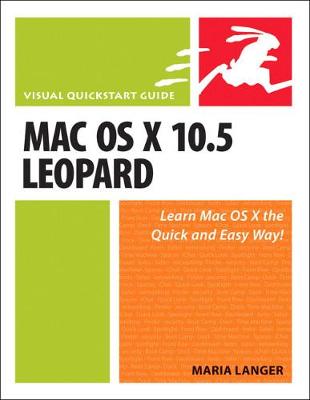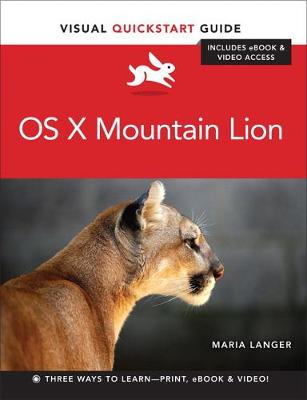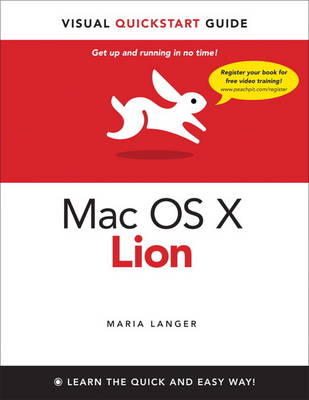Visual QuickStart Guide
6 total works
To call the latest version of Microsoft Word a mere word processor would be an insult to this powerful software package. Learn how to produce everything from simple letters to fully functional Web pages without ever quitting out of Word with Word 2002 for Windows: Visual QuickStart Guide, the must-have companion to this updated Office stalwart.
You can use the flexible, task-based guide as a tutorial or as a quick reference; hundreds of screenshots ensure you’ll never be at a loss as you follow the straightforward steps. Newcomers to Word can start with the basics---text, formatting, and printing--before moving on to objects, tables, and outlines. Word veterans can use the book’s tabbed format to skip straight to specific sections--say, taking Word to the Web--or to quickly brush up on advanced topics, such as working with others (collaborating on documents, tracking changes, and protecting documents) and using other programs with Word (inserting PowerPoint slides into a Word document, for example).
You can use the flexible, task-based guide as a tutorial or as a quick reference; hundreds of screenshots ensure you’ll never be at a loss as you follow the straightforward steps. Newcomers to Word can start with the basics---text, formatting, and printing--before moving on to objects, tables, and outlines. Word veterans can use the book’s tabbed format to skip straight to specific sections--say, taking Word to the Web--or to quickly brush up on advanced topics, such as working with others (collaborating on documents, tracking changes, and protecting documents) and using other programs with Word (inserting PowerPoint slides into a Word document, for example).
This is the eBook version of the printed book. If the print book includes a CD-ROM, this content is not included within the eBook version.
Apple’s next version of its OS, code-named Leopard, will keep Mac users in the forefront of making the most from their computers. Respected, best-selling author Maria Langer takes readers through Mac OS X’s groundbreaking capabilities, including new applications such as Time Machine and Spaces and revamped applications such as Mail, Dashboard, Spotlight, and iCal. With plenty of screenshots to clearly illustrate techniques, this reasonably priced guide is a great reference to the essentials of Mac OS X Leopard.
Easy visual approach uses pictures to guide you through Mac OS X and show you what to do.
Concise steps and explanations let you get up and running in no time.
Page for page, the best content and value around.
Companion Web site offers tips, links, updates, and more at www.marialanger.com/category/book-support/macosquickstart/.
Maria Langer has written more than 70 computer books, including best-selling Visual QuickStart Guides on Mac OS X, Microsoft Word, and Microsoft Excel, as well as hundreds of articles for magazines and Web sites. A Macintosh user since 1989, Maria never tires of teaching her Macs new tricks. When she’s not writing, Maria is working hard to build her helicopter tour and charter business, Flying M Air. Visit Maria on the Web at www.marialanger.com.
Apple’s next version of its OS, code-named Leopard, will keep Mac users in the forefront of making the most from their computers. Respected, best-selling author Maria Langer takes readers through Mac OS X’s groundbreaking capabilities, including new applications such as Time Machine and Spaces and revamped applications such as Mail, Dashboard, Spotlight, and iCal. With plenty of screenshots to clearly illustrate techniques, this reasonably priced guide is a great reference to the essentials of Mac OS X Leopard.
Easy visual approach uses pictures to guide you through Mac OS X and show you what to do.
Concise steps and explanations let you get up and running in no time.
Page for page, the best content and value around.
Companion Web site offers tips, links, updates, and more at www.marialanger.com/category/book-support/macosquickstart/.
Maria Langer has written more than 70 computer books, including best-selling Visual QuickStart Guides on Mac OS X, Microsoft Word, and Microsoft Excel, as well as hundreds of articles for magazines and Web sites. A Macintosh user since 1989, Maria never tires of teaching her Macs new tricks. When she’s not writing, Maria is working hard to build her helicopter tour and charter business, Flying M Air. Visit Maria on the Web at www.marialanger.com.
The book walks readers through how to train Dragon Dictate, allowing it to recognize the way readers speak. Readers will learn how to add specialized words and names and how to control Mac applications using their voice. The book then moves on to editing text documents, allowing readers to select, delete, capitalize and work with text. The book also covers having Dragon read text back to the user, allowing the user to proofread and edit dictated documents. Finally, the book covers more advanced topics, such as creating new voice commands for controlling Mac applications and controlling the mouse via voice commands.
The latest update of this best-selling Visual QuickStart Guide will have you up and running in no time with OS X Mountain Lion. Respected, best-selling author Maria Langer will take you through all of OS X Mountain Lion's groundbreaking capabilities and new features, including iCloud, Messages, Reminders, Notes, Notification Center, Game Center, AirPlay Mirroring, and Gatekeeper. In addition to beng a great reference to the essentials of Mac OS X Mountain Lion, Maria includes projects that shows readers how to apply the book's instruction in real-world situations.
Visual QuickStart Guides, designed in an attractive tutorial and reference format, are the quickest, easiest, and most thorough way to learn applications, tasks, and technologies. The Visual QuickStart Guides are a smart choice and guide the learner in a friendly and respectful tone. Visually presented with copious screenshots, the focused discussions by topic and tasks make learning a breeze and quickly take you to exactly what you want to learn.
The latest update of this best-selling Visual QuickStart Guide will have you up and running in no time with Mac OS X Lion. Respected, best-selling author Maria Langer will take you through all of Mac OS X Lion's groundbreaking capabilities and new features including Multi-Touch Gestures, Launchpad, Mission Control, the App Store, Mail, and much more. With plenty of screenshots to clearly illustrate techniques, this effective tutorial and reference is packed with practical information for people who want to jump in and start working and playing with OS X Lion.
As a companion to this book, Peachpit offers more than an hour of short, task-based videos that will help you master Mac OS X Lion’s top features and techniques; instead of just reading about how to use a tool, you can watch it in action. It’s a great way to learn all the basics and some of the newer or more complex features of the operating system. Log on to the Peachpit site at www.peachpit.com/register to register your book, and you’ll find a free streaming sample; purchasing the rest of the material is quick and easy.
The latest update of this best-selling Visual QuickStart Guide will have you up and running in no time with Mac OS X Lion. Respected, best-selling author Maria Langer will take you through all of Mac OS X Lion's groundbreaking capabilities and new features including Multi-Touch Gestures, Launchpad, Mission Control, the App Store, Mail, and much more. With plenty of screenshots to clearly illustrate techniques, this effective tutorial and reference is packed with practical information for people who want to jump in and start working and playing with OS X Lion.
As a companion to this book, Peachpit offers more than an hour of short, task-based videos that will help you master Mac OS X Lion’s top features and techniques; instead of just reading about how to use a tool, you can watch it in action. It’s a great way to learn all the basics and some of the newer or more complex features of the operating system. Log on to the Peachpit site at www.peachpit.com/register to register your book, and you’ll find a free streaming sample; purchasing the rest of the material is quick and easy.
Along with a major upgrade to Apple's core operating system comes a comprehensive upgrade to the best-selling Mac OS X: Visual QuickStart Guide. Mac OS X 10.x promises to offer exciting new features that will change how people use their Macs, such as iChat, improved Unix tools, Bluetooth-enabled contact management software, QuickTime 6, and advanced handwriting recognition. This newest revision to Maria Langer's best-selling book covers all of the new features and more in the familiar step-by-step, task-based approach that millions of readers have come to rely on when they need to quickly and easily master complex, new technologies. Whether you're a newbie or a Mac veteran, getting used to a new operating system can be a frustrating, and at times, frightening experience. Mac OS X 10.x: Visual QuickStart Guide takes the fear out of upgrading for all levels of users. Beginning Mac users can use this book to get up and running on their new system, while seasoned Mac veterans can quickly reference the new features in this new OS release.