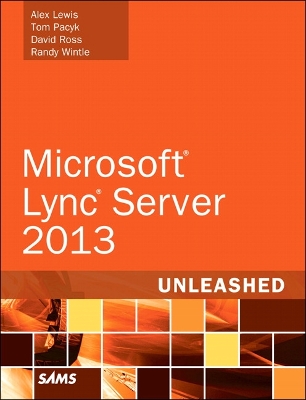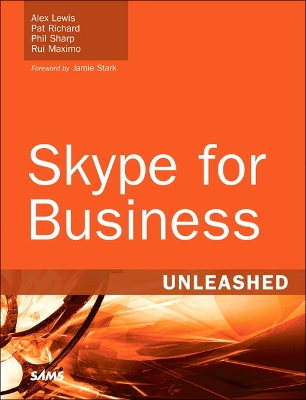Unleashed
2 total works
Microsoft Lync Server 2013 Unleashed
by Alex Lewis, Tom Pacyk, and Sir David Ross
Four expert Lync consultants and implementers bring together in-the-trenches guidance for all facets of planning, integration, deployment, and administration. The authors introduce Microsoft Lync Server 2013, outline what it can do, and review the key improvements Microsoft has made in this version.
They cover every form of communication Lync Server can manage, including IP voice, instant messaging, audio/video conferencing, web conferencing, and more. You’ll find expert guidance on planning infrastructure, managing day-to-day operations, server roles, multi-platform clients, security, troubleshooting, and much more.
Microsoft Lync Server 2013 Unleashed contains a new section on Office 365 and Lync Online, a chapter covering coexistence between on-premise and Office 365 Lync deployments, and another introducing Lync online configuration and administration.
Throughout, the authors combine theory, step-by-step configuration instructions, and best practices from real enterprise environments. They identify common mistakes and present proven solutions and workarounds. Simply put, they tell you what works--and show how it’s done.
Detailed information on how to…
• Plan for any type of deployment, from simple to highly complex--including virtualized environments
• Walk step-by-step through installation, and understand important new changes in the installation process
• Overcome obstacles to successful migration from older versions of Lync or Microsoft Office Communications Server
• Manage server roles, including Front End, Edge, Monitoring, Archiving, and Director roles
• Efficiently administer Lync Server 2013 through the Lync Server Management Shell
• Leverage Lync Server 2013’s significantly improved capabilities as a PBX replacement and videoconferencing solution
• Integrate Lync with third-party video platforms, voice/video gateways, and cloud services
• Evaluate the option of providing Lync services through Microsoft Office 365 hosting
• Make the most of Lync Server 2013’s dramatically upgraded web, mobile, and desktop clients
Skype for Business Unleashed
This is the most comprehensive, realistic, and useful guide to Skype for Business Server 2015, Microsoft’s most powerful unified communications system. Four leading Microsoft unified communications consultants share in-the-trenches guidance for planning, integration, migration, deployment, administration, and more.
The authors thoroughly introduce Skype for Business 2015’s components and capabilities, as well as changes and improvements associated with the integration of popular Skype consumer technologies. You’ll find detailed coverage of IP voice, instant messaging, conferencing, and collaboration; and expert guidance on server roles, multi-platform clients, security, and troubleshooting.
Reflecting their unsurpassed experience, the authors illuminate Microsoft’s new cloud-based and hybrid cloud architectures for unified communications, showing how these impact networking, security, and Active Directory. They cover SDN for unified communications; interoperation with consumer Skype and legacy video conferencing; quality optimization, mobile improvements, and much more.
Throughout, the authors combine theory, step-by-step configuration instructions, and best practices from real enterprise environments. Simply put, you’ll learn what works–and how it’s done.
Detailed Information on How To
· Plan deployments, from simple to highly complex
· Deploy Skype for Business Server 2015 as a cloud or cloud-hybrid solution
· Walk step by step through installation or an in-place upgrade
· Overcome “gotchas” in migrating from Lync Server 2010 or 2013
· Leverage new features available only in cloud or cloud-hybrid environments
· Implement and manage Mac, mobile, Windows, browser, and virtualized clients
· Establish server roles, including front end, edge, and mediation server
· Make the most of Skype for Business Server 2015’s enhanced mobile experience
· Manage external dependencies: network requirements, dependent services, and security infrastructure
· Efficiently administer Skype for Business Server 2015
· Provide for high availability and disaster recovery
· Integrate voice, telephony, and video, step by step
· Avoid common mistakes, and discover expert solutions and workarounds
Category: Business Applications
Covers: Skype for Business
User Level: Intermediate—Advanced