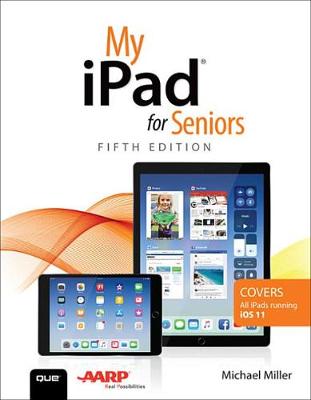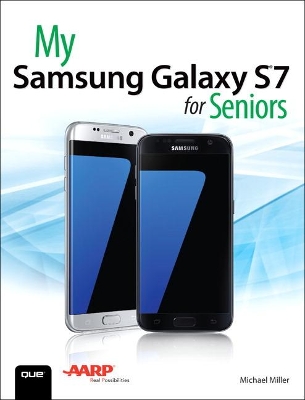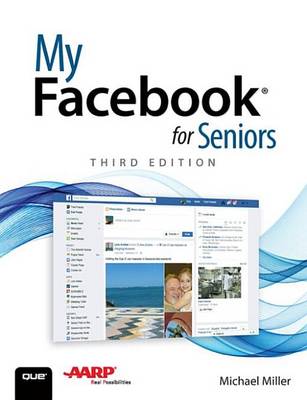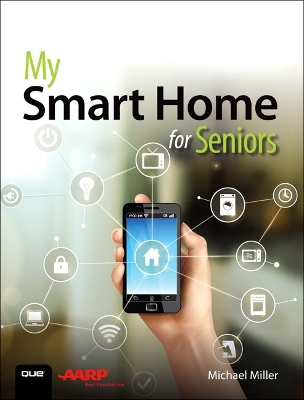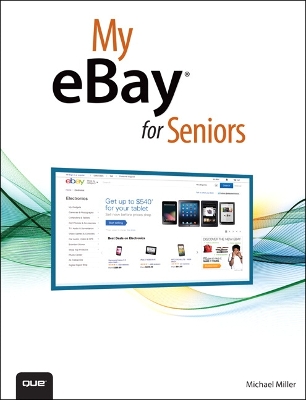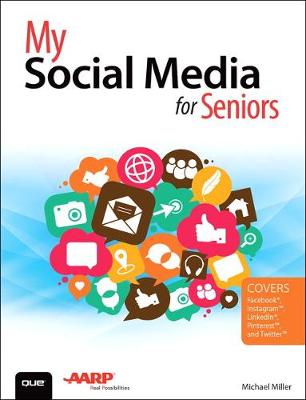My...
9 total works
My iPad for Seniors, 5th Edition, is a full-color, fully illustrated guide to using all of Apple’s iPad models. It includes everything from basic setup information to finding and installing new apps to using the iPad for communication, entertainment, and productivity. The information presented in this book is targeted at users aged 50 and up; whenever possible, one best way for any given task is presented, and instructions are simplified with older users in mind. In addition, much content specific for people 50+ is included.
Step-by-step instructions with callouts to iPad photos that show you exactly what to do.
Common-sense help when you run into iPad problems or limitations.
Tips and Notes to help you get the most from your iPad.
Easy, clear, readable, and focused on what you want to do. Learn how to:
• Wirelessly connect to the Internet at home or away
• Personalize the way your iPad looks and works
• Make your iPad easier to use if you have trouble seeing or tapping the screen
• Use the Control Center to adjust frequently used settings
• Browse and search the Internet with Safari
• Use Siri’s voice commands to control your iPad and find useful information
• Find useful health and travel apps and fun games in Apple’s App Store
• Communicate with friends and family via email, text messaging, and FaceTime video chats
• Shoot, share, and view photos and videos
• Listen to music and watch movies and TV shows over the Internet
• Use iCloud to store and share your photos and other important data online
• Troubleshoot common iPad problems
My Samsung Galaxy S7 for Seniors helps you quickly and easily get started with the new smartphone and use its features to look up information and perform day-to-day activities from anywhere, any time.
Veteran author Michael Miller has written more than 100 nonfiction books and is known for his ability to explain complex topics to everyday readers. Michael wrote this book from the 50+ point of view, using relevant examples and covering all the most popular tasks.
Set up contacts, accounts, and voicemail
Make and receive voice and video calls
Turn your phone into an alarm clock
Explore the Web with Google Chrome
Customize your phone’s settings
Master the arts of texting and emailing
Take and share great photos and videos
Get driving directions
Watch TV and movies in the palm of your hand
Use your phone to monitor your health
Learn all the exclusive features of the Galaxy S7 Edge
Keep your phone safe and secure
Whether you are new to Facebook or would like to explore more of its features, My Facebook for Seniors makes learning to use the world’s most popular social media site simple and fun. The full-color, step-by-step instructions make it easy to connect with family, friends, and colleagues; share digital photos; play social games on Facebook; and much more.
Veteran author Michael Miller has written more than 100 nonfiction books and is known for his ability to explain complex topics to everyday readers. Michael wrote this book from the 50+ point of view, using relevant examples and covering all the most popular tasks.
Here are just a few things you will learn how to do in this top-selling book:
• Sign up for Facebook (it’s free!) and create a new account
• Use Facebook on your computer, smartphone, or tablet
• Configure Facebook’s privacy settings to keep your personal information private
• Find old friends who are also on Facebook
• Use the News Feed to discover what your friends are up to
• Discover how best to use Facebook to keep in touch with your kids and grandkids
• Update your friends and family on your current activities
• Use the Facebook Messenger app to text your Facebook friends
• View your friends’ digital photos—and share your photos with friends and family
• Personalize the Timeline page that your friends see
• Use Facebook to schedule and manage real-world events—including birthdays
• Chat privately with friends and family—via text or video
• Find and follow pages from your favorite public figures and companies
• Discover interesting topic-specific groups
• Find out what you should—and shouldn’t—share on Facebook
My Windows 8.1 Computer for Seniors
by Center for Imaging Science Michael Miller
Step-by-step instructions for the tasks you care about most
Large, full-color, close-up photos show you exactly what to do
Common-sense help whenever you run into problems
Tips and notes to help you do even more
Over the years, you’ve learned a lot. Now, learn Windows 8.1! We’ve identified the Windows 8/8.1 skills you need to stay connected with people you care about: keep your computer reliable, productive, and safe; express your creativity; find new passions; and live a better life!
Our crystal-clear instructions respect your smarts but never assume you’re an expert. Big, colorful photos on nearly every page make this book incredibly easy to read and use!
• Set up your computer with no fuss or aggravation
• Get productive fast, even if you don’t have computer experience
• Use Windows’ new touch features if you have a touchscreen device
• Safeguard your privacy, and protect yourself from online scams
• Find, install, and use easy new Modern apps
• Display up-to-the-minute news, weather, and stock prices
• Browse the Web with the great new Internet Explorer 11
• Use new SmartSearch to find everything faster on the Internet
• Discover reliable health and financial information online
• Make free Skype video calls to friends and family
• Use Facebook to find old friends and see what they’re up to
• Store your pictures, fix them, and share them with loved ones
• Read eBooks on your PC—even enlarge text for greater comfort
• Watch TV or movies with Netflix, Hulu Plus, or YouTube
• Enjoy your music, and discover great music you’ve never heard
• Fix your own computer problems without help
My Samsung Galaxy S6 for Seniors
by Center for Imaging Science Michael Miller
The perfect book to help anyone 50+ learn the Samsung Galaxy S6 — in full color!
My Samsung Galaxy S6 for Seniors helps you quickly and easily get started with the new smartphone and use its features to look up information and perform day-to-day activities from anywhere, any time.
Veteran author Michael Miller has written more than 100 nonfiction books and is known for his ability to explain complex topics to everyday readers. Michael wrote this book from the 50+ point of view, using relevant examples and covering all the most popular tasks.
• Set up contacts, accounts, and voicemail
• Make and receive voice and video calls
• Turn your phone into an alarm clock
• Explore the Web with Google Chrome
• Connect with family and friends on Facebook, Pinterest, and other social networks
• Customize your phone’s settings
• Master the arts of texting and emailing
• Take and share great photos and videos
• Get driving directions
• Watch TV and movies in the palm of your hand
• Use your phone to monitor your health
• Learn all the exclusive features of the Galaxy S6 Edge
• Keep your phone safe and secure
Register your book to download more than a dozen bonus tasks and a Glossary.
Winner, Bronze Award, APEX 2018 and 2018 INDIES Book of the Year Honorable Mention/Health
This full-color introduction to the smart home has been written from the ground up with one audience in mind: seniors. No ordinary "beginner's book," My Smart Home for Seniors approaches every topic from a 50+ person's point of view, using meaningful, realistic examples.
Full-color, step-by-step tasks–in legible print–walk you through making your home safer and easier to live in using smart technology. Learn how to:
• Control your home’s lighting with smart bulbs and switches
• Make your home more secure with smart doorbells, door locks, and security cameras
• Automatically control your home’s temperature with a smart thermostat
• Make cooking and cleaning easier with smart appliances
• Use voice commands or your smart phone to control your smart devices
• Use If This Then That (IFTTT) to make your smart devices interact with each other automatically
• Get smart about the security and privacy concerns of smart devices
• Set up your smart devices and get them to work with one another
• Compare and select the best smart hub for your smart home needs
• Learn to use Amazon Alexa™, Google Home™ and other voice-activated devices, as well as Apple’s HomeKit™ on the iPhone, to make your smart devices work together
Step-by-step instructions for the tasks you care about most
Large, full-color, close-up photos show you exactly what to do
Common-sense help whenever you run into problems
Tips and notes to help you do even more
Over the years, you’ve learned a lot. Now, learn eBay!
We’ve identified the eBay skills you need to find bargains on great items, shop safely online, and sell your own stuff on eBay.
Our crystal-clear instructions respect your smarts but never assume you’re an expert. Big, colorful photos on nearly every page make this book incredibly easy to read and use!
- Sign up for eBay
- Find the best bargains
- Buy fixed-price items
- Bid--and win--in online auctions
- Shop safely
- Prepare your own items for sale
- Create both fixed-price and auction listings
- Collect payments via PayPal
- Deal with deadbeats and disputes
- Pack and ship the items you sell
- Use eBay to downsize your home
- Manage your activity with My eBay
- Use eBay on your smartphone or tablet
My Social Media for Seniors helps you learn what social media is all about, and how to use it to connect with friends, families, and more. The full-color book provides a general overview of what social media is and what it does, then offers step-by-step instruction on how to use the most popular social media-- Facebook, LinkedIn, Pinterest, and Twitter. It also covers other social media, including online message boards and group video chat services such as Skype and Google Hangouts. In addition, the book offers strategies for using social media to find old friends and colleagues, as well as how to use social media safely and securely. Here are a few things you will learn:
What Social Media is and why we use it
What to share and what not to share on Social Media
Using Social Media safely and privately
Comparing the most popular Social Media
Keeping in touch with friends and family on Facebook
Sharing pictures and videos on Facebook
Discovering interesting groups on Facebook
Configuring Facebook's privacy settings
Pinning and repinning on Pinterest
Finding other users and boards to follow on Pinterest
Fine-tuning your professional profile on LinkedIn
Connecting with people and businesses on LinkedIn
Tweeting and retweeting on Twitter
Sharing photos with instagram
Getting social on special interest message boards
Playing social games
Getting social with video chats
Using Social Media to find old friends
Using Social Media on your smartphone or tablet
Exploring other social media
Step-by-step instructions with callouts to photos that show you exactly what to do on Pinterest
Help when you run into problems or limitations
Tips and Notes to help you get the most from Pinterest
Full-color, step-by-step tasks walk you through getting and keeping Pinterest working just the way you want. Learn how to:
• Sign up for Pinterest and find friends to follow
• Create new pinboards
• Find interesting items to pin
• Organize your Pinterest boards
• Search Pinterest for interesting items
• Repin other people’s pins
• Comment on other pins
• Pin and play videos
• Install the Pinterest bookmarklet in your web browser
• Practice proper Pinterest etiquette
• Use Pinterest on your iPhone
• Create collaborative pinboards
• Use Pinterest to promote your business