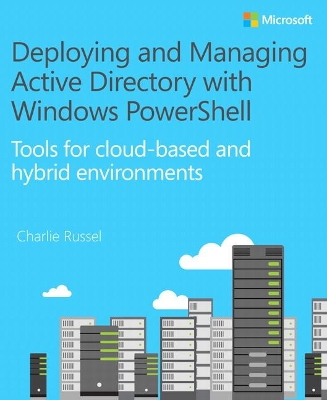IT Best Practices - Microsoft Press
1 total work
Deploying and Managing Active Directory with Windows PowerShell
by Charlie Russel
Published 11 June 2015
Streamline and modernize the way you manage Active Directory
Use Windows PowerShell to simplify and accelerate Active Directory domain controller management, whether you’re running Active Directory entirely in the cloud, on-premises, or in a hybrid environment. In this concise reference, Microsoft MVP Charlie Russel presents the commands, tested scripts, and best-practice advice you need to deploy and run Active Directory in a modern environment and to migrate smoothly to cloud or hybrid deployments wherever they offer more value.
Supercharge your productivity as an Active Directory administrator
Get proven scripts that leverage the power of Windows Server 2012 and Windows Management Framework 4.0 and 5.0
Deploy forests and Active Directory Domain Services (AD DS)
Manage DNS and DHCP
Create and manage users and groups
Deploy additional domain controllers, read-only domain controllers (RODCs), and domains
Implement and manage fine-grained password policies
Perform fast, reliable backups and restores
Quickly extend on-premises Active Directory deployments to the cloud
Efficiently manage roles and sites
Use Windows PowerShell to simplify and accelerate Active Directory domain controller management, whether you’re running Active Directory entirely in the cloud, on-premises, or in a hybrid environment. In this concise reference, Microsoft MVP Charlie Russel presents the commands, tested scripts, and best-practice advice you need to deploy and run Active Directory in a modern environment and to migrate smoothly to cloud or hybrid deployments wherever they offer more value.
Supercharge your productivity as an Active Directory administrator
Get proven scripts that leverage the power of Windows Server 2012 and Windows Management Framework 4.0 and 5.0
Deploy forests and Active Directory Domain Services (AD DS)
Manage DNS and DHCP
Create and manage users and groups
Deploy additional domain controllers, read-only domain controllers (RODCs), and domains
Implement and manage fine-grained password policies
Perform fast, reliable backups and restores
Quickly extend on-premises Active Directory deployments to the cloud
Efficiently manage roles and sites