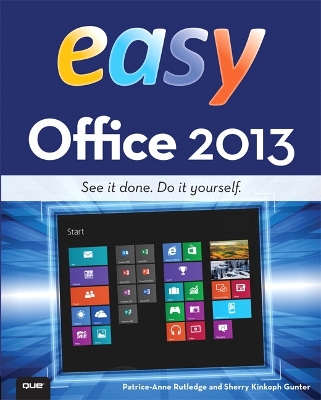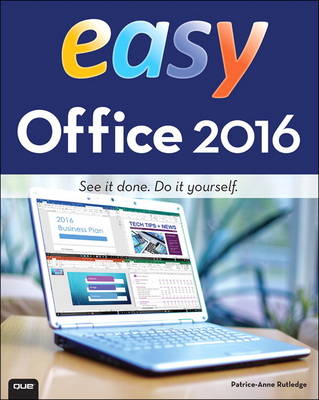Easy
2 total works
This year, millions of beginner-to-intermediate-level users will be searching for the easiest possible way to master Office 2013's new features. If you're one of them, Easy Office 2013 will give you exactly what you're looking for.
This full-color, utterly simple, step-by-step tutorial is carefully crafted to provide instant access to the 100+ tasks you'll find most useful and valuable. Like all Easy series books, it teaches visually: you're never forced to work through lengthy text explanations. Its large typeface makes it even more accessible to all readers - especially senior readers whose needs are disregarded by most computer books.
Written by two of the world's most experienced authors of Microsoft Office books for beginners, Easy Office 2013 presents the easiest, fastest, most direct procedures for getting the results you're looking for.
* Get super productive with Office 2013’s powerful new tools
* Create, edit, and read Office files on the Web and mobile devices
* Craft high-impact documents with powerful visuals
* Prepare and analyze data visually with Excel charts and PivotTables
* Make winning presentations with PowerPoint’s new tools; even add audio and video
* Work with others to review and refine your documents
* Use Outlook to take control of your messages, schedules, and tasks
* Take notes anywhere with OneNote: never forget a great idea again!
* Publish Office content straight to Facebook, Twitter, or LinkedIn
* And more
Easy Office 2016
See it done. do it yourself. It’s that Easy! Easy Office 2016 teaches you the fundamentals to help you get the most from Office 2016. Fully illustrated steps with simple instructions guide you through each task, building the skills you need to make the most of the new features and tools of Office 2016. No need to feel intimidated; we’ll hold your hand every step of the way.
Learn how to…
• Get super productive with Office 2016’s powerful new tools
• Create, edit, and read Office files on the Web and mobile devices
• Craft high-impact documents with powerful visuals
• Prepare and analyze data visually with Excel charts and PivotTables
• Make winning presentations with PowerPoint’s new tools; even add audio and video
• Work with others to review and refine your documents
• Use Outlook to take control of your messages, schedules, and tasks
• Take notes anywhere with OneNote; never forget a great idea again
• Use Publisher’s powerful publishing tools to create brochures, newsletters, postcards, flyers, and more