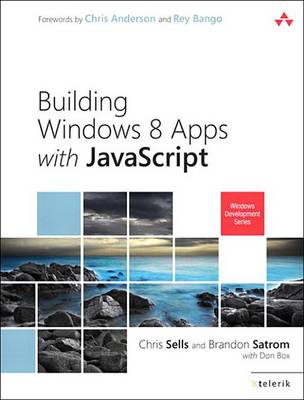Microsoft Windows Development
3 total works
Building Windows 8 Apps with JavaScript is the definitive guide for every experienced developer who wants to create, ship, and profit from Windows 8 apps built with HTML5 and JavaScript. Written by Chris Sells, former Visual Studio Principal Program Manager who led the team that built Microsoft’s official Windows 8 JavaScript app templates, and Brandon Satrom, expert web/mobile developer, this book covers every facet of development with Microsoft’s new JavaScript framework and WinRT.
The authors guide you through building full-featured Windows Store apps that merge the best aspects of desktop, web, and mobile apps into a single user and developer experience. You’ll learn how to leverage the full power of the Windows 8 platform and integrate services ranging from client-side state to offline storage. Leveraging these techniques, you can deliver information to users faster, more clearly, and more concisely, on whatever devices they prefer.
Through complete example projects, Building Windows 8 Apps with JavaScript covers
- Understanding powerful new improvements in Windows 8 developer experience
- Using Windows 8’s more flexible binding to update the UI as underlying data changes
- Creating layouts and typography that fit Windows 8 style and leverage its advantages
- Working with audio, video, captured media, animation, and HTML5 graphics
- Making your app “connectable” with PlayTo
- Integrating WinJS navigation services to improve UI control
- Maintaining app states built up over time, and sharing them across devices
- Writing highly responsive async apps
- Supporting true-touch metaphors and interactions, location data, and sensors
- Designing apps for the Windows 8 design language
- Extending JavaScript code to integrate existing C/C++ code or to access Windows capabilities that WinRT doesn’t expose
- Discovering best practices for monetizing Windows Store apps
All of the downloadable examples can be created and run with Microsoft’s free Visual Studio 2012 Express for Windows 8, which includes all you need to build, package, and deploy your Windows Store apps.