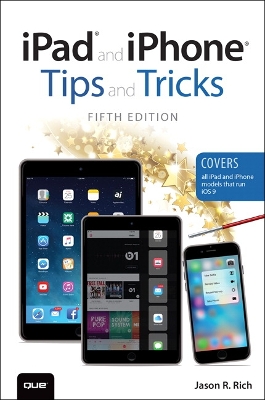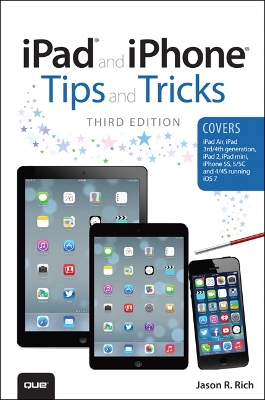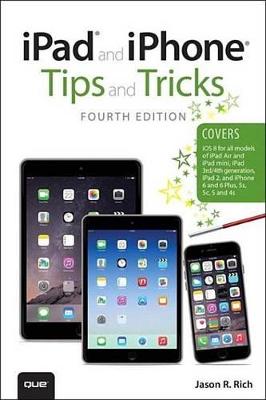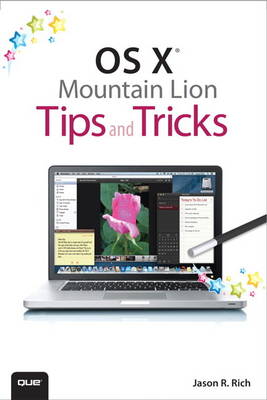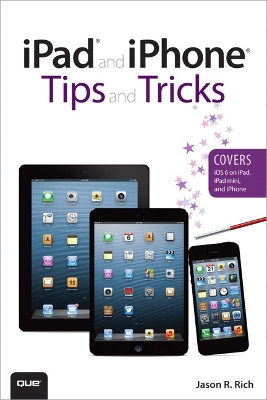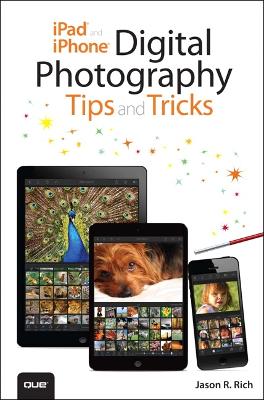Tips and Tricks
6 total works
iPad and iPhone Tips and Tricks (Covers iPads and iPhones running iOS9)
by Jason R Rich
iPad and iPhone Tips and Tricks
Easily Unlock the Power of Your iPad, iPad mini, or iPhone
Discover hundreds of tips and tricks you can use right away with your iPad, iPad mini, or iPhone to maximize its functionality. Learn how to use iOS 9 and utilize your Apple mobile device as a powerful communication, organization, and productivity tool, as well as a feature-packed entertainment device.
Using an easy-to-understand, nontechnical approach, this book is ideal for beginners and more experienced users who want to discover how to use the iOS operating system with iCloud, and the latest versions of popular apps. This book covers all the latest iPhone and iPad models, including the iPhone 5s, iPhone 6, iPhone 6 Plus, iPhone 6s, and iPhone 6s Plus, as well as the latest iPad Air and iPad mini models and iPad Pro.
iPad® and iPhone® Tips and Tricks
Covers iPad Air, iPad 3rd/4th generation, iPad 2, iPad mini, iPhone 5S, 5/5C and 4/4S running iOS 7
Easily Unlock the Power of Your iPad, iPad mini, or iPhone
Discover hundreds of tips and tricks you can use right away with your iPad, iPad mini, or iPhone
to maximize its functionality. Learn to use your iOS 7 mobile device as a powerful communication, organization, and productivity tool, as well as a feature-packed entertainment device.
In addition to learning all about the apps that come preinstalled on your iPad or iPhone, you will learn about some of the best third-party apps currently available, plus discover useful strategies for how to
best utilize them in your personal and professional life.
Using an easy-to-understand, nontechnical approach, this book is ideal for beginners and more experienced iPad, iPad mini, or iPhone users who want to discover how to use the iOS 7 operating
system with iCloud, and the latest versions of popular apps. If you’re using an iPad running iOS 7, this book is an indispensable tool!
Here’s just a sampling of what the tips, tricks, and strategies offered in this book will help you accomplish:
• Discover how to take full advantage of powerful iOS 7 features, such as Control Center and AirDrop.
• Create and maintain a reliable backup of your iOS 7 device.
• Learn secrets for using preinstalled apps, such as Contacts, Calendars, Reminders, Maps, Notes, Safari, Mail, and Music.
• Find, download, and install the most powerful and versatile apps and content for your iPad, iPad mini, or iPhone.
• Synchronize files, documents, data, photos, and content with iCloud, your computer, or other iOS mobile devices.
• Learn how to interact with your tablet or phone using your voice with Siri and the Dictation feature.
• Discover how to take visually impressive photos using the cameras built in to your iPad, iPad mini, or iPhone, and then share them using iCloud Shared Photo Streams, Facebook, Twitter, email, or other methods.
• Use your iOS mobile device as an eBook reader, portable gaming machine, and feature-packed music and video player.
iPad and iPhone Tips and Tricks (Covers Iphones and Ipads Running IOS 8)
by Jason R Rich
Discover hundreds of tips, tricks, and shortcuts for doing more, sharing more, and having more fun with your Mac that’s running Mountain Lion! This easy, nontechnical tutorial brings together powerful new ways to use OS X 10.8’s coolest features and hottest new innovations! Perfect for Mac beginners, Windows® refugees, and long-time Mac users upgrading to Mountain Lion, it’s packed with great ideas and solutions you would never discover on your own–all explained simply, step-by-step, with full-color pictures. Whether you’re running a desktop iMac, a MacBook, or MacBook Air notebook computer, this book will make you even happier with your Apple computer than you already are!
Here’s just a sampling of what you’ll learn how to do:
• Make the most of Mountain Lion’s new and revamped iPad-style apps
• Share content on Facebook or Twitter instantly, without switching apps
• Painlessly sync all your Apple devices (including your Macs, iPhone, iPad, or iPod touch)
• Communicate more efficiently with Messages
• Compete against other gamers online from your Mac
• Get access to iCloud’s any time/any where free storage
• Use Apple’s “Find My Mac” service to find and remotely password-protect your Mac if it’s lost or stolen
• Get Notification Center to show you what you want–and only what you want
• Transcribe voice dictation straight into your apps
• Discover great shortcuts for apps like Contacts, Calendar, and Mail
• Automatically back up your stuff with Time Machine
• Organize your life with Reminders and create detailed To Do lists that sync with all of your computers and Apple mobile devices
• Wirelessly simulcast presentations, home videos, and iTunes content to your TV (using Apple TV)
• Use iPhoto’s Faces tool to sort images based on who’s in them, and then edit, print, and share them with ease
• Hold free real-time videoconferences with other Apple users using FaceTime or anyone using Skype
• Transition painlessly from any version of Windows®
iPad and iPhone Tips and Tricks (Covers iOS 6 on iPad, iPad mini, and iPhone)
by Jason R Rich
Discover hundreds of tips and tricks you can use right away with your iPad, iPad mini, or iPhone to maximize its functionality. Learn to use your iOS 6 mobile device as a powerful communication, organization, and productivity tool, as well as a feature-packed entertainment device.
In addition to learning all about the apps that come preinstalled on your iPad or iPhone, you will learn about some of the best third-party apps currently available, plus discover useful strategies for how to best utilize them in your personal and professional life.
Using an easy-to-understand, nontechnical approach, this book is ideal for beginners and more experienced iPad, iPad mini, or iPhone users who want to discover how to use the iOS 6 operating system with iCloud, and the latest versions of popular apps. If you’re an iPad 2, iPad 3rd or 4th generation, iPad mini, iPhone 4S, or iPhone 5 user, this book is an indispensible tool.
Here’s just a sampling of what the tips, tricks, and strategies offered in this book will help you accomplish:
- Discover how to take full advantage of powerful iOS 6 features, like Notification Center.
- Learn secrets for using preinstalled apps, such as Contacts, Calendars, Reminders, Maps, Notes, Safari, Mail, and Music.
- Find, download, and install the most powerful and versatile apps and content for your iPad, iPad mini, or iPhone.
- Synchronize files, documents, data, photos, and content with iCloud, your computer, or other iOS mobile devices.
- Learn how to interact with your tablet or phone using your voice in conjunction with Siri and the Dictation feature.
- Create and maintain a reliable backup of your iOS 6 device.
- Discover how to take visually impressive photos using the cameras built into your iPad, iPad mini, or iPhone, and then share them using iCloud Shared Photo Streams, Facebook, Twitter, email, or other methods.
- Use your iOS mobile device as an eBook reader, portable gaming machine, and feature-packed music and video player.
iPad and iPhone Digital Photography Tips and Tricks
Easily Unlock the Power of Digital Photography on Your iPad or iPhone
Discover hundreds of tips and tricks you can use right away to capture, edit, and share amazing
photos with your iPad or iPhone!
This easy-to-understand guide teaches you all the iOS skills and photographic techniques you need to go far beyond snapshots. Whatever you’re shooting–portraits, candids, babies, sports, pets, landscapes, vacations, nature, anything–it will help you get incredible results. Then, you’ll master more ways to share your images than ever before: at home, in print, online, in the cloud, everywhere.
You’ll learn how to squeeze maximum performance out of your iPhone or iPad’s built-in cameras and photo apps, and discover low-cost apps and tools for doing even more. Whether you’ve been taking iPhone/iPad photos for years or you’re just starting out, you’ll have way more fun and get way better results!
Here are just some of what this book’s tips, tricks, and strategies will help you do:
• Get awesome results with the built-in Camera and Photo apps
• Master 10 easy strategies for taking better iPhone/iPad photos
• Use the Grid and Rule of Thirds to professionally compose and frame your shots
• Choose the best shooting angle and perspective for every image
• Capture great photos in low light
• Make the most of built-in flash or HDR mode
• Take great group shots and baby pictures
• Shoot sporting events without blurring
• Efficiently view, organize, edit, and share pictures with the Photo app
• Transform “just OK” images into great photos with the optional iPhoto app
• Discover great low-cost tools, from image editors to lights, lenses, and tripods
• Showcase photos on your high-def television
• Easily create online galleries and animated digital slideshows
• Back up your latest images, and share them with all your Apple devices
• Share online iCloud-based Photo Streams with friends, family, and nobody else