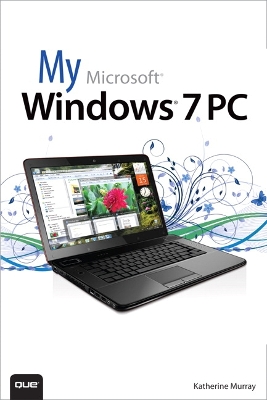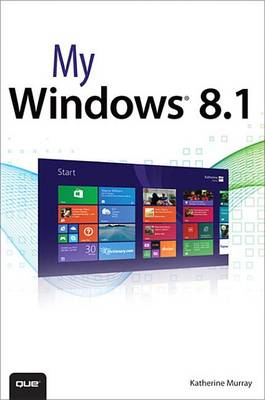My...
5 total works
This book gives you a first look at the exciting new features in Windows 8 Consumer Preview, the beta version of the operating system Microsoft released to the public on February 29, 2012. Chances are good that you’ve already heard about the flashy new Metro style of the Windows 8 interface. The new look may be the biggest news item you’ve been hearing about, but the changes in Windows 8 go far beyond the surface design changes. Windows 8 is a new program from the ground up, meaning that the experience it offers you will be much different from any version of Windows you’ve used before.
Windows 8 is fast and fluid, bringing you the updates you need quickly, while providing reliable access to the programs and files you depend on as you go about your daily tasks. Whether you are sharing photos, checking your social media accounts, designing a presentation, or listening to your favorite podcast, Windows 8 gives you the means to move through your tasks smoothly in any order or combination you choose.
Some folks welcome this kind of new energy in technology; others aren’t so sure a complete makeover is a good idea. Whichever camp you find yourself in, this book will help you learn more about what you can expect from Windows 8. Some of the biggest changes we’ll discuss in this book include:
Navigating the new Start screen, customizing Start screen colors, and displaying your favorite apps as you want them to appear
Using live tiles to get the latest information for your favorite apps
Using touch and mouse-based techniques to personalize your Windows 8 experience and work with files, folders, and more
Enhancing the security of your system by changing your Lock Screen, adding a picture password, and creating a PIN logon
Learning to work fluidly with open apps, cycling through open apps, docking apps, and closing or suspending apps you no longer need
Using the Refresh and Reset tools to give your computer a fresh start if you’re having computer problems
Shopping for apps in the Windows Store, installing apps on your computer, and adding ratings and reviews to let other shoppers know what you think
Browsing with the sleek and streamlined Internet Explorer 10
My Windows 10 (includes video and Content Update Program)
by Katherine Murray
My Microsoft (R) Windows (R) 10 is an easy, full-color tutorial on the latest operating system from Microsoft. It includes 2 hours of FREE step-by-step video tutorials to help you learn how to navigate and customize the new Windows 10 desktop.
In addition, this book is part of Que's exciting new Content Update Program. As Microsoft updates features of Windows 10, sections of this book will be updated or new sections will be added to match the updates to the software. The updates will be delivered to you via a FREE Web Edition of this book, which can be accessed with any Internet connection. To learn more, visit www.quepublishing.com/CUP.
How to access the free video and web edition: Follow the instructions within the book to learn how to register your book to access the 2 hours of FREE step-by-step video and the FREE Web Edition.
Author Katherine Murray has been writing about technology for more than 25 years and has worked with every consumer version of Windows since Windows 3.1. Murray will help you learn how to:
Master Windows 10 innovations you like and keep the older techniques you're comfortable with
Let Cortana, your new personal digital assistant, help you find what you need
Adjust the Start menu so it works the way you want (not the other way around!)
Learn to use Windows 10 on PC or tablet
Streamline your browsing experience with Microsoft (R) Edge, the new state-of-the-art web browser
Find, download, install, and work with the best new Windows Store apps
Copy, move, and share files using File Explorer
Use the Skype app to make super-easy, free video calls
Access all your favorite media with the new Groove Music and Movies & TV apps
The clear, friendly, visual guide to using and personalizing Windows 7 - 100% focused on what you really want to do with Windows 7!
- Full-color, step-by-step tasks teach you how to do what you want, find what you need, run media like a breeze, connect with anyone, and make your whole computing experience smooth and seamless
- Packed with screen captures that show you exactly what to do
- Walks through connecting devices and networks, securely sharing content, and troubleshooting problems
This easy, visual tutorial doesn't just introduce new users to Windows 7: it shows how to use Windows 7's coolest new features to personalize your experience around the way you live and work. You learn how to get connected to people, places, and other devices, run Windows 7 efficiently, find what you need to run media like a breeze simplify the way you manage your life and commitments create a computing experience that's smoother, more seamless, and more fun. The book walks step-by-step through each key task you need to master, from getting comfortable with the Windows 7 desktop through connectivity, security, mobility, personalization, upgrades, troubleshooting, and much more. This book's step-by-step instructions link to callouts of Windows screen captures that show exactly what to do. Tips and Notes help you discover shortcuts and techniques you'll never find on your own, and Help features guide you past common Windows 7 problems. This book is designed for anyone just starting out with Windows 7 at home or at work, no matter how much experience you have with previous versions - or how little.
Step-by-step instructions with callouts to Windows 8 that show you exactly what to do.
Help when you run into Windows 8 problems or limitations.
Tips and Notes to help you get the most from Windows 8.
Full-color, step-by-step tasks walk you through getting and keeping Windows 8 working just the way you want. Learn how to
Quickly master Windows 8's fluid, colorful interface--and leave yesterday's Windows behind!Get super-productive fast with the latest touch and mouse techniquesTweak your Start screen to get easy access to tasks you do every dayGet up-to-this-instant information with Live TilesBrowse the web with the sleek, streamlined Internet Explorer 10Use Windows 8's great built-in apps and get more at the new Windows StoreSecure your computer with custom Lock screens, picture passwords, PIN logons, and location privacyCopy, move, and share files through the revamped File ExplorerView, organize, and share all your photos on your PC, photo sites, and favorite social media accountsWork with Windows 7 programs through the Windows 8 desktopKeep your files safely backed up and Windows 8 safely updatedImprove computer performance with Windows 8's updated system toolsStream media and share files easily with your PCs, your Xbox 360, tablets, and phones