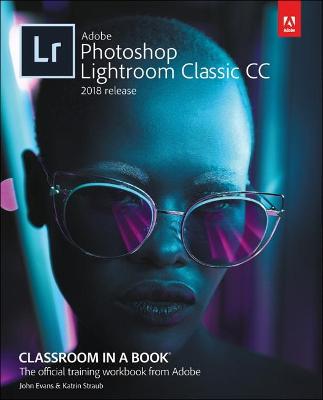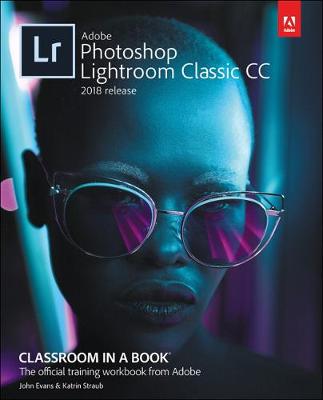Classroom in a Book
6 total works
Adobe Photoshop Elements 15 Classroom in a Book
by Dr John Evans and Katrin Straub
Adobe Photoshop Elements 15 Classroom in a Book is the most thorough and comprehensive way for you to master all the new features in Adobe's top-rated consumer-targeted photo-editing software. Each chapter in this step-by-step, lesson-based guide contains a project that builds on your growing knowledge of the program, while end-of-chapter review questions reinforce each lesson. You will learn the basics of editing your images with Photoshop Elements and learn how to best use the program's many new features.
In this new version of the book you will receive complete coverage of all the new and improved features in Photoshop Elements 15. Discover how to use Smart Tags and enhanced search to make it faster and easier to organize and find your photos. Save time with the enhanced Instant Fix feature. Explore all new Guided Edits. Explore the Filter Gallery. You’ll discover new tools that let you expand your creativity. And you’ll learn how to print, export, and share your images.
Adobe Photoshop Lightroom Classic CC Classroom in a Book (2018 release)
by John Evans and Katrin Straub
New ways to assemble collections and more search filters make it easier than ever to organize your growing library and find the photos you need.
Streamline your editing workflow using intelligent tools trained with thousands of professionally corrected images, and make more selective local adjustments with sophisticated color and tone range masking.
Work on your photos on any device; then, create stylish books and print layouts, dynamic slideshows, and interactive web galleries to showcase your images–or publish them online with just a click.
The fastest, easiest, most comprehensive way to learn Adobe Photoshop Lightroom Classic CC!
Classroom in a Book®, the best-selling series of hands-on software training workbooks, offers what no other book or training program does–an official training series from Adobe, developed with the support of Adobe product experts.
Adobe Photoshop Lightroom Classic CC Classroom in a Book (2018 release) contains 11 lessons that cover the basics and beyond, providing countless tips and techniques to help you become more productive with the program. You can follow the book from start to finish or choose only those lessons that interest you.
Purchase of this book includes valuable online features. Follow the instructions in the book’s Getting Started section to unlock access to:
• Downloadable lesson files you need to work through the projects in the book
• Web Edition containing the complete text of the book, interactive quizzes, and videos that walk you through the lessons step by step, and updated material covering new feature releases from Adobe
What you need to use this book: Adobe Photoshop Lightroom Classic CC (2018 release) software, for either Windows or macOS. (Software not included.)
Note: Classroom in a Book does not replace the documentation, support, updates, or any other benefits of being a registered owner of Adobe Photoshop Lightroom Classic CC software.
Adobe Photoshop Lightroom Classic CC Classroom in a Book (2018 release), Instructor Notes
by John Evans and Katrin Straub
Adobe Photoshop Elements 2018 Classroom in a Book, Instructor Notes
by John Evans and Katrin Straub