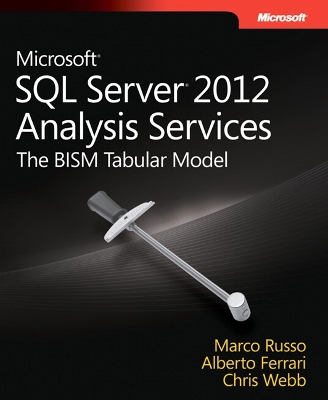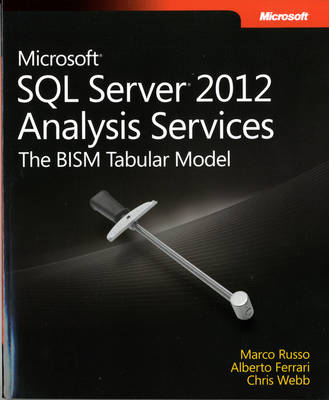Developer Reference
4 total works
Microsoft SQL Server 2012 Analysis Services
by Marco Russo, Alberto Ferrari, and Chris Webb
Build agile and responsive Business Intelligence solutions
Analyze tabular data using the BI Semantic Model (BISM) in Microsoft SQL Server 2012 Analysis Services—and discover a simpler method for creating corporate-level BI solutions. Led by three BI experts, you’ll learn how to build, deploy, and query a BISM tabular model with step-by-step guides, examples, and best practices. This hands-on book shows you how the tabular model’s in-memory database enables you to perform rapid analytics—whether you’re a professional BI developer new to Analysis Services or familiar with its multidimensional model.
Discover how to:
- Determine when a tabular or multidimensional model is right for your project
- Build a tabular model using SQL Server Data Tools in Microsoft Visual Studio 2010
- Integrate data from multiple sources into a single, coherent view of company information
- Use the Data Analysis eXpressions (DAX) language to create calculated columns, measures, and queries
- Choose a data modeling technique that meets your organization’s performance and usability requirements
- Optimize your data model for better performance with xVelocity storage engine
- Manage complex data relationships, such as multicolumn, banding, and many-to-many
- Implement security by establishing administrative and data user roles
Microsoft SQL Server 2012 Analysis Services
by Alberto Ferrari, Marco Russo, and Chris Webb
Build agile and responsive Business Intelligence solutions
Analyze tabular data using the BI Semantic Model (BISM) in Microsoft SQL Server 2012 Analysis Services—and discover a simpler method for creating corporate-level BI solutions. Led by three BI experts, you’ll learn how to build, deploy, and query a BISM tabular model with step-by-step guides, examples, and best practices. This hands-on book shows you how the tabular model’s in-memory database enables you to perform rapid analytics—whether you’re a professional BI developer new to Analysis Services or familiar with its multidimensional model.
Discover how to:
- Determine when a tabular or multidimensional model is right for your project
- Build a tabular model using SQL Server Data Tools in Microsoft Visual Studio 2010
- Integrate data from multiple sources into a single, coherent view of company information
- Use the Data Analysis eXpressions (DAX) language to create calculated columns, measures, and queries
- Choose a data modeling technique that meets your organization’s performance and usability requirements
- Optimize your data model for better performance with xVelocity storage engine
- Manage complex data relationships, such as multicolumn, banding, and many-to-many
- Implement security by establishing administrative and data user roles
Leverage Office 365 data and services in powerful custom solutions
Learn how to develop custom solutions that access and interact with Office 365 data from your own apps on practically any mobile, web, or desktop platform. Paolo Pialorsi offers practical, code-rich coverage of every key aspect of Office 365 development, walking you through building a complete start-to-finish solution. You’ll learn how to use the new Microsoft Graph API to integrate users’ mail, calendars, contacts, groups, files, folders, and more. Leveraging Microsoft APIs at the REST level, you’ll discover how to create Office 365 solutions for Windows
Universal, iOS, or Android devices and target nearly any other modern platform.
Top Microsoft developer Paolo Pialorsi shows you how to
- Understand the Office 365 ecosystem from functional and developer perspectives
- Set up your Office 365 development environment
- Develop Office 365 applications, Office Add-ins, and SharePoint Add-ins
- Invoke Microsoft Graph API endpoints from any platform via bare HTTP requests
- Authenticate users against online tenants with Microsoft Azure Active Directory
- Use Mail services to manage Microsoft Exchange Online mailboxes
- Browse, create, update, and manage Office 365 Groups
- Use File services to consume and manage files on Microsoft OneDrive for Business
- Make the most of the Microsoft Graph SDK for .NET
- Manage common tasks via the SharePoint REST API
- Create and publish Office 365 applications and add-ins