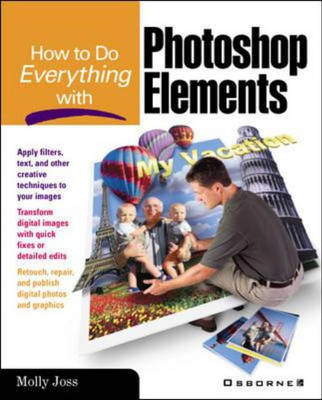HTDE S.
1 total work
This work shows how to use the product's state-of-the-art tools to retouch and manipulate images captured with digital cameras and scanners. The hand-on projects show you how - instead of feature-based discussions, author Molly Joss uses realistic projects and a 16-page colour insert to show consumers how to make the most of the power of Photoshop Elements. The book also offers the following valuable learning tools: learn to make a personal or business Web site more appealing; retouch, repair, enhance, and publish digital photos; create eye-catching motion with GIF animation tools - add custom 3D effects (like drop shadows, bevels, and glows) to text-optimize your images so they look their best in print or on the Web.