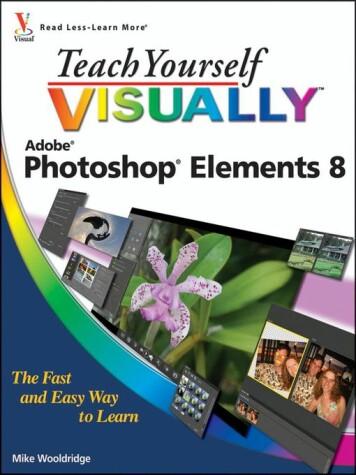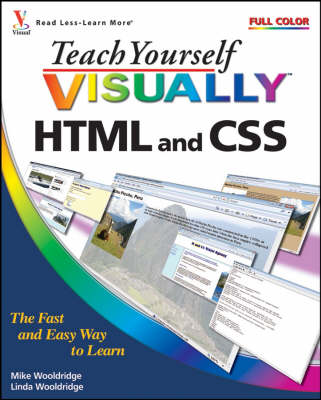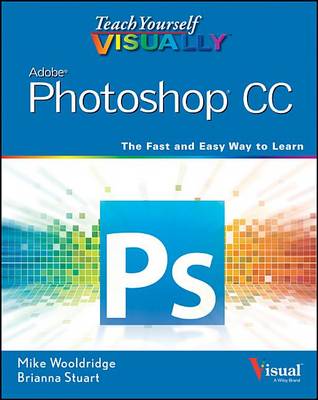Teach Yourself Visually
6 total works
Book 56
Make the most of your iLife with this full-color guide to Apple's exciting new digital lifestyle suite
Every Mac computer comes preloaded with iLife, which consists of iPhoto, iWeb, iMovie, iDVD, and GarageBand,. With iLife, you can turn a home movie into an Oscar-worthy film, compose and record original music, create Web sites and blogs, and do so much more. Full-color throughout, this book captures the essence of iLife and gets you up to speed on all the new features of the latest release.
Packed with helpful examples, straightforward tasks, and step-by-step instructions, Teach Yourself VISUALLY iLife '09 encourages you to learn each application within iLife '09 at your own pace. You'll discover how to organize, manage, and share your digital content like never before.
- iLife allows you to do more with your movies, music, and photos than ever before, and this introduction walks you through all the essentials of this digital lifestyle suite
- Enhance, edit, and present images using iPhoto; create and update a Web site in no time with iWeb; record, edit, and arrange songs with GarageBand
- Full-color screen shots, easy-to-follow instructions, and helpful examples serve to get you started using each application immediately
Whether you're looking to organize and share photos, edit and enhance home movies, or record music using software instruments, this useful book is an ideal introduction to iLife '09.
Photoshop Elements is the best-selling consumer digital image-editing software on the market and this book is a must-have for visual learners who are eager to get up and running with all the new and improved features of Photoshop Elements 8.
Veteran author Mike Wooldridge covers the most important features of Photoshop Elements, including importing photos from digital cameras and scanners, retouching and repairing damaged photos, enhancing digital images, perfecting group shots with Photomerge, editing images for posting on the Web, using the sharpness interface to correct blurry images, exploring the Curves tool to adjust contract and brightness, and organizing images with auto-stacking.
- Covers the most important features of Photoshop Elements 8, the most popular digital image-editing software program on the market
- Shows how to import photos from digital cameras and scanners, retouch and repair damaged photos, and enhance digital images
- Explains what changing print size, canvas size, and resolution entails
- Walks you through creating a Web photo gallery
- Takes on new topics while also reinforcing the fundamentals to building a solid skill set
- Accompanying Web site provides all the images used in the book so that you can practice along with all the example techniques featured in the book
Packed with examples and featuring helpful tasks, this book will sharpen your photo editing skills so that you can create stunning images.
You′ll learn to:
- View HTML code in a browser
- Add and format text
- Prepare images for the Web
- Insert links to other pages
- Control layout with style sheets
- Add JavaScript to a Web page
- Helpful sidebars offer practical tips and tricks
- Succinct explanations walk you through step by step
- Full–color screen shots demonstrate each task
- Two–page lessons break big topics into bite–sized modules
Teach Yourself Visually Adobe Photoshop Cs6
by Mike Wooldridge and Brianna Stuart
Gets visual learners up to speed on the newest enhancements in Photoshop
Photoshop is constantly evolving, and the newest version offers great new tools for photographers. This popular guide gets visual learners up to speed quickly; previous editions have sold more than 150,000 copies. With colorful screen shots illustrating the step-by-step instructions, this book is perfect for Photoshop newcomers and for visual learners who are upgrading from an earlier version. It covers setting up the software, importing images from the camera, using all the tools, creating an online gallery, and more.
Covers the most important features of Photoshop CS6, including importing photos from a digital camera, retouching and repairing damaged photos, enhancing digital images, and adding custom 3-D effectsExplains how to edit images for the web, create an online photo gallery, and incorporate graphics into desktop publishing programsExplores color management, using palettes, compositing, using layers, applying gradients, setting type, and working with filtersFeatures step-by-step instructions and full-color illustrations designed for those who learn best when they see how things are doneTeach Yourself VISUALLY Photoshop CS6 gets visual learners ready to take advantage of everything the newest version has to offer.
The newest version of Photoshop boasts enhanced and new features that afford you some amazing and creative ways to create images with impact, and this popular guide gets visual learners up to speed quickly. Packed with colorful screen shots that illustrate the step-by-step instructions, this visual guide is perfect for Photoshop newcomers as well as experienced users who are looking for some beginning to intermediate-level techniques to give their projects the "wow" factor! Veteran and bestselling authors Mike Wooldridge and Brianna Stuart show you the fast and easy way to learn Photoshop CC in this classic Visual guide.
• Covers setting up the software, importing images from a digital camera, using all the tools, creating an online gallery, and more
• Walks you through retouching and repairing damaged photos, enhancing digital images, and adding custom 3-D effects
• Explores color management, palettes, compositing, layers, gradients, type, and filters
• Features step-by-step instructions and full-color illustrations
Teach Yourself VISUALLY Photoshop CC is designed for those who learn best when they see how things are done.