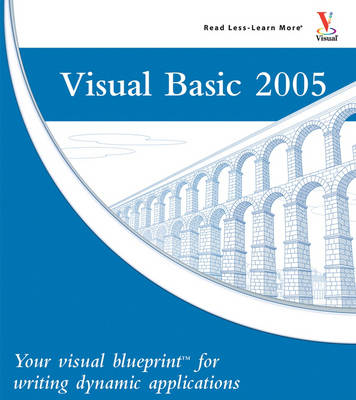Visual Blueprint
1 primary work
Book 13
Welcome to the only guidebook series that takes a visual approach to professional-level computer topics. Open the book and you'll discover step-by-step screen shots that demonstrate over 100 key Visual Basic 2005 techniques, including: * Installing VB 2005. * Creating forms, menus, and dialog boxes. * Setting defaults and creating controls. * Declaring variables, expressions, and arrays. * Creating conditional statements. * Developing assorted loops. * Defining subroutines. * Using classes. * Debugging and packaging applications. And, of course, you'll find the Visual series features you've come to expect, such as: * High-resolution screen shots demonstrate each task. * Succinct explanations walk you through step by step. * Two-page lessons break big topics into bite-sized modules. * "Apply It" and "Extra" sidebars highlight useful tips. Order your copy today.