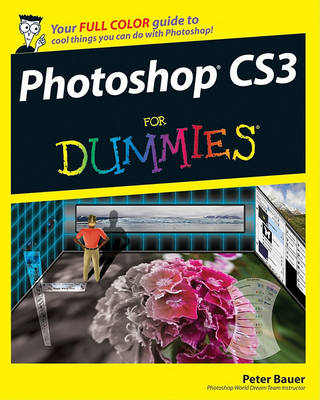For Dummies
2 total works
The secrets of digital image editing - explained in plain English!
Photoshop CS3 is a powerhouse, and here's the fast and easy way to get up to speed on all the coolest features. This friendly guide helps you get images into Photoshop - and then turn them into dazzling works of art. You'll see how to work in the right file formats, master the Brushes palette, get creative with filters, convert color to grayscale, and more!
- Adjust brightness, improve color, and fix flaws
- Take advantage of the Raw file format
- Composite images with layers and blending modes
- Automate your tasks with scripts and Actions
- Apply the new Smart Filters to Smart Objects
The bestselling guide to the leading image-editing software, Photoshop CS6, fully updated!
Want picture-perfect photos, every time? Get up to speed on the most popular professional photo-editing software on the market: Photoshop. In this new edition of Photoshop CS6 For Dummies, expert Peter Bauer shows you how to use the latest Photoshop tools to change a background, adjust brightness, improve color, or fix flaws. Richly illustrated in full color, this edition covers all the updates in Photoshop CS6, the gold standard for image-editing programs.
Used by professional photographers, graphic designers, Web designers, and serious hobbyists, Photoshop has more than four million users worldwide.
Photoshop is the image-editing software preferred by professional photographers and designers around the world; the latest version includes new functionality and enhanced toolsTeaches all the basics for first-time users and advanced techniques for more experienced digital imaging professionals, including how to work with the menus, panels, tools, options, and essential shortcutsCovers how to fix red-eye, remove blemishes and wrinkles, remove people or objects from a photo, adjust brightness, improve color, add shadows and highlights, work with Camera Raw, decrease digital noise, create composite images, use channels and masks, work with HDR tools, and optimize images for the webPhotoshop CS6 For Dummies helps both amateur and professional Photoshop users take advantage of all the program has to offer.