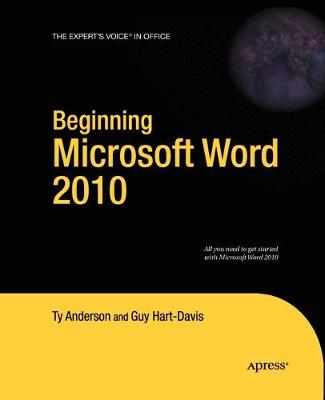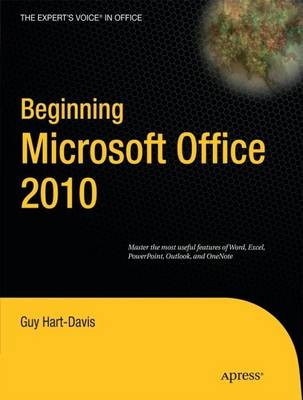Expert's Voice in Office
2 total works
Beginning Microsoft Word 2010 is a visually stimulating introductory guide that teaches the complete Word newbie (as well as slightly experienced yet equally baffled users) what they need to know to write that thesis or proposal tonight. From the absolute basics like installing the software and creating documents to more advanced features like adding images and working with themes, this book is your one-stop source for using Word 2010 effectively.
This books shows you what’s new in Word 2010—including advanced features for collaboration on documents and updates to the user interface—while also providing a solid grounding in overall word processing skills. Using step-by-step instructions as well as visual aids and screenshots, Beginning Microsoft Word 2010 will guide you from a no-nothing newbie to a proficient and knowledgeable Word user.
This book is a practical, step-by-step guide to getting started with Microsoft Office 2010. You’ll learn how to create and edit essential office files—documents, spreadsheets, presentations, and more—quickly and efficiently.
You’ll also learn about all of the new updates included with Office 2010. Collaborate on projects in the cloud and access your files from virtually anywhere—with Beginning Microsoft Office 2010, you’ll take a hands-on approach to learning everything, new and old, that the world’s most popular productivity software suite has to offer.
- Get started with Office 2010 Basics.
- Create, store, and share office documents.
- Use shared Office tools both online and offline.
- How to keep e-mail, contacts, appointments, notes, and tasks organized.