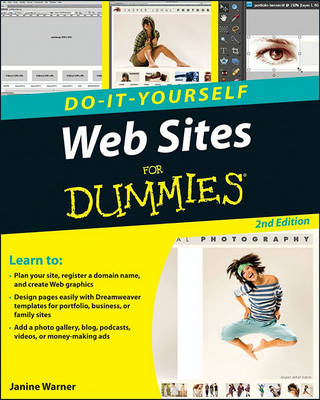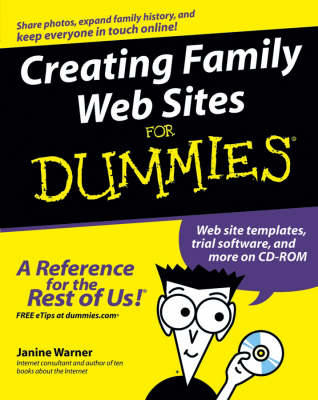For Dummies
5 total works
Everybody's building cool web sites, but how? Web Sites Do-It-Yourself For Dummies, 2nd Edition, shows you how, with simple, step-by-step instruction that will build your confidence as you build your site.
You'll learn to plan your site and secure a domain name, how to use Dreamweaver for site construction, and how to test and publish your site. You'll also learn about designing a blog, creating a podcast, adding Flash, and even how to make money with your Web site. Dummies makes it easy and fun!
Perfect for those who've never attempted a Web site before, including small-business owners, the family historian, amateur genealogists, and travel buffs
Explains using Web site creation tools including Dreamweaver, Photoshop Elements, Flash, and WordPress
Shows how Web pages work, how to plan and design your site, and what to look for in Web hosting services
Covers editing and creating Web graphics and text, how to customize a site for different purposes, testing, and publishing your site
Provides information on blogs, podcasts, adding Flash, and making money from your site
Web Sites Do-It-Yourself For Dummies, 2nd Edition shows you how to create a Web site you'll be proud of.
With the popularity of Internet access via cell phones and other mobile devices, Web designers now have to consider as many as eight operating systems, several browsers, and a slew of new devices as they plan a new site, a new interface, or a new sub-site. This easy-to-follow friendly book guides you through this brave new world with a clear look at the fundamentals and offers practical techniques and tricks you may not have considered.
Explores all issues to consider in planning a mobile siteCovers the tools needed for mobile design, in particular XHTML and CSSShows you how to plan for multimedia, e-commerce, and marketing your site, including adding audio, video, and social networkingProvides real-world examples and tips to help you avoid common pitfallsIf you're contemplating Web design in a mobile world, start first with this practical guide.
Design, build, and deploy professional-looking Web sites
Use Dreamweaver’s new, more versatile preset layouts
Fine-tune styles with enhanced CSS support
Keep your pages cutting-edge with SmartObjects
Take advantage of the new, more customizable interface
Understand browser differences, make the most of CSS, build dynamic sites
Create and optimize Web graphics
Learn to maximize Cascading Style Sheets and Dreamweaver’s Layers features for creating fluid layouts
Complete with lists of ten resources, ten timesaving tips, and ten great Web sites designed in Dreamweaver, Dreamweaver CS4 For Dummies is your one-stop guide to setting up, working with, and making the most of Dreamweaver.