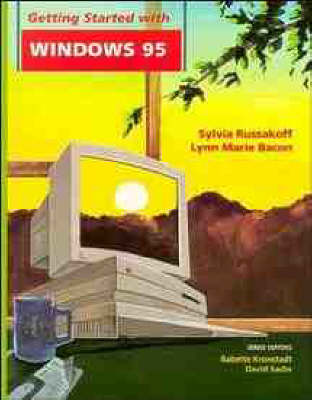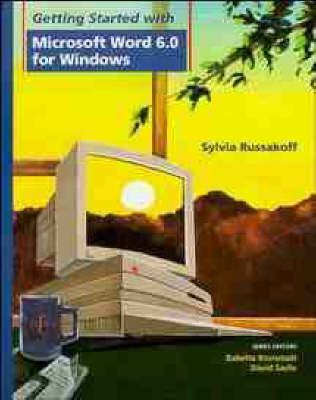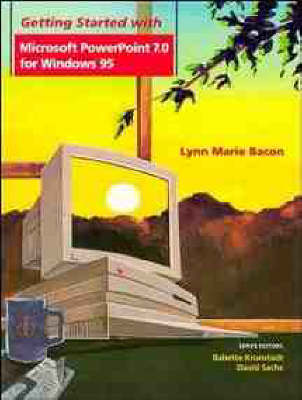Getting Started with Windows S.
4 total works
The Wiley Getting Started Series offers step-by-step, hands-on introductions to the most in-demand PC-DOS and Windows applications programs. These interactive tutorials use a learn-by-doing approach that helps anyone master today's most popular software programs. Most packages come with a data disk containing sample files, some with educational versions of the software, and all with a wealth of exercises and screen dumps. Users learn why and when to perform an activity -- rather than how to follow instructions by rote.
Part of the "Getting Started" series, which focuses on the Windows 95 environment. These texts are designed for students with little or no basic PC and/or Windows skills, providing a step-by-step guide to the essential features of Windows 95. Each chapter is an extended project broken into small sections which teach students specific functions or tasks. Each section starts with a discussion about the functions so students learn why and when to perform the function. This is followed by a bulleted list of step-by-step general procedures outlining how to perform the function and providing a handy, quick reference. An activity comprising a numbered list of instructions follow the general procedures. These numbered lists lead students through a step-by-step set of tasks to implement one section of the lesson's project. At the end of the lessons are several "Independent Projects".
A step-by-step, hands-on, accessible guide which teaches basic skills using concise, focused activities that build to create actual applications. Emphasizes the use of the mouse, buttons and icons to carry out commands. Familiarity with menus is developed so that students can take advantage of the greater options. The convenient Feature Reference summarizes menu commands as well as mouse and keyboard shortcuts.
The Wiley Getting Started Series offers step-by-step, hands-on introductions to the most in-demand PC-DOS and Windows applications programs. These interactive tutorials use a learn-by-doing approach that helps anyone master today's most popular software programs. Most packages come with a data disk containing sample files, some with educational versions of the software, and all with a wealth of exercises and screen dumps. Users learn why and when to perform an activity -- rather than how to follow instructions by rote.