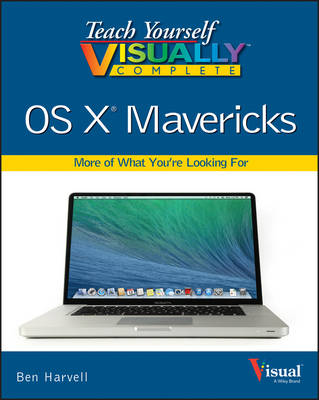Teach Yourself VISUALLY (Tech)
2 total works
Your easy access portal to learning the ins and outs of Facebook the visual way At your fingertips, this easy-to-use guide offers visually rich, step-by-step instructions that show how to get the most enjoyment from Facebook. Discover the latest Facebook features, such as the new timeline and messaging system, and learn how to set up an account, work with the most popular and commonly used apps and integrated sites, find friends, and enjoy groups. Includes everything you need to know, from simply setting up an account to personalizing a timeline or starting a group for a personal interest Introduces the latest features, including the new messaging system Offers full-color screen shots and numbered, step-by-step instructions that show everything you need to get the most out of Facebook Teach Yourself VISUALLY Facebook gives you all the guidance necessary to enjoy the best Facebook has to offer.
A deep dive into OS X Mavericks
If you want to quickly cover the basics of Apple's new operating system, OS X Mavericks, and then delve deeper into the topic, this is the book for you. Using clear, step-by-step screenshots, Teach Yourself VISUALLY Complete OS X Mavericks shows you how to tackle not only beginning but also intermediate and more advanced functions. Two-page, side-by-side lessons break big topics into smaller bits, and you'll find helpful sidebars with plenty of practical tips and tricks. If you're a visual learner looking for enhanced coverage of OS X Mavericks, this new guide has more of what you're looking for.
Explains how to use and optimize the newest OS X operating system, Mavericks
Covers the basics, then delves deeper into more advanced techniques and tasks
Uses succinct explanations and high-resolution screenshots
Perfect for visual learners who prefer instructions that show, rather than tell, how to do things
When it comes to OS X Mavericks, find more of what you're looking for in Teach Yourself VISUALLY Complete OS X Mavericks.
If you want to quickly cover the basics of Apple's new operating system, OS X Mavericks, and then delve deeper into the topic, this is the book for you. Using clear, step-by-step screenshots, Teach Yourself VISUALLY Complete OS X Mavericks shows you how to tackle not only beginning but also intermediate and more advanced functions. Two-page, side-by-side lessons break big topics into smaller bits, and you'll find helpful sidebars with plenty of practical tips and tricks. If you're a visual learner looking for enhanced coverage of OS X Mavericks, this new guide has more of what you're looking for.
Explains how to use and optimize the newest OS X operating system, Mavericks
Covers the basics, then delves deeper into more advanced techniques and tasks
Uses succinct explanations and high-resolution screenshots
Perfect for visual learners who prefer instructions that show, rather than tell, how to do things
When it comes to OS X Mavericks, find more of what you're looking for in Teach Yourself VISUALLY Complete OS X Mavericks.