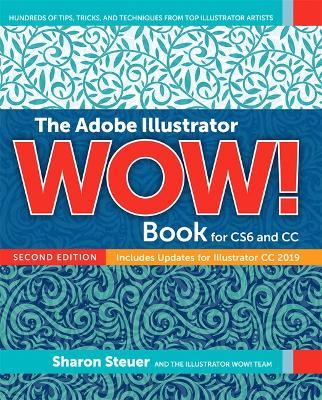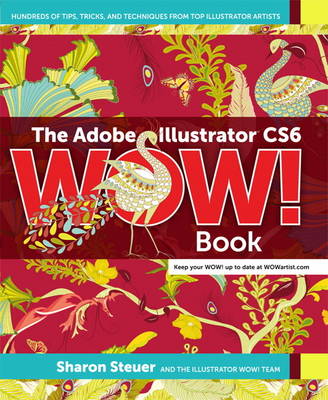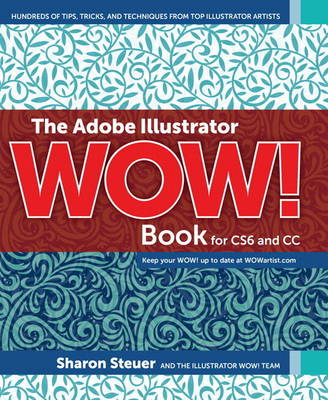Wow!
4 total works
In The Illustrator 10 Wow! Book, a diverse cast of artists share both their work and the hands-on techniques behind each piece. Follow along as more than 100 of the country's top Illustrator artists take you on a beautiful, inspirational tour of the latest Illustrator features and how to use them, dispensing hundreds of hard-won tips and savvy shortcuts along the way. The Illustrator 10 Wow! Book covers the entire spectrum, from the basics to the sophisticated, making it a must-have for beginners and professionals alike.
Once again, author Sharon Steuer and her team have gathered a thoughtfully edited collection of artwork and techniques that showcases the creative possibilities of Illustrator and how to realize them using the program's powerful arsenal of tools. Updated for Illustrator 10, this edition holds new transparency lessons and covers, in detail, how to construct images with live Pathfinders and Compound Shapes; how to work with envelopes, warps, and symbols; and more. Some things never change: Each chapter still includes lush, full-color galleries of the contributing artists' work, and the accompanying CD-ROM holds the actual files behind many of the works found in the book so you can pick them apart and follow along, plus custom Wow! actions and brushes, clip art, demos, and other Illustrator goodies that you can add to your own virtual studio.
For decades, Sharon Steuer and her international WOW! team have been showcasing the world's best artists and designers working in Adobe Illustrator. In this edition of the best-selling and award-winning Illustrator WOW! Book, you'll find hundreds of tips, tricks, and techniques derived from actual projects from top illustrators. You'll discover exciting ways to create complex effects, learn fresh ways to use venerable tools to speed up your workflow, and find updated information on features through the 2019 CC release. This edition is loaded with lessons, technical information, and stunning artwork galleries including:
- Coloring with Freeform Gradients, Gradients, Mesh
- Transforming with Puppet Warp
- Painting and generating artwork with raster brushes
- Harnessing Live Corners/Rectangles, and new reshaping tools
- Mastering type effects and controls
- Creating airbrush and neon effects with gradients on strokes
- Quickly styling with multiple lines, fills, and effects
- Creating complex repeating patterns
- Forming 3D and perspective effects
-
Exploring different ways to globally change artwork
- Preparing and saving artwork for print and web
- Using Adobe Illustrator with Adobe Photoshop and other apps
Register your book at peachpit.com to download artwork that you can manipulate in Adobe Illustrator, see the “How to use this book” section for details.
“This book has the perfect mix of inspiration and instruction–I have yet to find a better motivational tool for using Illustrator to push the envelope and create art that forces people to notice.”
MORDY GOLDING, Senior Director of Content, lynda.com
“Every Illustrator user should have a copy of the WOW! book. Period.”
DAVID BLATNER, co-publisher of CreativePro.com and InDesignSecrets.com
Adobe Illustrator is the indispensable vector drawing tool used by digital artists around the world. As a key component of Adobe Creative Suite 6 and the Creative Cloud (CC), Illustrator provides artists with powerful drawing and painting tools, unparalleled typographic controls, and much more. The award-winning Adobe Illustrator CS6 WOW! Book is updated for features through Illustrator CS6, with updates on features introduced through the CC provided through PDF booklets (see Related Product below). Created for intermediate through professional artists and designers, this book focuses on real-world tips, tricks, and techniques extracted from the artwork of many of the world's best Illustrator artists. Along the way you’ll learn powerful new ways to create complex repeating patterns, apply gradients to a path, edit and apply custom and preset stroke profiles, add custom and preset live arrows, use improved live trace, work with Bristle and Blob brushes, learn new ways to construct and edit objects, add transparency to mesh and gradients, create 3D with the perspective grid, manage multiple artboards, crop with clipping masks, control transitions with opacity masks, and more.
Related ProductThe Adobe Illustrator Wow! Booklet for June 2013 CC Release: Tips, Tricks, and Step-by-Step Techniques with the New Creative Tools
In this concise standalone update to the award-winning Adobe Illustrator CS6 WOW! Book, Sharon Steuer and her WOW! team focus on the new creativity-enhancing features included in the June 2013 update to the Creative Cloud edition of Adobe Illustrator. This digital booklet includes tips, tricks, and step-by-step techniques designed to help Intermediate through professional users of Illustrator to efficiently integrate changes in workflow and get up to speed on the more creative features of this software update. Register the booklet to download sample art files and be notified about updates. Find additional WOW! content, course outlines, and further Creative Cloud updates at WOWartist.com.
For decades, Sharon Steuer and her international WOW! team have been showcasing the world’s best artists and designers working in Illustrator. In this expanded edition of the best-selling and award-winning Illustrator WOW! Book, you’ll find hundreds of tips, tricks, and techniques derived from actual projects from top Illustrator artists. You’ll learn to use new features, discover exciting ways to create complex effects, and find fresh ways to use venerable old tools and¿speed up your workflow. This edition includes coverage of the 2014 release and is loaded with and lessons with stunning new artwork that feature:
- Painting and generating objects with raster brushes
- Harnessing Live Corners, Live Rectangles, and new ways to reshape paths
- Manipulating live type characters with the Touch Type tool
- Creating airbrush and neon effects with gradients on strokes
- Building complex styles with multiple lines, fills, and effects
- Composing complex repeating patterns
- Auto-generating corners for pattern brushes
- Incorporating transparency into mesh and gradients
- Building and modifying scenes in perspective and 3D
- Transforming raster art to Illustrator vectors
- Preparing artwork for animation and the web
- Integrating Illustrator with Photoshop and other apps
- Creating photorealism in Illustrator
WOW! ONLINE Register the book at peachpit.com/register to access artwork to pick apart and special PDFs from artists to you. Keep up with tips on the latest Illustrator features at WOWartist.com.