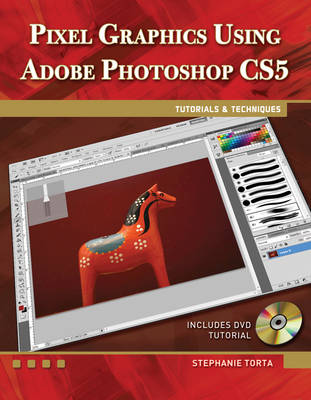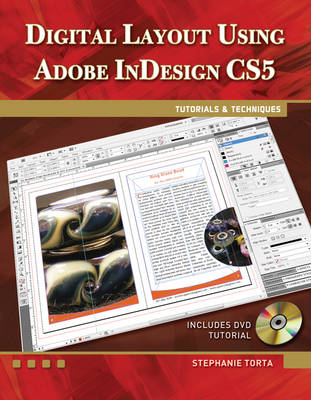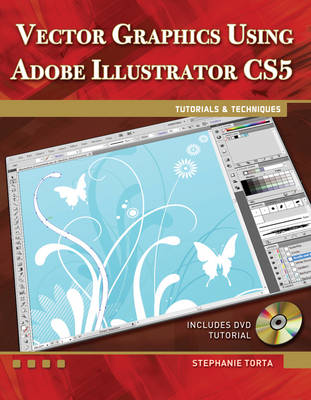Computer Science
3 total works
Pixel Graphics Using Adobe Photoshop CS5 Tutorials & Techniques
by Stephanie Torta
Published 1 February 2011
Along with the other two titles in the series ("Vector Graphics Using Adobe Illustrator CS5" and "Digital Layout Using Adobe InDesign CS5"), this book has an accompanying DVD that shows step-by-step tutorials in conjunction with in-text projects and also demonstrates characteristics and techniques of Photoshop CS5. The tutorial disc provides the reader with a 'how-to' narration, beginning with basic technical skills for using the program, creating images, and editing photographs; then it progresses to various walkthrough techniques for enhancing or modifying images. Learn to size, fix, and retouch new photos, including red-eye and skin color correction. Master the techniques of restoring faded, damaged, or cracked photos. Project files, additional tutorials, and lesson plans available to instructors for use as a textbook. This title covers a step- by-step 'how-to' narration on beginning aspects of Adobe Photoshop with both the manual and DVD. Lectures teach the basic technical skills for creating graphics and editing photographs using Adobe Photoshop. Master the techniques of restoring older photos (faded, damaged, cracked, etc.)
; restore sepia-toned, black-and-white, and full-color photographs; and, learn to size, fix, and retouch new photos, red-eye, and skin color. Easily followed chapters are organized for effective learning using the manual and DVD following the same structure. This title is designed for anyone just opening the program for the very first time along with experienced designers.
; restore sepia-toned, black-and-white, and full-color photographs; and, learn to size, fix, and retouch new photos, red-eye, and skin color. Easily followed chapters are organized for effective learning using the manual and DVD following the same structure. This title is designed for anyone just opening the program for the very first time along with experienced designers.
Digital Layout Using Adobe InDesign CS5 Tutorials & Techniques
by Stephanie Torta
Published 1 February 2011
Along with the other two titles in the series ("Pixel Graphics Using Adobe Photoshop CS5" and "Vector Graphics Using Adobe Illustrator CS5"), this book has an accompanying DVD that shows step-by-step tutorials in conjunction with in-text projects and demonstrates the numerous characteristics and techniques of InDesign CS5. The tutorial disc provides the reader with a 'how-to' narration, beginning with basic technical skills for using the program, creating book and magazine layout & design, brochures, business cards, posters, and more. The package shows the reader how to conquer the technical aspects of design theory as you watch the tutorials and listen to the concepts as they are presented. Learn publishing/commercial printers' terms, typesetting styles, fonts, copy fitting, and figure sizing & placement. Additional project files, tutorials, and lesson plans available to instructors for use as a textbook. This title covers a step- by-step 'how-to' narration on beginning aspects of Adobe InDesign with both the manual and DVD. It teaches the basic technical skills for creating book & magazine layout, brochures, posters, and more.
Learn publishing/commercial printers' terms, typesetting styles, fonts, copy-fitting, and figure-sizing & placement. Easily followed chapters are organized for effective learning using the manual and DVD following the same structure. This title is designed for anyone just opening the program for the very first time or for experienced designers.
Learn publishing/commercial printers' terms, typesetting styles, fonts, copy-fitting, and figure-sizing & placement. Easily followed chapters are organized for effective learning using the manual and DVD following the same structure. This title is designed for anyone just opening the program for the very first time or for experienced designers.
Vector Graphics Using Adobe Illustrator CS5tutorials & Techniques
by Stephanie Torta
Published 1 February 2011
Along with the other two titles in the series ("Pixel Graphics Using Adobe Photoshop CS5" and "Digital Layout Using Adobe InDesign CS5"), this book has an accompanying DVD that shows step-by-step tutorials in conjunction with in-text projects and also demonstrates characteristics and techniques of Illustrator CS5. The tutorial disc provides the reader with a 'how-to' narration, beginning with basic technical skills for using the program, creating illustrations, signs, logos, brochures, diagrams, graphs, charts, and more. The package shows the reader how to conquer the technical aspects of vector-based illustrations as you watch the tutorials and listen to the concepts as they are presented. Learn typographical terms, airbrushing effects, importing/exporting of various file formats, when to use vector vs. pixel art, characteristics of RGB, CMYK, other color models, and more. Additional project files, tutorials, and lesson plans available to instructors for use as a textbook. This title covers a step-by-step 'how-to' narration on beginning aspects of Adobe Illustrator with both the manual and DVD.
Learn typographical terms, airbrushing effects, importing/exporting of various file formats, when to use vector vs. pixel art, characteristics of RGB, CMYK, other color models, and more. This title shows basic technical skills for using the program, creating illustrations, signs, logos, brochures, diagrams, graphs, charts, etc. Additional project files, tutorials, and lesson plans are available to instructors for use as a textbook. This title is designed for anyone just opening the program for the very first time along with experienced designers.
Learn typographical terms, airbrushing effects, importing/exporting of various file formats, when to use vector vs. pixel art, characteristics of RGB, CMYK, other color models, and more. This title shows basic technical skills for using the program, creating illustrations, signs, logos, brochures, diagrams, graphs, charts, etc. Additional project files, tutorials, and lesson plans are available to instructors for use as a textbook. This title is designed for anyone just opening the program for the very first time along with experienced designers.