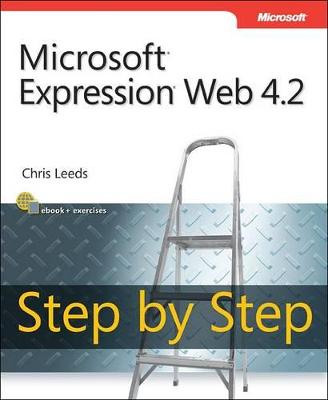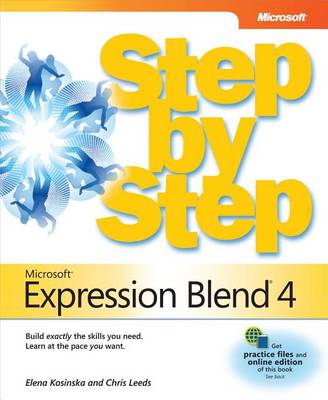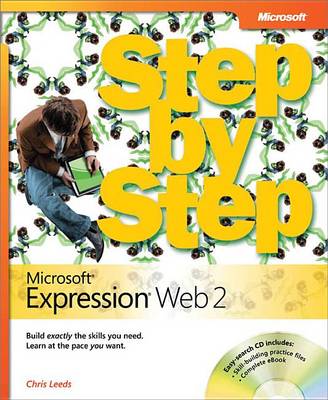Step by Step
3 total works
Teach yourself how to build dynamic, standards-based web sites using Expression Web 4.2 - one step at a time. Ideal for those with basic programming skills, this tutorial provides practical, learn-by-doing exercises for working with the core services and features of the Microsoft Expression Web. Discover how to: Build your site with customizable templates - or create your own Adjust settings in Expression Web 4.2 to create different sites Add Photoshop files, Microsoft Silverlight(R) video, and .wmv files Use CSS, HTML5, and XHTML to manage site style and accessibility Connect to servers using Microsoft ASP.NET and PHP Choose the right publishing method for your scenario
Microsoft(r) Expression Blend(r) 4 Step by Step
by Elena Kosinska and Chris Leeds
Published 1 March 2011