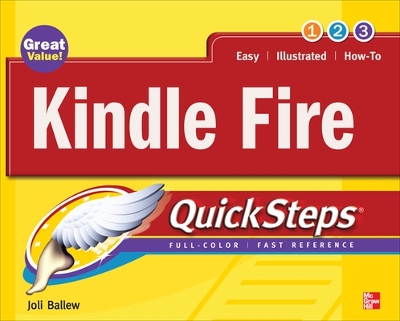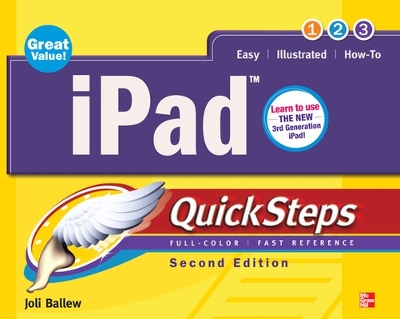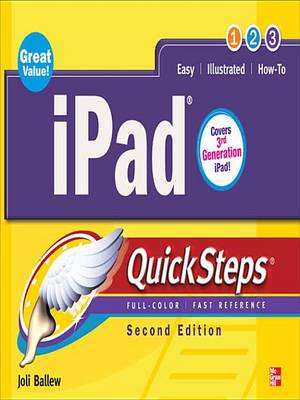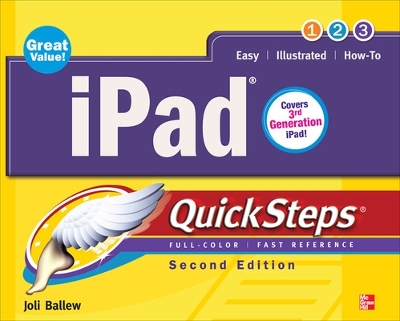QuickSteps
4 total works
Publisher's Note: Products purchased from Third Party sellers are not guaranteed by the publisher for quality, authenticity, or access to any online entitlements included with the product.
Getting the most out of your Amazon Kindle fire is only a few QuickSteps away!
Color diagrams and clear instructions make it simple to set up, configure, customize, and use your Kindle Fire. Follow along to easily register your Kindle Fire and connect to Wi-Fi networks. Once you're up and running, learn how to navigate Kindle books and other print content; access, transfer, obtain and listen to music; browse, download, and view videos from Amazon and explore other options such as Netflix and Hulu; get, use, and manage the newest Android apps; play games; use email and social media; surf the web; make your Kindle Fire the perfect partner for business and travel; and use Amazon's Cloud services to wirelessly backup, store, and access your most valuable data.
Step-by-Step, Full-Color Graphics!
Start using your iPad 2 right away--the QuickSteps way. Color photos and screenshots with clear instructions help you get the most out of the latest release of this powerful tablet. Follow along and learn how to navigate the touch screen, surf the web, send and receive email, use the camera, and video chat using FaceTime. You'll also find out how to play music, movies, videos, and games, read e-books, and download content from the App Store, the iBookstore, and iTunes. Get up to speed on your iPad 2 in no time using this practical, fast-paced guide.
Use these handy guideposts:
- Shortcuts for accomplishing common tasks
- Need-to-know facts in concise narrative
- Helpful reminders or alternate ways of doing things
- Bonus information related to the topic being covered
- Errors and pitfalls to avoid
Joli Ballew is a technical writer, technology trainer, and self-proclaimed gadget guru. She is the bestselling author of more than 40 computer books, including How to Do Everything: iPad, How to Do Everything: BlackBerry Storm 2, How to Do Everything: Netbook, and Degunking Windows 7.
Here's the fastest, easiest way to get up and running on your third-generation iPad. Color photos and screenshots on every page with clear instructions help you get started right away. Follow along and learn how to use the camera and video recorder, download content from the App Store, play movies, video conference, read ebooks, send/receive e-mail, surf the web, and more.
The unique, oblong layout of the QuickSteps series mimics your computer screen, displays graphics and explanations side by side, and lays flat so you can easily refer to the book while working on your iPad.
Use these handy guideposts:
- Shortcuts for accomplishing common tasks
- Need-to-know facts in concise narrative
- Helpful reminders or alternate ways of doing things
- Bonus information related to the topic being covered
- Errors and pitfalls to avoid
Here’s the fastest, easiest way to get up and running on your third-generation iPad. Color photos and screenshots on every page with clear instructions help you get started right away. Follow along and learn how to use the camera and video recorder, download content from the App Store, play movies, video conference, read ebooks, send/receive e-mail, surf the web, and more.
The unique, oblong layout of the QuickSteps series mimics your computer screen, displays graphics and explanations side by side, and lays flat so you can easily refer to the book while working on your iPad.
Use these handy guideposts:
- Shortcuts for accomplishing common tasks
- Need-to-know facts in concise narrative
- Helpful reminders or alternate ways of doing things
- Bonus information related to the topic being covered
- Errors and pitfalls to avoid