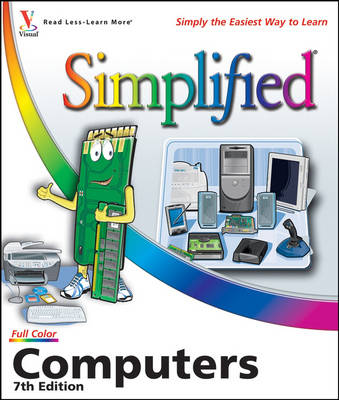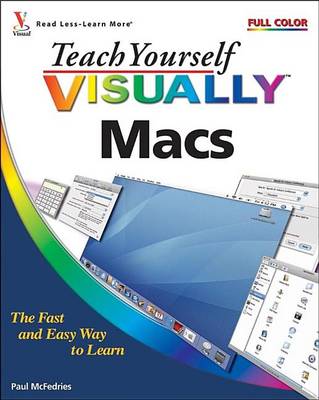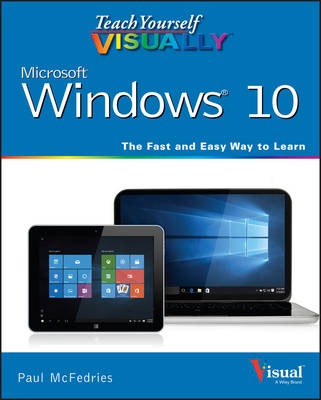Visual Read Less - Learn More
6 total works
Here's the easiest guide ever to computers - a book that skips the long-winded explanations and shows you how things work. Full-color screen shots walk you through each step, and self-contained, two-page lessons make learning a snap. You'll learn to use different types of computers and software, create documents and use different programs, get online, start using e-mail, and manage your music and digital photos. A friendly character called Chip introduces each task, and sidebars offer real-world advice.
Are you a visual learner? Than Teach Yourself VISUALLY Macs is the book for you! This resource: Offers a perfect introduction for visual learners looking to gain a general understanding of Macs and some of the common peripherals associated with them. Demonstrates everything you need to know about transitioning from Windows to a Mac, using iPhoto, creating home movies with iMovie, and connecting all those cool devices, like the iPhone or iPod, so you can maximize iTunes. Shows you how to browse the Web with Safari and use iCal to track appointments, and what to do if something should ever go wrong. Includes full-color, rich screen shots and illustrations as well as step-by-step instructions clearly explain how to get the most from your Mac.
Simply the easiest way to learn Mac OS X Snow Leopard
Mac OS X Snow Leopard is Apple's newest version of Mac OS X and combines the reliability of UNIX with the ease of use of Macintosh. This introductory guide offers you a basic understanding of the new Mac OS X operating system and some of the most common peripherals associated with it.
You'll learn essential tasks for working with files, connecting printers, scanners and other peripherals, exploring iPhoto and iMovie applications, and you'll discover what MobileMe is all about. Full-color screenshots and illustrations combine with straightforward, step-by-step instructions in order to show you how to get the most from your Mac OS X Snow Leopard operating system.
A basic, straightforward introduction to all the essentials of the new Mac operating system: Snow Leopard
Offers easy-to-find information and clear explanations on basic tasks such as finding files, organizing and sharing digital content, using iPhoto and iMovie, and more
Features large, full-color screen shots and illustrations to enhance your understanding of Mac OS X Snow Leopard
If you're looking to gain a solid understanding of the new Mac OS X operating system, then this is the book for you.
Mac OS X Snow Leopard is Apple's newest version of Mac OS X and combines the reliability of UNIX with the ease of use of Macintosh. This introductory guide offers you a basic understanding of the new Mac OS X operating system and some of the most common peripherals associated with it.
You'll learn essential tasks for working with files, connecting printers, scanners and other peripherals, exploring iPhoto and iMovie applications, and you'll discover what MobileMe is all about. Full-color screenshots and illustrations combine with straightforward, step-by-step instructions in order to show you how to get the most from your Mac OS X Snow Leopard operating system.
A basic, straightforward introduction to all the essentials of the new Mac operating system: Snow Leopard
Offers easy-to-find information and clear explanations on basic tasks such as finding files, organizing and sharing digital content, using iPhoto and iMovie, and more
Features large, full-color screen shots and illustrations to enhance your understanding of Mac OS X Snow Leopard
If you're looking to gain a solid understanding of the new Mac OS X operating system, then this is the book for you.
A visual guide to all the features of the new Windows 8 Tablet This must-have resource features visually rich, step-by-step instructions that show you how to get the most enjoyment from your Windows 8 tablet. Learn about the exciting new Metro UI, optimized specifically for touch devices. The most popular and commonly used apps and functions are covered too, along with the basics of syncing with a network, setting up e-mail, watching videos, listening to music, and common productivity tasks. This book provides all the guidance needed to enjoy all the best the new Windows 8 tablets have to offer.
Includes information on Microsoft's Windows 8 and the new Metro UI in a clear and easy-to-navigate visual manner
Contains over 125 Windows tablet tasks, illustrated with full-color screenshots
Offers clear, step-by-step instructions
Consistent placement of information makes learning fast and efficient
Teach Yourself VISUALLY Windows 8 Tablet offers concise, step-by-step instruction that's perfect for visual learners.
Includes information on Microsoft's Windows 8 and the new Metro UI in a clear and easy-to-navigate visual manner
Contains over 125 Windows tablet tasks, illustrated with full-color screenshots
Offers clear, step-by-step instructions
Consistent placement of information makes learning fast and efficient
Teach Yourself VISUALLY Windows 8 Tablet offers concise, step-by-step instruction that's perfect for visual learners.
This full color book uses the Visual approach to cover the new features of Windows 7 and provide step-by-step instructions for readers who are entirely new to the subject. Inside readers will find tasks on topics such as: Windows 7 basics, creating movies, sharing their computer, working with and managing files, browsing the Web, and new ways to customize Windows to work for them. This book covers the new features of Windows 7, including: the interface and the new and improved Internet Explorer. A more sophisticated interior appeals to a wide ranging audience who will appreciate the colorful images and easy to follow instructions.
Learn Windows 10 visually with step-by-step instructions Teach Yourself VISUALLY Windows 10 is the visual learner's guide to the latest Windows upgrade. Completely updated to cover all the latest features, this book walks you step-by-step through over 150 essential Windows tasks. Using full color screen shots and clear instruction, you'll learn your way around the interface, set up user accounts, play media files, download photos from your camera, go online, set up email, and much more. You'll even learn how to customize Windows 10 to suit the way you work best, troubleshoot and repair common issues, and optimize system performance to take advantage of everything the operating system has to offer. This guide has everything you need to know so you can take advantage of all Windows 10 has to offer. * Learn essential Windows tasks with step-by-step instructions * Customize Windows and optimize performance with simple tricks * Troubleshoot and repair applications, and perform basic system maintenance * Protect your files, manage media, create user accounts, and much more If you are a visual learner, this guide is the easiest way to get up and running quickly.
Patient pacing, plain-English instruction, and easy-to-follow screen shot-based tutorials show you everything you need to know every step of the way. If you want to get the most out of the latest Windows offering, Teach Yourself VISUALLY Windows 10 is the guide you need.
Patient pacing, plain-English instruction, and easy-to-follow screen shot-based tutorials show you everything you need to know every step of the way. If you want to get the most out of the latest Windows offering, Teach Yourself VISUALLY Windows 10 is the guide you need.