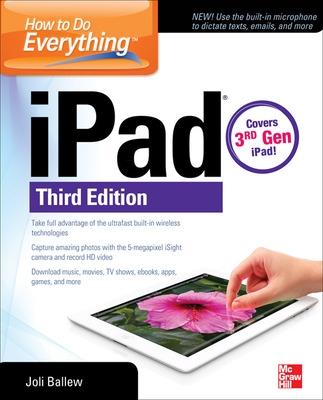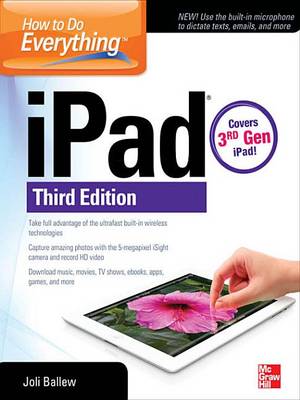How to Do Everything
6 total works
Master all the versatile and fun features of your iPad 2 using this hands-on guide. With coverage of both the Wi-Fi and Wi-Fi + 3G models, How to Do Everything: iPad 2 shows you how to configure settings, access the Internet, use Mail and Safari, and download music, movies, TV shows, ebooks, apps, games, and more. You'll get tips for taking photos and video with the camera, using FaceTime for video chatting, navigating with GPS, and connecting to social networks. This easy-to-follow book covers it all!
- Set up, customize, sync, and back up your iPad 2
- Choose a data plan for your iPad 2 Wi-Fi + 3G
- Connect to Wi-Fi networks and access the web
- Configure Mail and integrate with various email accounts
- Download and read books from the iBookstore
- Stay connected with social networks
- Find and download apps and games from the App Store
- Video chat using FaceTime
- Take, view, manage, and share photos and video
- Download music, movies, TV shows, podcasts, and audiobooks from the iTunes Store
- Manage your contacts and schedule and keep notes
- Navigate with Maps
- Use the accessibility features, including VoiceOver and Zoom
- Secure and troubleshoot your iPad 2
Get the most out of your netbook!
Now that you've got a netbook, it's time to find out how to maximize all of its capabilities. This hands-on guide explains how you can keep your netbook running at peak performance by limiting how many programs you run concurrently and what you download. Learn the best ways to connect to the Internet, secure your system, install software, use web-based programs from Microsoft, Google, and others, add memory, and troubleshoot your netbook. You'll also get helpful tips for working with Windows and Linux operating systems.
Secure your netbook, set up a firewall, and protect it from viruses, malware, and other threatsConnect to public wireless networks, Wi-Fi hotspots, and wired networksConfigure your web browser to run quickly and cleanlyConnect to printers, USB drives, backup devices, and other hardwareInstall software stored on a CD or DVDConfigure and use the built-in web camExpand your netbook with accessoriesTake advantage of Office Live Workspace, Google Apps, and other free web-based applicationsUse Open Office on a Linux-based netbookLearn how to use Windows 7About the author:
Joli Ballew, MCSE, MCTS, MCDST, is a technical writer, technology trainer, and website manager. She is the author of How to Do Everything with Windows Vista Media Center, Hardcore Windows XP, and other books.
Publisher's Note: Products purchased from Third Party sellers are not guaranteed by the publisher for quality, authenticity, or access to any online entitlements included with the product.
Tap into every feature of your iPad!
Get the most out of the revolutionary iPad with help from this easy-to-follow guide. Covering both the Wi-Fi only and Wi-Fi + 3G models, How to Do Everything: iPad shows you how to quickly master the basics, such as customizing your iPad, using the Multi-Touch screen, accessing the Internet through wireless and cellular connections, syncing, and backing up your data. Learn to use Mail, Safari, iBooks, iTunes, Maps, the App Store, and much more. View photos and video, create a slideshow, watch movies, use GPS, and play games. If you're looking for a book as cutting-edge and streamlined as the iPad itself, you found it!
Configure, register, customize, sync, and back up your iPadSelect a data plan for your iPad 3GConnect to Wi-Fi networks, access the web, and surf with SafariSet up Mail and integrate with various email accountsInstall iBooks and download and read booksDownload and run cool apps from the App StoreView, manage, and share photos and videosSet up iTunes, sync music and media from your computer, download songs, and create playlistsRent, purchase, download, and watch movies and TV showsManage your contacts and schedule and keep notesNavigate with GPS and MapsDiscover, download, and play awesome gamesTake advantage of the iPad's built-in accessibility features, including VoiceOver and Zoom
Publisher's Note: Products purchased from Third Party sellers are not guaranteed by the publisher for quality, authenticity, or access to any online entitlements included with the product.
Maximize the Power of Your BlackBerry Storm2
Master all the versatile capabilities of the hot handheld that's taking the world by storm. How to Do Everything: BlackBerry Storm2 shows you how to set up and customize your device, make calls, manage contacts, send and receive messages, snap photos, and capture video footage. You'll learn how to download and install all kinds of apps, map with GPS, play games, listen to music, create playlists, and so much more. This hands-on guide covers it all!
Make phone calls, use e-mail, and access the webUse various messaging options, including BlackBerry Messenger, SMS, and MMSTake photos and capture videoCustomize with ring tones, wallpaper, and themesDownload applications from BlackBerry App WorldConnect to Wi-Fi hotspotsNavigate with BlackBerry Maps and GPSTether your BlackBerry to your computerLoad and play music, create playlists, and set up synchingUse the calendar and clock and manage appointmentsSecure, back up, restore, and troubleshoot your BlackBerry Storm2.
About the Author:
Joli Ballew is a technical author, technical author, technology trainer, community college instructor, and gadget expert. She has written more than 30 books, including How to Do Everything: Netbook, How to Do Everything with Windows Vista Media Center, and others.
Tap into the power of the third-generation iPad!
Get the most out of the faster, more streamlined iPad with help from this practical guide. How to Do Everything: iPad, Third Edition gets you started using all the revolutionary new features right away, such as the stunning Retina display, the 5-megapixel iSight camera, and the ultrafast 4G LTE wireless technology. Learn how to customize your iPad, access the Internet, use Mail and Safari, video chat with FaceTime, connect to social networks, and sync and back up your data. Download apps, music, movies, and more, take photos and video, use iCloud, and manage all of your content with ease.
- Configure, customize, sync, and back up your iPad
- Connect to Wi-Fi networks and access the web
- Set up Mail and integrate with other email accounts
- Install iBooks and download selections from the iBooks library
- Read newspapers and magazines and connect to social networks
- Download cool apps from the App Store and incorporate Game Center
- Use the Music app to create playlists and stream music over a network
- Download movies, TV shows, music, podcasts, and audiobooks from the iTunes Store
- Take great photos with the new 5-megapixel iSight camera
- Shoot video with HD video recorder
- Video chat using FaceTime
- Manage your contacts and schedule
- Navigate with Maps
Tap into the power of the third-generation iPad!
Get the most out of the faster, more streamlined iPad with help from this practical guide. How to Do Everything: iPad, Third Edition gets you started using all the revolutionary new features right away, such as the stunning Retina display, the 5-megapixel iSight camera, and the ultrafast 4G LTE wireless technology. Learn how to customize your iPad, access the Internet, use Mail and Safari, video chat with FaceTime, connect to social networks, and sync and back up your data. Download apps, music, movies, and more, take photos and video, use iCloud, and manage all of your content with ease.
- Configure, customize, sync, and back up your iPad
- Connect to Wi-Fi networks and access the web
- Set up Mail and integrate with other email accounts
- Install iBooks and download selections from the iBooks library
- Read newspapers and magazines and connect to social networks
- Download cool apps from the App Store and incorporate Game Center
- Use the Music app to create playlists and stream music over a network
- Download movies, TV shows, music, podcasts, and audiobooks from the iTunes Store
- Take great photos with the new 5-megapixel iSight camera
- Shoot video with HD video recorder
- Video chat using FaceTime
- Manage your contacts and schedule
- Navigate with Maps