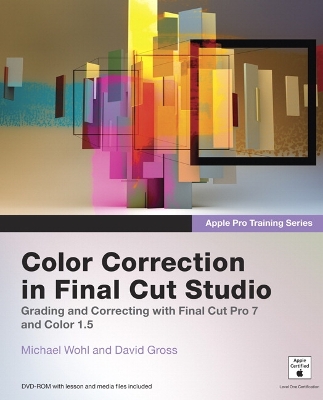Apple Pro Training
2 total works
This comprehensive guide starts out with primary correction in Final Cut Pro 7 and moves on to the fine points of secondary grading and color effects in Color 1.5. Revised with remarkable clips from TNT’s hit show Leverage as well as HD footage shot around the world, the book takes you step by step through Color’s new features, including 4K and RED workflows and improved round-trip integration with Final Cut Pro. Topics include color balancing, scene matching, using keys and vignettes to isolate and grade regions, applying advanced color effects, adjusting the composition and framing of a shot, tracking and keyframing, grade management, and advanced workflows. A special chapter on creating specific “looks” offers recipes for some of the most useful grades in a colorist’s toolbox.
Includes lesson and media files
Focused lessons take you step by step through real-world projects
Accessible writing style puts expert instructors at your side
Ample illustrations help you master techniques fast
Lesson goals and time estimates help you plan your time
Chapter review questions summarize what you’ve learned and help you prepare for the Apple Pro certification exam
All of Peachpit's eBooks contain the same content as the print edition. You will find a link in the last few pages of your eBook that directs you to the media files.
Helpful tips:
If you are able to search the book, search for "Where are the lesson files?"
Go to the very last page of the book and scroll backwards.
You will need a web-enabled device or computer in order to access the media files that accompany this ebook. Entering the URL supplied into a computer with web access will allow you to get to the files.
Depending on your device, it is possible that your display settings will cut off part of the URL. To make sure this is not the case, try reducing your font size and turning your device to a landscape view. This should cause the full URL to appear.
Includes lesson and media files
Focused lessons take you step by step through real-world projects
Accessible writing style puts expert instructors at your side
Ample illustrations help you master techniques fast
Lesson goals and time estimates help you plan your time
Chapter review questions summarize what you’ve learned and help you prepare for the Apple Pro certification exam
All of Peachpit's eBooks contain the same content as the print edition. You will find a link in the last few pages of your eBook that directs you to the media files.
Helpful tips:
If you are able to search the book, search for "Where are the lesson files?"
Go to the very last page of the book and scroll backwards.
You will need a web-enabled device or computer in order to access the media files that accompany this ebook. Entering the URL supplied into a computer with web access will allow you to get to the files.
Depending on your device, it is possible that your display settings will cut off part of the URL. To make sure this is not the case, try reducing your font size and turning your device to a landscape view. This should cause the full URL to appear.