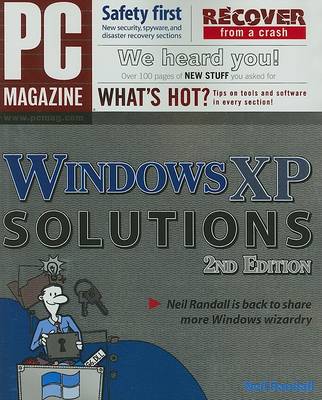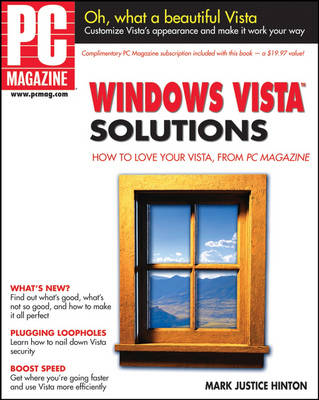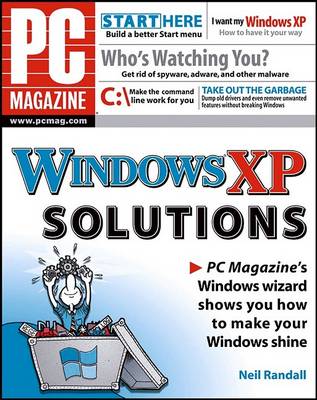"PC Magazine"
5 primary works • 6 total works
Book 10
Book 12
From the No.1 source for computing information, trusted by more than six million readers worldwide. This book shows Windows users how to turn off features they don't want, clean up the Registry after an uninstall, safely remove old drivers, use the Recovery Console after a crash, and much more. It is packed with authoritative advice and instruction, this latest edition includes more than 100 pages of new coverage and provides insight and suggestions for hundreds of third party tools and software for Windows XP. New sections are the result of feedback from readers who asked for additional coverage of security, fighting spyware, disaster recovery, and more.
Book 12
Book 19
"PC Magazine" Windows Vista Solutions
by Mark Justice Hinton and Neil Randall
Published 8 February 2007
From choosing the edition that's right for you to customizing Vista to make it your own, this book offers everything you expect from PC Magazine. You'll find advice from an expert who was involved in beta testing every edition and update to Vista. Discover the differences in various editions and learn to set up Vista to work your way. Get acquainted with new features like Internet Explorer 7 and the expanded media applications, including Media Player version 11 and Windows Photo Gallery.
Book 23
Wireless is freedom. Wireless is now. And who better than "PC Magazine" to help you break free? Wireless is more than cell phones. It's Web surfing from your deck, or tuning up your Xbox to take on opponents on the opposite coast. But whatever wireless is, it isn't simple - or it wasn't, until these two guys made it so. Here's the straight scoop on setup, security, trouble-shooting, wireless capabilities, and a whole lot more. Plenty of books will tell you how to build a wireless network, but only this one offers proven solutions from "PC Magazine". No strings attached! Here's how to: share printers, files, Internet connections and more - all without wires; wirelessly connect your video, audio, and game consoles; connect and control wireless 'smart home' devices; guard your Wi-Fi network against intruders with WEP and WPA encryption; surf from anywhere in your home or office; untether your employees for greater creativity and productivity; take your wireless world on the road; understand wireless standards and protocols; and, learn how to choose the right wireless equipment.
A Taste of Honey: A honeypot litters the airwaves with simulated access points, inviting intruders to take advantage of the network but ...offering them no-where to go. Instead of trying to hide your real AP ...you put it out with fake APs, hiding (it) by giving the intruder too much to do - from Chapter 8.
A Taste of Honey: A honeypot litters the airwaves with simulated access points, inviting intruders to take advantage of the network but ...offering them no-where to go. Instead of trying to hide your real AP ...you put it out with fake APs, hiding (it) by giving the intruder too much to do - from Chapter 8.