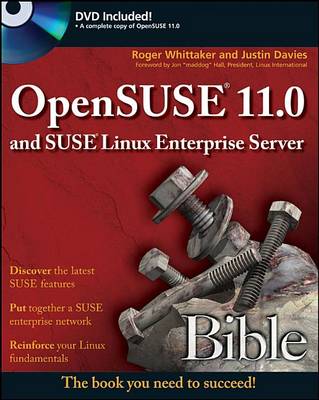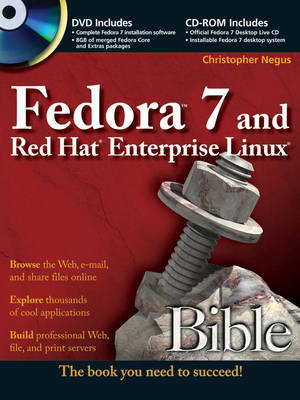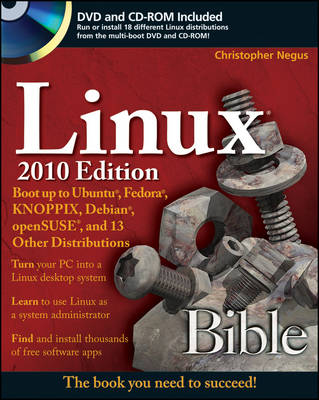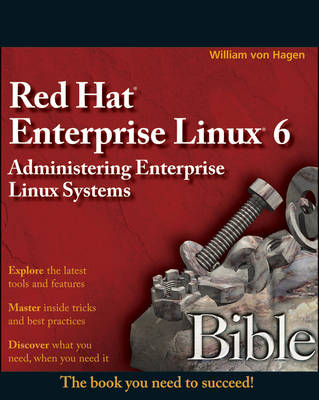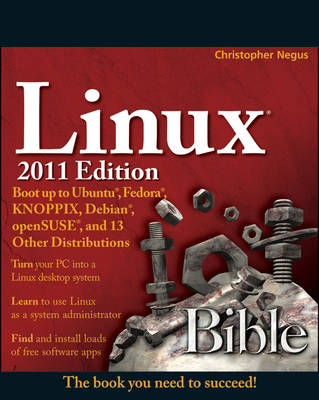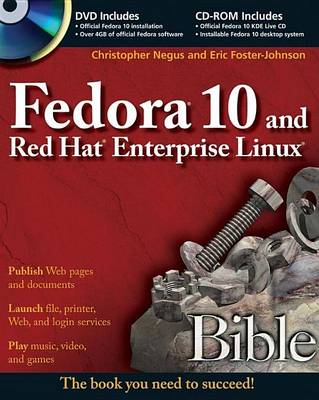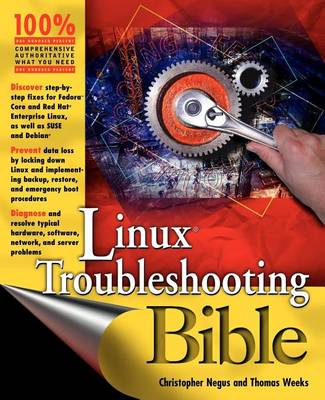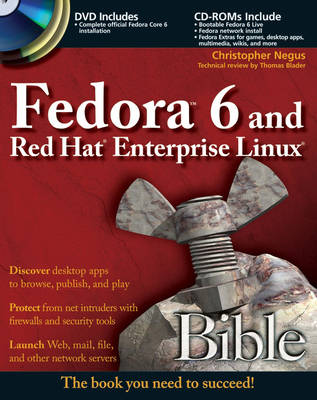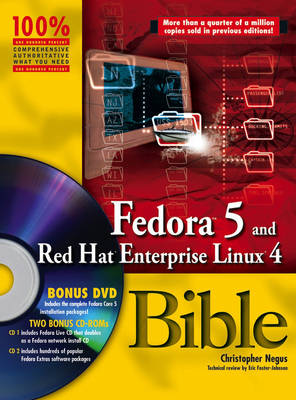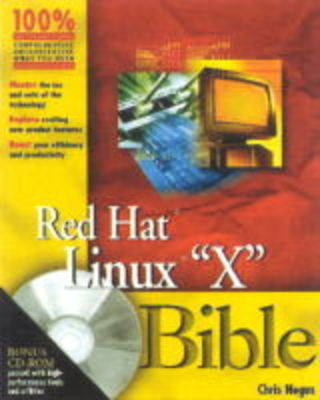Bible
13 primary works • 22 total works
Book 330
Suse Linux 10 Bible
by Justin Davies, Roger Whittaker, and William von Hagen
Book 478
Fedora 8 features: Use Codeina to get legal software to play MP3, Windows media, and other audio/video formats Organize photos, music, friends, docs, and Web favorites in the new experimental Online Desktop; and explore the latest in KVM and QEMU virtualization and AIGLX 3D-desktop. What's on the DVD and CD-ROM? Install Fedora 8 (8GB) from DVD Boot Fedora 8 GNOME Live CD, and then install its contents to your hard drive System Requirements: Please see the Preface and Appendix A for details and complete system requirements. Open for more! Check out the new Online Desktop. Find ten cool things to do with Fedora Run a Fedora 8 quick install Add pop and power with Online Desktop and 3D acceleration. Organizing the people, places, and things you need on your desktop is now easier with the new GNOME Online Desktop. Get organized, then pile on some bling with 3D-accelerated desktop effects. Put friends, photos, and fun on your new Online Desktop. Your favorite people and your online favorites are totally accessible from the new GNOME Online Desktop. Play with 3D desktop animations.
Continued improvements in 3D software let you rotate workspaces on a 3D cube, choose 3D minimize effects, and set 3D wobble effects.
Book 487
OpenSUSE 11.0 and SUSE Linux Enterprise Server Bible
by Roger Whittaker and Justin Davies
Book 490
The book helps you try out cutting edge Fedora 7 features: boot up the first official Fedora 7 desktop live CD to try before you install; play with the latest 3D-desktop technology with AIGLX and Compiz; and, run virtualized versions of Fedora on your desktop, using KVM and QEMU. What's on the DVD and CD-ROM? Install complete Fedora 7 (8GB) from DVD; and, boot Fedora 7 desktop live CD, and then install its contents to your hard drive. Open for more: play with 3D animation and applets on the desktop; find ten cool things to do with Fedora; and, run a Fedora 7 quick install. The book lets you engage 3D acceleration and play with desktop applets. Navigating your Fedora desktop has more bling when you enable 3D-hardware acceleration with AIGLX and the Compiz window manager. Adding desktop applets can bring more fun and function to your Fedora desktop as well. It allows you to play with 3D desktop animations. It includes experimental 3D software that lets you rotate workspaces on a 3D cube, choose 3D minimalize effects, and set 3D fade effects.
It also helps you add fun and function to the desktop Use personalized applets, backgrounds, themes, and icons to turn your Fedora desktop into a workspace that is all your own.
Book 509
Book 511
SUSE Linux 9 Bible
by Justin Davies, Roger Whittaker, and William von Hagen
Book 604
Fedora is a free, open source Linux operating system sponsored by Red Hat as an open source community project; the technological innovations from the Fedora Project are then implemented in Red Hat's commercial offering, Red Hat Enterprise Linux Covers step-by-step instructions for making Linux installation simple and painless; how to take advantage of the desktop interface (including coverage of AIGLX); and how to use the Linux shell, file system, and text editor Also covers setting up users; automating system tasks; backing up and restoring files; dealing with the latest security issues and threats; using and customizing the desktop menus, icons, window manager, and xterm; and how to create and publish formatted documents with Linux applications The DVD and CD that come with the book include Fedora Linux 11 and an official Fedora 11 LiveCD (bootable and installable) This is the book you need to succeed with Fedora 11 and Red Hat Enterprise Linux. Note: CD-ROM/DVD and other supplementary materials are not included as part of eBook file.
Book 631
Coverage includes: An Overview of Fedora Installing Fedora Getting Productive with the Desktop Using Linux Commands Accessing and Running Applications Publishing with Fedora Music, Video, and Images in Linux Using the Internet and the Web Understanding System Administration Setting Up and Supporting Users Automating System Tasks Backing Up and Restoring Files Computer Security Issues Connecting to the Internet Setting Up Printers and Printing Setting Up a File Server Setting Up a Mail Server Setting Up an FTP Server Setting Up a Web Server Setting Up an LDAP Address Book Server Setting Up a DHCP Server Setting Up a MySQL Database Server Making Servers Public with DNS Setting Up Virtual Servers Whether a new or power user of Fedora, you'll benefit from Fedora Bible 2010 Edition: Featuring Fedora Linux 12 . Note: CD-ROM/DVD and other supplementary materials are not included as part of eBook file.
Book 681
Topics Covered: * Getting off the Ground with Linux * Running a Linux Desktop * Learning System Administration Skills * Setting Up Linux Servers * Choosing and Installing Different Linux Distributions * Programming in Linux Linux Bible 2010 Edition walks you through the details of the various Linux distributions and updates you on the latest networking, desktop, and server enhancements. Note: CD-ROM/DVD and other supplementary materials are not included as part of eBook file.
Book 698
Red Hat Enterprise Linux 6 Bible
by Christopher Negus and William von Hagen
Book 722
Also on the CD, you'll find:* Popular open-source software for Microsoft(r) Windows(r), such as AbiWord, Firefox(r), GIMP, and more* An easy-to-use application that simplifies installing these programs on your Microsoft Windows system System Requirements: Please see the "About the CD-ROM Appendix" for details and complete system requirements. Note: CD-ROM/DVD and other supplementary materials are not included as part of eBook file.
Book 763
Shows you what Linux is capable of, how to install it, how to make the most of its features, and ways to make use of its commands* Provides step-by-step instructions for transitioning to Linux and explains how to choose which distribution is right for you, find and use the applications you need, set up the desktop to be the way you like it, and more* Walks you through transferring your stuff (music, documents, and images) from Windows to Linux Whether you're making the transition from Windows or Macintosh and need to choose which distribution is right for you or you are already savvy with Linux and need a thoroughly up-to-date guide on its newest features, Linux Bible 2011 Edition is a must have!
Book 766
Using the bonus DVD, you can: boot the DVD to check and prepare your computer before installing Fedora (using KNOPPIX); install the complete Fedora Core 4 Linux operating system (all source code packages included); install desktop Fedora Core 4 from CD; and, using the bonus 2-CD set, you can: select the software you need for a well-stocked desktop system; add key server features to use with your desktop Fedora system Open for more! You can find ten cool things you can do with Fedora. You can use KNOPPIX to test and prepare your computer. You can get your Windows stuff working in Linux.
What's on the DVD and CD-ROMs? Install the complete Fedora Core 6 from the DVD. Boot Fedora 6 live and try it before installing it to your hard drive, or run a Fedora network install from CD No.1. Add hundreds of Fedora Extras packages for gaming, multimedia, and more from CD No.2. For system requirements, please see the Preface and Appendix A for details and complete system requirements. Explore the latest Fedora 6 features, find ten cool things to do with Fedora Linux, try out the Fedora 6 Quick Install, and explore the latest Fedora 6 features. Intriguing new features for Fedora Linux 6 include support for 3D accelerated desktop animations (with AIGLX) and software from the Mono Project, to run .NET applications created for Windows and Linux systems. Play with 3D desktop animations. Experimental 3D software lets you rotate workspaces on a 3D cube, choose 3D minimalize effects, and use 3D fade effects. Run Mono applications in Linux Mono. Project software in Fedora will bring thousands of .NET applications in Linux. For now, try Tomboy sticky notes, Beagle desktop search tool, and F-Spot photo manager.