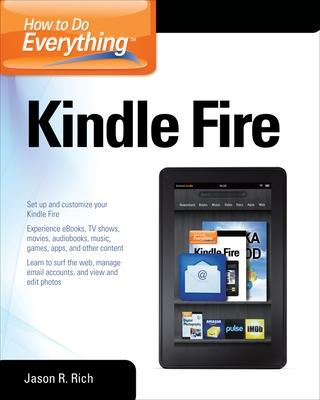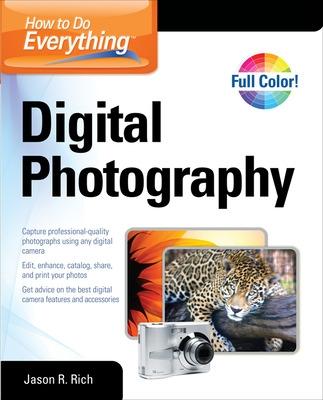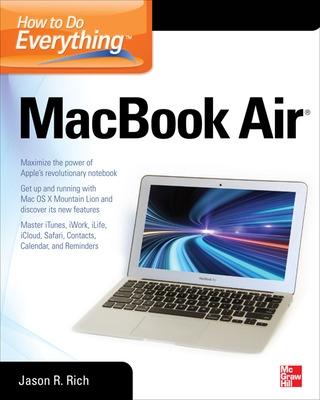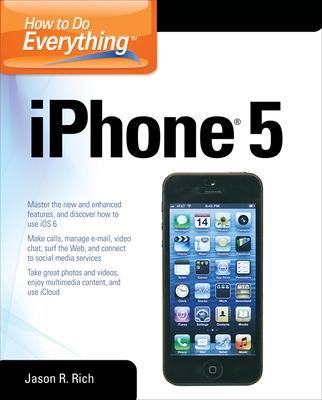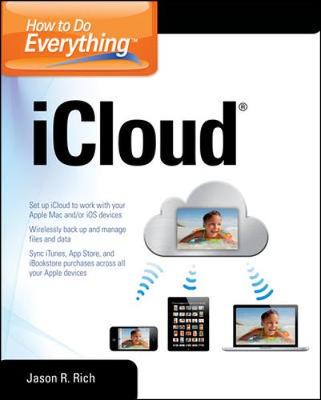How to Do Everything
6 total works
Maximize Kindle Fire's multimedia, entertainment, and Internet capabilities, use apps, and read eBooks--virtually anywhere!
How to Do Everything: Kindle Fire makes it easy for you to enjoy all of the exciting multimedia content, entertainment-related apps, and personal productivity features of Amazon's Kindle Fire. Learn how to register, set up, and customize your Kindle Fire; browse, download (or stream) and experience TV shows, movies, games, music, audiobooks, and other multimedia content; use Gallery to organize and view photos; surf the web; manage your email accounts; access, use, and edit Microsoft Office files...and of course, use the Kindle fire as a powerful eBook reader.
- Set up and get started using your Kindle fire right away
- Get connected to the Internet and use Amazon's Cloud Drive
- Master the Navigation Bar, Favorites Bar, Carousel, and other Home Screen features
- Load your Kindle Fire with music from Amazon's MP3 Music Store (and other sources), and listen to your digital music library anywhere
- Transfer files and data to and from your computer wirelessly or via USB link
- Manage your contacts and schedule
- Quickly find the best deals on anything you're shopping for online
- Read bestsellers, your favorite authors, or the latest issues of popular newspapers and magazines
- Discover the best apps to dramatically enhance the capabilities of your Kindle Fire
- Play thousands of popular games
- Manage your Facebook and/or Twitter accounts while on the go
Take Great Digital Photos Every Time!
Filled with high-color photographs, How to Do Everything: Digital Photography shows you how to capture professional-quality photos using any digital camera--from a smartphone or point-and-shoot camera to an advanced digital SLR camera. Learn how to take better pictures right away using a variety of techniques for photo composition, lighting, and creativity. You'll also get tips on photo editing, printing, and archiving, as well as avoiding common mistakes that result in poor-quality images. Improve your photographic skills in no time with help from this comprehensive, hands-on guide.
- Learn digital camera basics and select the best camera, equipment, and accessories for your needs
- Master the fundamentals of photo composition
- Use professional lighting and flash techniques
- Shoot eye-catching outdoor photos in any weather condition
- Take portraits and candid shots of people and pets
- Capture stunning vacation photographs
- Take professional-quality photos of sporting and action-oriented events
- Shoot digital video and publish it online
- Transfer digital images to your computer
- Digitally fix, edit, and improve your images
- Use photo editing software, as well as plug-ins, add-ons, and accessories
- Print high-quality photos or publish your work on the Web
- Catalog, organize, back up, and archive your images
Publisher's Note: Products purchased from Third Party sellers are not guaranteed by the publisher for quality, authenticity, or access to any online entitlements included with the product.
Take your MacBook Air to new heights!
Discover how to get more than ever before out of Apple’s incredibly thin and light notebooks with help from this hands-on guide. How to Do Everything: MacBook Air shows you how to harness the power of the new Mac OS X Mountain Lion operating system, and use iTunes, iWork, iLife, iCloud, Safari, Contacts, Calendar, Reminders, Notification Center, Mail, and other powerful apps. Tap into all the computing power built into Apple’s ultra-portable MacBook Air while you’re at home, at work, or on-the-go.
- Custom configure your MacBook Air and navigate with the Multi-Touch trackpad
- Get the most out of the new Mac OS X Mountain Lion operating system
- Transfer data from a PC or another Mac
- Manage your email accounts with the Mail app
- Sync all of your data and devices via iCloud
- Connect peripherals—Bluetooth devices, printers, cameras, and more
- Use your MacBook Air to connect to Facebook, Twitter, Google+, Flickr, Tumblr, LinkedIn, and other services
- Maximize productivity tools, such as Microsoft Office and the iWork apps
- Download and play movies, TV shows, and games
- Manage your iTunes Library
- Get organized with the new Contacts, Calendar, and Reminders apps
- Communicate efficiently using the Messages app
- Video chat with FaceTime or Skype
- Run Microsoft Windows programs on your MacBook Air
- Update, back up, troubleshoot, and maintain your MacBook Air
Publisher's Note: Products purchased from Third Party sellers are not guaranteed by the publisher for quality, authenticity, or access to any online entitlements included with the product.
Maximize the power of your iPhone 5
Master the versatile features of your iPhone 5 and stay organized, connected, informed, and entertained. How to Do Everything: iPhone 5 covers iOS 6 and the new capabilities added to the core functions and apps, such as Contacts, Calendar, Reminders, Notes, Safari, Mail, Camera, Maps, FaceTime, and iTunes. You’ll also learn how to use iCloud, Notification Center, and Siri. Plus, discover tips on finding and downloading additional apps that can dramatically increase your iPhone’s performance. This hands-on guide covers it all!
- Get assistance from Siri and use the Dictation feature
- Import and sync data from your computer, iCloud, and other iOS devices
- Discover preinstalled apps and download additional apps
- Make and receive calls, use voicemail, and set up custom ringtones
- Manage Contacts and stay organized with Calendar, Reminders, and Notes
- Surf the Web with Safari
- Shoot, edit, and share photos and videos
- Navigate with turn-by-turn directions using the newly redesigned Maps app
- Manage e-mail accounts, use text messaging, and connect to social media networks, including Facebook and TwitterVideo chat via FaceTime or Skype
- Experience multimedia entertainment and read e-books and digital editions of newspapers and magazines
- Play exciting single- and multi-player games
- Protect and troubleshoot your iPhone 5
Publisher's Note: Products purchased from Third Party sellers are not guaranteed by the publisher for quality, authenticity, or access to any online entitlements included with the product.
Maximize the latest iCloud capabilities
This all-new edition of How To Do Everything: iCloud fully covers iCloud’s versatile features and offers step-by-step directions on how to use each one, including Shared Photo Streams, the iWork for iCloud apps, and iCloud Keychain. You’ll learn how to set up iCloud, transfer and sync app-specific data, documents, files, photos, music, and other content among your computers and iOS mobile devices.
- Use iCloud with your Mac, iPhone, iPad, iPad mini, and iPod touch
- Migrate from Apple MobileMe to iCloud
- Learn new iCloud features, including Shared Photo Streams, iWork for iCloud online apps, iCloud Keychain, and much more
- Manage your digital music library and iTunes purchases with iCloud
- Use the Premium iTunes Match service
- Store and manage your digital photos with My Photo Stream
- Share your digital images with others using iCloud’s Shared Photo Streams
- Sync files and documents among computers and iOS devices
- Manage and sync your Safari bookmarks, reading list, and passwords using iCloud and iCloud Keychain
- Work with iWork for iCloud
- Learn about other cloud-based services
- Sync and share apps, app-related data, and eBooks among iOS mobile devices and your computer(s)
- Back up your iPhone and iPad with iCloud
- Stream Apple TV content to your HD TV
- Locate a Lost Mac, iPhone, iPad or iPod touch with iCloud’s Find My… feature
- Manage your iCloud email account
- Troubleshoot iCloud-related problems
How to Do Everything: iCloud makes it easy to wirelessly sync, store, and access your favorite files and data. Learn the basics of cloud computing and what you'll need to start using iCloud. Within minutes you'll be using iCloud to effortlessly share and sync iTunes, App Store, and iBookshop purchases; documents, files, and photos; iCal, Address Book data, and more--among all your Mac computers and iOS devices that are linked to the same iCloud account. This step-by-step guide helps you maximize all the powerful and versatile features of iCloud so you can get even more function and enjoyment from your iPad, iPhone, and Mac. Plus, you can easily transfer data, content, documents, and files between your Windows-based PC and Apple iOS devices.
- Configure and use iCloud
- Migrate existing Apple MobileMe accounts
- Evaluate and select the best online storage and music service alternatives to iTunes and iCloud
- Wirelessly back up your iPhone & iPad using iCloud
- Use Photo Stream to store, manage, and view digital photos on any computer or iOS device
- Sync and share iOS apps and app-related data
- Use iOS devices to stream content to your TV
- Troubleshoot and solve problems related to using iCloud