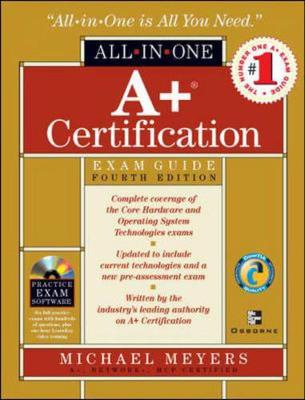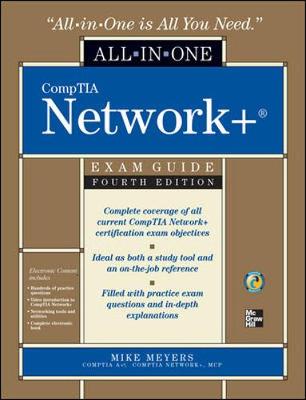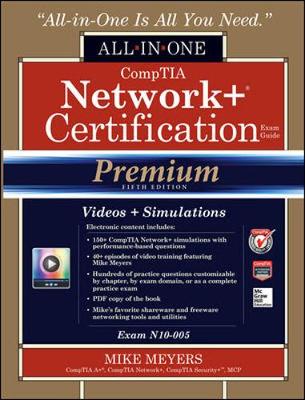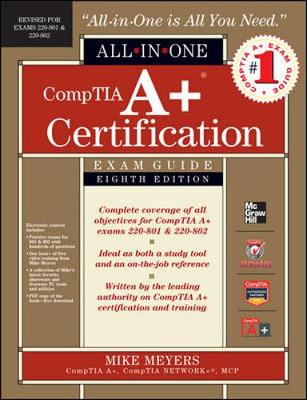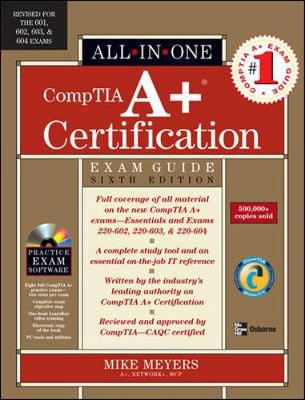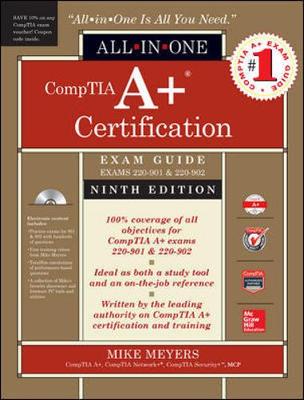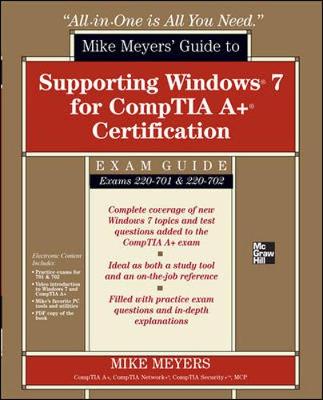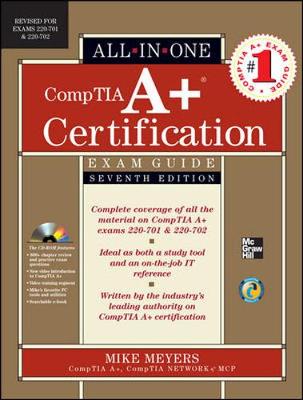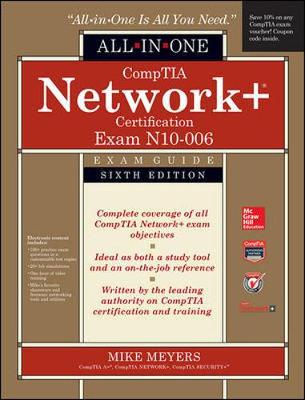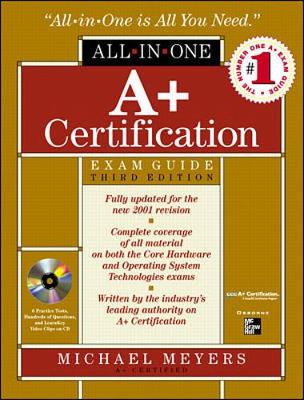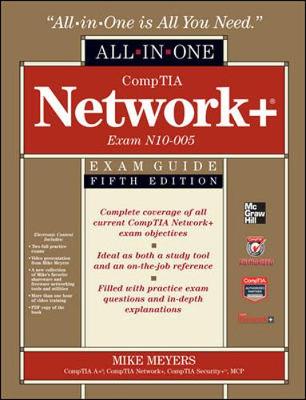All-in-One
15 total works
All-in-One is All You Need
Get complete coverage of all the material included on the latest release of the CompTIA Network+ exam inside this fully updated, comprehensive resource. Written by CompTIA certification and training expert Mike Meyers, this authoritative exam guide features learning objectives at the beginning of each chapter, exam tips, practice questions, and in-depth explanations. Designed to help you pass the CompTIA Network+ exam with ease, this definitive volume also serves as an essential on-the-job reference.
Covers all exam topics, including how to:
- Build a network with the OSI seven-layer model
- Configure network hardware, topologies, and cabling
- Connect multiple Ethernet components
- Configure wireless networks
- Work with network protocols, including TCP/IP, DNS, SIP, and IMAP
- Configure IPv4 and IPv6 routing protocols
- Share and access network resources
- Interconnect network operating systems-Windows, Mac OS, UNIX/Linux
- Set up clients and servers for remote access
- Monitor and troubleshoot networks
- Secure networks with firewalls, packet filtering, encryption, authentication, and other methods
The CD-ROM features
- Hundreds of practice questions
- Video introduction to CompTIA Network+
- A collection of Mike's favorite shareware and freeware networking tools and utilities
- Complete electronic book
CompTIA Network+ Certification All-in-One Exam Guide, Premium Fifth Edition (Exam N10-005)
by Mike Meyers
An innovative, media-rich study system from CompTIA certification and training expert Mike Meyers, CompTIA Network+ Certification All-in-One Exam Guide, Premium Fifth Edition offers complete coverage of CompTIA Network+ exam N10-005 and fully prepares you for the new performance-based questions. The Premium Fifth Edition is based on Meyers’ proven bestselling book, and provides a year of access to:
- 40+ episodes of video training featuring Mike Meyers that cover topics relevant to your studies. These engaging and informative episodes are available in full HD resolutions.
- 150+ CompTIA Network+ simulations with performance-based questions that enable you to practice what you’ve read in the exam guide and watched in the video episodes. There are four components:
1. Show! Operating System and Application Training Demonstrations take you through dozens of how-to lessons on key Windows and application functions. You’ll get guided tours of Windows 7 and router firmware, with a clear focus on networking.
2. Click! Interactive Graphical Windows Exercises test your knowledge of how to do things in the graphical Windows interface. You will get many tasks to solve that require you to open various applications and Windows and configure them.
3. Type! Interactive Command-line Windows Exercises test your knowledge of the Windows command-line interface (CLI). You’ll be tasked to solve various networking issues by using the CLI commands, such as ipconfig and netstat. These are similar to the CLI questions you’ll see on the Network+ exam.
4. Challenge! Interactive Configuration and Identification Exercises mimic many of the performance-based questions you’ll get on the Network+ exam. They offer a graphical environment for you to answer numerous types of questions. You’ll be tested on your knowledge of wiring schemes, troubleshooting methodologies, and network models, among many other topics. - Hundreds of electronic practice questions customizable by chapter, by exam domain, or as a complete practice exam. You can easily create custom exams to focus your review and target your studies.
- CompTIA Network+ Certification All-in-One Exam Guide, Fifth Edition, featuring learning objectives at the beginning of each chapter, exam tips, practice questions, and in-depth explanations. Designed to help you pass the CompTIA Network+ exam with ease, this definitive volume also serves as an essential on-the-job reference.
- Mike’s favorite shareware and freeware networking tools and utilities
- PDF copy of the book
CompTIA Network+ Certification All-in-One Exam Guide, Premium Fifth Edition covers all exam topics, including how to:
- Build a network with the OSI and TCP/IP models
- Configure network hardware, topologies, and cabling
- Connect multiple Ethernet components
- Install and configure routers and switches
- Work with TCP/IP applications and network protocols
- Configure IPv6 routing protocols
- Implement virtualization
- Set up clients and servers for remote access
- Configure wireless networks
- Secure networks with firewalls, NAT, port filtering, packet filtering, and other methods
- Build a SOHO network
- Manage and troubleshoot networks
*For the one-year access, initial registration must occur within the first year of the Premium Fifth Edition’s publication.
CompTIA A+ Certification All-in-One Exam Guide, 8th Edition (Exams 220-801 & 220-802)
by Mike Meyers
Written by the leading authority on CompTIA A+ certification and training, the new edition of this trusted resource offers complete, up-to-date coverage of CompTIA A+ exams 220-801 and 220-802. You’ll find learning objectives at the beginning of each chapter, exam tips, practice exam questions, and in-depth explanations. Prepare for the exams with confidence! McGraw-Hill is a Gold-Level CompTIA Authorized Partner offering Authorized CompTIA Approved Quality Content to give you the competitive edge on exam day. This comprehensive guide also serves as an essential on-the-job reference after certification.
Covers all exam objectives, including how to:
- Work with CPUs, RAM, BIOS settings, motherboards, power supplies, and other PC components
- Install, configure, and troubleshoot hard drives
- Manage input devices and removable media
- Install, upgrade, and troubleshoot Windows XP, Windows Vista, and Windows 7
- Troubleshoot all common PC problems
- Install video and multimedia cards
- Work with smartphones, tablets, and other mobile devices
- Install and configure wired and wireless networks
- Connect to the Internet
- Protect your PC and your network
- Install, configure, and manage printers
- Work with virtualization technologies
- Understand safety and environmental issues
Electronic content includes:
- Practice exams for 801 & 802 with hundreds of questions
- More than one hour of free video training from Mike Meyers
- A collection of Mike’s latest favorite shareware and freeware PC tools and utilities
- Adobe Digital Edition eBook—free download (subject to Adobe's system requirements)
CompTIA A+ Certification All-in-One Exam Guide, Sixth Edition
by Mike Meyers
The Number-One CompTIA A+ Exam Guide
"The most comprehensive publication on the market." -Certification Magazine
Completely revised and updated for all four new exams and reviewed and approved by CompTIA, this definitive volume covers everything you need to know to pass the CompTIA A+ Essentials exam and CompTIA A+ Exams 220-602, 220-603, and 220-604. Mike Meyers, the leading authority on CompTIA A+ certification and training, has helped hundreds of thousands of people pass the CompTIA A+ exams-and now he can help you too. Inside, you'll find detailed coverage of the exam format, helpful exam tips, end-of-chapter practice questions, and hundreds of photographs and illustrations. After you ace the exams, this comprehensive guide will serve as an essential on-the-job reference.
Full details on all exam objectives, including how to:
- Work with CPUs, RAM, and motherboards
- Install, partition, and format hard drives
- Work with portable PCs, PDAs, and wireless technologies
- Install, upgrade, and troubleshoot Windows 2000 Professional and Windows XP
- Install sound and video cards
- Manage printers and connect to networks
- Implement security measures
- Understand safety and environmental issues
- Establish good communication skills and adhere to privacy policies
The CD-ROM features:
- Eight full practice exams covering CompTIA A+ Essentials and Exams 220-602, 220-603, & 220-604
- One hour of LearnKey video training featuring Mike Meyers teaching key A+ topics
- Electronic copy of the book
- Complete exam objective map for all four exams
- List of official CompTIA A+ acronyms
- Useful tools and utilities for PC technicians
CompTIA A+ Certification All-in-One Exam Guide, Ninth Edition (Exams 220-901 & 220-902)
by Mike Meyers
Publisher's Note: Products purchased from Third Party sellers are not guaranteed by the publisher for quality, authenticity, or access to any online entitlements included with the product.
This bestselling on-the-job reference and test preparation guide has been fully revised for the new 2015 CompTIA A+ exam objectives for exams 901 & 902
Written by the leading authority on CompTIA A+ certification and training, this self-study book and CD has been thoroughly updated to cover 100% of the exam objectives on the 2015 CompTIA A+ exams. New topics include managing and maintaining cellular devices, including tablets; configuring operating systems, including Windows 8, Android, and iOS; and enhanced, mobile-centered security and troubleshooting procedures. The All-in-One Exam Guide enables you to take the test with complete confidence. It also serves as a practical reference for IT support and technical personnel.
Electronic content includes:
- Practice exams download for both exam 901 and 902 with hundreds of accurate practice exam questions
- More than an hour of online video training featuring Mike Meyers
- Online performance-based simulations that prepare you for the performance-based exam questions
- A link to Mike's favorite PC tools
- A PDF copy of the book
Key Features:
- Written with the “in the trenches” voice and clarity Mike Meyers is known for
- Features pre-assessment tests, exam tips, and “Try This!” sections to reinforce difficult topics
- Includes a coupon for 10% off of the exam fee, a $37 value
Mike Meyers' Guide to Supporting Windows 7 for Comptia A+ Certification (Exams 701 & 702)
by Mike Meyers
Mike Meyers' Guide to Supporting Windows 7 for CompTIA A+ Certification, Exams 220-701 & 220-702
Get the latest information on the new Windows 7 topics and questions added to CompTIA A+ exams 220-701 and 220-702. A must-have companion to CompTIA A+ All-in-One Exam Guide, Seventh Edition and Mike Meyers' CompTIA A+ Guide to Managing and Troubleshooting PCs, Third Edition, this book focuses on the new exam objectives. Mike Meyers' Guide to Supporting Windows 7 for CompTIA A+ Certification provides learning objectives at the beginning of each chapter, exam tips, practice exam questions, and in-depth explanations. Written by the leading authority on CompTIA A+ certification and training, this essential resource provides the up-to-date coverage you need to pass the exams with ease.
COVERS ALL NEW WINDOWS 7 EXAM TOPICS, INCLUDING:
Windows 7 interface featuresInstalling Windows 7Boot issues with Windows 7User Account Control--from Windows Vista to Windows 7IPv6Windows 7 networkingWindows 7 utilitiesCD-ROM FEATURES:
Practice exams for 701 & 702Video introduction to Windows 7 and CompTIA A+Mike's favorite PC tools and utilitiesPDF copy of the bookMike Meyers, CompTIA A+, CompTIA Network+, CompTIA Security+, MCP, is the industry's leading authority on CompTIA A+ certification and the bestselling author of seven editions of CompTIA A+ All-in-One Exam Guide. He is the president of PC and network repair seminars for thousands of organizations throughout the world, and a member of CompTIA.
Network+ Certification All-In-One Exam Guide, Third Edition
by Mike Meyers
CompTIA A+ Certification All-in-One Exam Guide, Seventh Edition (Exams 220-701 & 220-702)
by Mike Meyers
Covers all exam objectives, including how to:
Work with CPUs, RAM, motherboards, power supplies, and other PC componentsInstall, partition, and format hard drivesInstall, upgrade, and troubleshoot WIndows 2000, Windows XP, and Windows VistaTroubleshoot PCs and implement security measuresInstall video and multimedia cardsWork with portable PCs, PDAs, smartphones, and wireless technologiesManage printers and connect to networks and the InternetUnderstand safety and environmental issuesEstablish good communication skills and adhere to privacy policiesThe CD-ROM features:
Practice exams for 701 & 702600+ chapter review questionsNew video introduction to CompTIA A+One-hour video training segmentMike's favorite PC tools and utilitiesSearchable e-bookMike Meyers, CompTIA A+, CompTIA Network+, MCP, is the industry's leading authority on CompTIA A+ certification and training. He is the president and founder of Total Seminars, LLC, a major provider of PC and network repair seminars for thousands of organizations throughout the world, and a member of CompTIA.
CompTIA A+ Certification All-in-One Exam Guide, Premium Eighth Edition (Exams 220-801 & 220-802)
by Mike Meyers
An innovative, media-rich study system from CompTIA certification and training expert Mike Meyers, CompTIA A+ Certification All-in-One Exam Guide, Premium Eighth Edition offers complete coverage of CompTIA A+ exams 220-801 and 220-802 and fully prepares you for the new performance-based questions. The Premium Eighth Edition is based on Meyers’ proven bestselling book, and provides a year of access to:
- 60+ episodes of video training featuring Mike Meyers that cover topics relevant to your studies. These engaging and informative episodes are available in full HD resolutions.
- 250+ CompTIA A+ simulations with performance-based questions that enable you to practice what you’ve read in the exam guide and watched in the video episodes. There are four components:
1. Show! Operating System and Application Training Demonstrations take you through dozens of how-to lessons on key Windows and application functions. You’ll get guided tours of Windows XP and Windows 7, learning configuration skills and essential tools.
2. Click! Interactive Graphical Windows Exercises test your knowledge of how to do things in the graphical Windows interface. You will get many tasks to solve that require you to open various applications and Windows and configure them.
3. Type! Interactive Command-Line Windows Exercises test your knowledge of the Windows command-line interface (CLI). You’ll practice essential commands for moving and copying files, changing file attributes, and more. You’ll be tasked to do simple networking troubleshooting with the CLI commands, such as ping and ipconfig. These are similar to the CLI questions you’ll see on the A+ exams.
4. Challenge! Interactive Configuration and Identification Exercises mimic many of the performance-based questions you’ll get on the A+ exams. They offer a graphical environment for you to answer numerous types of questions. You’ll be tested on your knowledge of connectors and component identification among many other topics. - Hundreds of electronic practice questions customizable by chapter, by exam domain, or as a complete practice exam. You can easily create custom exams to focus your review and target your studies.
- CompTIA A+ Certification All-in-One Exam Guide, Eighth Edition, featuring learning objectives at the beginning of each chapter, exam tips, practice questions, and in-depth explanations. Designed to help you pass the CompTIA Network+ exam with ease, this definitive volume also serves as an essential on-the-job reference.
- Mike’s favorite shareware and freeware PC tools and utilities
- PDF copy of the book
CompTIA A+ Certification All-in-One Exam Guide, Premium Eighth Edition covers all exam topics, including how to:
- Work with CPUs, RAM, BIOS settings, motherboards, power supplies, and other PC components
- Install, configure, and troubleshoot hard drives
- Manage input devices and removable media
- Install, upgrade, and troubleshoot Windows XP, Windows Vista, and Windows 7
- Troubleshoot all common PC problems
- Install video and multimedia cards
- Work with smartphones, tablets, and other mobile devices
- Install and configure wired and wireless networks
- Connect to the Internet
- Protect your PC and your network
- Install, configure, and manage printers
- Work with virtualization technologies
- Understand safety and environmental issues
*For the one-year access, initial registration must occur within the first year of the Premium Eighth Edition’s publication.
CompTIA Network+ All-In-One Exam Guide, Sixth Edition (Exam N10-006)
by Mike Meyers
Get complete coverage of all the CompTIA Network+ exam objectives inside this comprehensive resource. Written by the leading expert on CompTIA certification and training, Mike Meyers, this authoritative guide covers exam N10-006 in full detail. You’ll find learning objectives at the beginning of each chapter, exam tips, scenarios, practice exam questions, and in-depth explanations. Designed to help you pass the exam with ease, this definitive volume also serves as an essential on-the-job reference. Also includes an offer for a 10% discount on your exam voucher!
CompTIA Network+ Certification All-in-One Exam Guide, Sixth Edition covers all exam topics, including:
- Network architectures
- Cabling and topology
- Ethernet basics
- Network installation
- TCP/IP applications and network protocols
- Routing
- Network naming
- Advanced networking devices
- IPv6
- Remote connectivity
- Wireless networking
- Virtualization and cloud computing
- Network operations
- Managing risk
- Network security
- Network monitoring and troubleshooting
Electronic content includes:
- 100+ practice exam questions in a customizable test engine available for download
- 20+ lab simulations online to help you prepare for the performance-based questions
- One hour of online video training from Mike Meyers
- A link to Mike’s favorite shareware and freeware networking tools and utilities
- PDF copy of the book
Comptia Network+ All-In-One Exam Guide, 5th Edition (Exam N10-005)
by Mike Meyers
CompTIA Network+ Certification All-in-One Exam Guide, 5th Edition (Exam N10-005)
by Mike Meyers
Prepare for CompTIA Network+ Exam N10-005 with McGraw-Hill—a Gold-Level CompTIA Authorized Partner offering Authorized CompTIA Approved Quality Content to give you the competitive edge on exam day.
Get complete coverage of all the material included on CompTIA Network+ exam N10-005 inside this comprehensive, up-to-date resource. Written by CompTIA certification and training expert Mike Meyers, this authoritative exam guide features learning objectives at the beginning of each chapter, exam tips, practice questions, and in-depth explanations. Designed to help you pass the CompTIA Network+ exam with ease, this definitive volume also serves as an essential on-the-job reference.
COVERS ALL EXAM TOPICS, INCLUDING HOW TO:
- Build a network with the OSI and TCP/IP models
- Configure network hardware, topologies, and cabling
- Connect multiple Ethernet components
- Install and configure routers and switches
- Work with TCP/IP applications and network protocols
- Configure IPv6 routing protocols
- Implement virtualization
- Set up clients and servers for remote access
- Configure wireless networks
- Secure networks with firewalls, NAT, port filtering, packet filtering, and other methods
- Build a SOHO network
- Manage and troubleshoot networks
CD-ROM FEATURES:
- Two full practice exams
- Video presentation from Mike Meyers
- A new collection of Mike's favorite shareware and freeware networking tools and utilities
- One hour of video training
- Adobe Digital Editions free eBook download (subject to Adobe's system requirements)