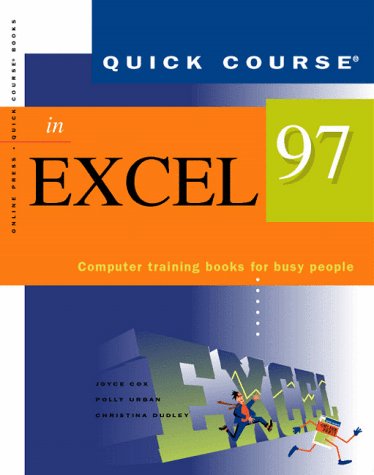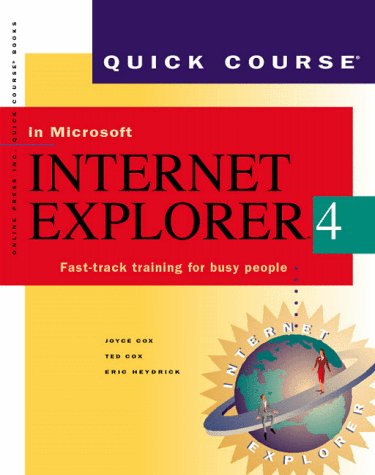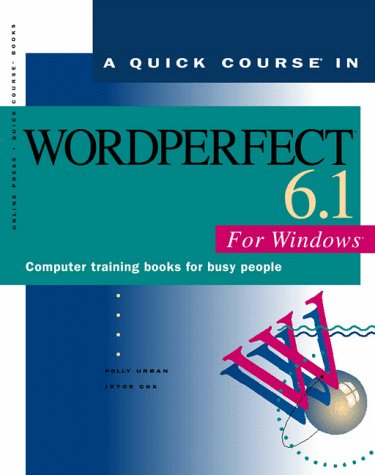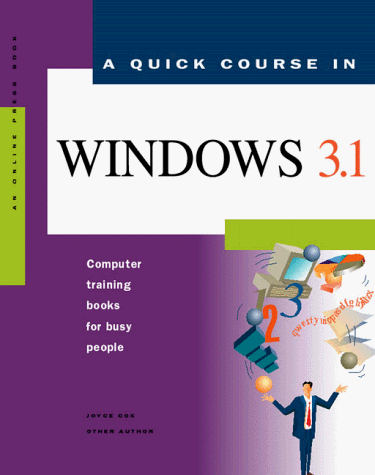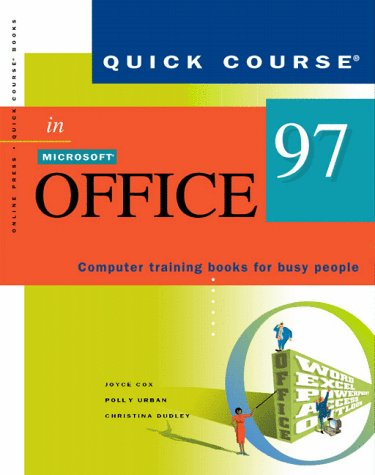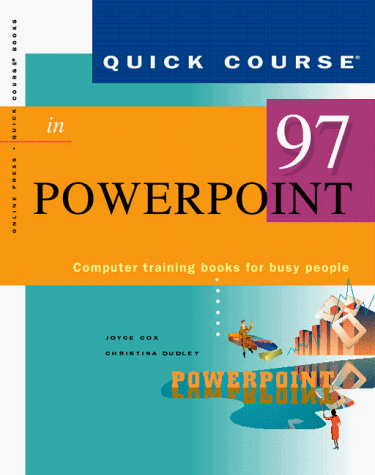Quick course books
31 total works
A Quick Course in Lotus 1-2-3 V.1 for Windows
by Joyce Cox and Patrick Kervran
A Quick Course in Paradox 4.5 for Windows
by Joyce Cox, Mike Elison, and Patrick Kervran
A Quick Course in Windows Version 3.1
by Salley Oberlin, Patrick Kervran, and Joyce Cox
Quick Course in Microsoft Office 97
by Joyce Cox, Polly Urban, and Christina Dudley