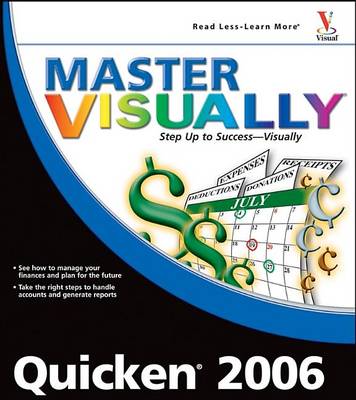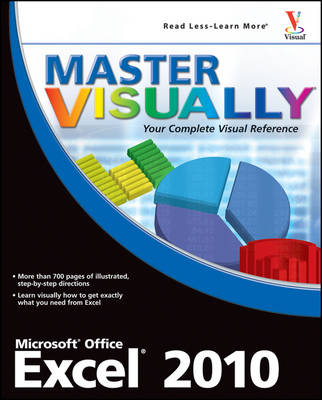Master VISUALLY
4 primary works • 6 total works
Book 735
"One picture is worth a thousand words." If you prefer instructions that show you how rather than tell youwhy, then this intermediate to advanced reference is for you. Hundreds of succinctly captioned, step-by-step screen shots reveal how to accomplish more than 175 Quicken 2006 tasks, including:
* Creating, hiding, and rearranging accounts
* Setting up repeating online bill payment
* Using the debt reduction planner
* Updating estimated property value
* Protecting personal and financial information
* Estimating home mortgage tax savings
* Generating tax schedule reports
* "Master It" sidebars answer questions and present shortcuts
* High-resolution screen shots demonstrate each task
* Succinct explanations walk you through step by step
* Two-page lessons break big topics into bite-sized modules
* Creating, hiding, and rearranging accounts
* Setting up repeating online bill payment
* Using the debt reduction planner
* Updating estimated property value
* Protecting personal and financial information
* Estimating home mortgage tax savings
* Generating tax schedule reports
* "Master It" sidebars answer questions and present shortcuts
* High-resolution screen shots demonstrate each task
* Succinct explanations walk you through step by step
* Two-page lessons break big topics into bite-sized modules
Book 739
"One picture is worth a thousand words." If you prefer instructions that show you how rather than tell you why, then this intermediate to advanced level reference is for you. Hundreds of succinctly captioned, step-by-step screen shots reveal how to accomplish more than 170 QuickBooks 2005 tasks, including:
* Choosing a company identity
* Setting up sales tax
* Editing paycheck information
* Tracking employees' time records
* Creating invoices and estimates
* Paying online credit card bills
* Locating and printing reports
* Choosing a company identity
* Setting up sales tax
* Editing paycheck information
* Tracking employees' time records
* Creating invoices and estimates
* Paying online credit card bills
* Locating and printing reports
Book 742
If you prefer instructions that show you how rather than tell you why, then this visual reference is for you. Hundreds of succinctly captioned, step-by-step screen shots reveal how to accomplish more than 375 Excel 2007 tasks, including creating letters with Mail Merge, assigning formats to cells, editing multiple worksheets at once, and summarizing with PivotTables and PivotCharts. While high-resolution screen shots demonstrate each task, succinct explanations walk you through step by step so that you can digest these vital lessons in bite-sized modules.
Book 749
The complete visual reference on Excel basics Aimed at visual learners who are seeking an all-in-one reference that provides in-depth coveage of Excel from a visual viewpoint, this resource delves into all the newest features of Excel 2010. You'll explore Excel with helpful step-by-step instructions that show you, rather than tell you, how to navigate Excel, work with PivotTables and PivotCharts, use macros to streamline work, and collaborate with other users in one document.
This two-color guide features screen shots with specific, numbered instructions so you can learn the actions you need to perform in order to execute a wide range of Excel 2010 tasks.
Features beginning, intermediate andadvanced visual coverage of Excel 2010
Shows you how to enter information into a worksheet, use formulas and functions, find and control formulaic errors, and much more
Presents more than 1,000 screen shots that demonstrate step-by-step instructions of numerous Excel 2010 tasks
You're encouraged to move at your own pace as you acquire confidence and proficiency with the newest version of Excel.
This two-color guide features screen shots with specific, numbered instructions so you can learn the actions you need to perform in order to execute a wide range of Excel 2010 tasks.
Features beginning, intermediate andadvanced visual coverage of Excel 2010
Shows you how to enter information into a worksheet, use formulas and functions, find and control formulaic errors, and much more
Presents more than 1,000 screen shots that demonstrate step-by-step instructions of numerous Excel 2010 tasks
You're encouraged to move at your own pace as you acquire confidence and proficiency with the newest version of Excel.
"One picture is worth a thousand words." If you prefer instructions that show you how rather than tell you why, then this intermediate to advanced reference is for you. Hundreds of succinctly captioned, step by step screen shots reveal how to accomplish more than 175 Quicken 2006 tasks, including: creating, hiding, and rearranging accounts; setting up repeating online bill payment; using the debt reduction planner; updating estimated property value; protecting personal and financial information; estimating home mortgage tax savings; and, generating tax schedule reports. "Master It" sidebars in the book answer questions and present shortcuts while high resolution screen shots demonstrate each task. It contains succinct explanations that walk you through step by step. The two page lessons break big topics into bite sized modules.
The complete visual reference on Excel basics Aimed at visual learners who are seeking an all-in-one reference that provides in-depth coveage of Excel from a visual viewpoint, this resource delves into all the newest features of Excel 2010. You'll explore Excel with helpful step-by-step instructions that show you, rather than tell you, how to navigate Excel, work with PivotTables and PivotCharts, use macros to streamline work, and collaborate with other users in one document. * This two-color guide features screen shots with specific, numbered instructions so you can learn the actions you need to perform in order to execute a wide range of Excel 2010 tasks. * Features beginning, intermediate andadvanced visual coverage of Excel 2010 * Shows you how to enter information into a worksheet, use formulas and functions, find and control formulaic errors, and much more * Presents more than 1,000 screen shots that demonstrate step-by-step instructions of numerous Excel 2010 tasks You're encouraged to move at your own pace as you acquire confidence and proficiency with the newest version of Excel.