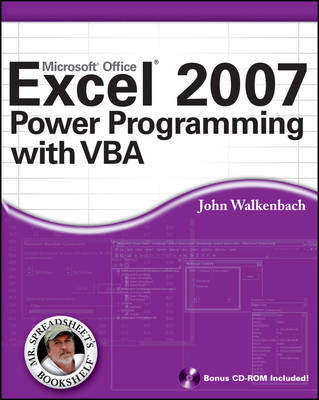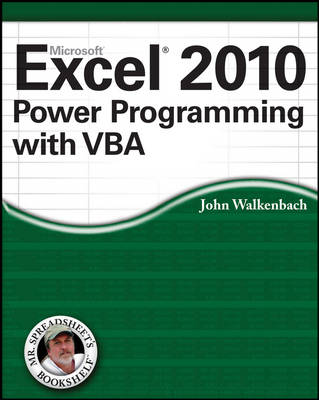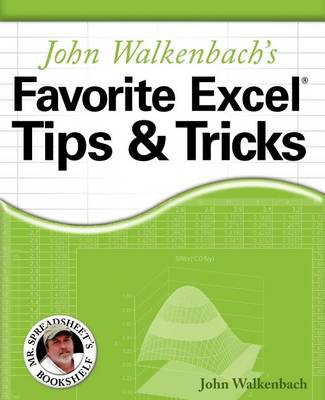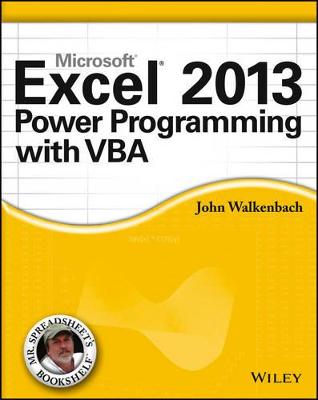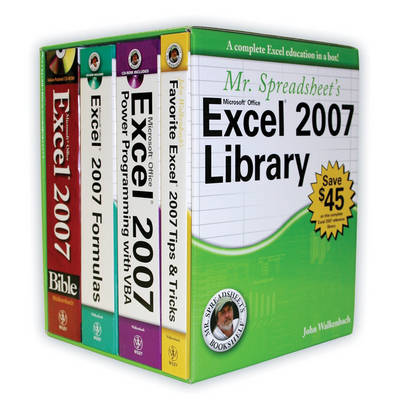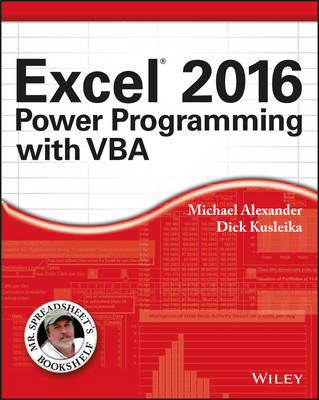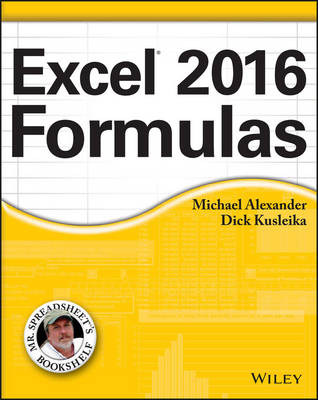Mr. Spreadsheet's Bookshelf
10 primary works • 15 total works
Book 1
Book 2
Book 3
Book 5
Book 6
Spreadsheet" himself (bestselling author John Walkenbach), who demonstrates all the techniques you need to create large and small Excel applications * Provides tips, tricks, and techniques for expanding Excel's capabilities with VBA that you won't find anywhere else * Includes a CD with templates and worksheets from the bookThis power-user's guide is packed with procedures, tips, and ideas for expanding Excel's capabilities with VBA. Note: CD-ROM/DVD and other supplementary materials are not included as part of eBook file.
Book 7
* Demonstrates how to use all the new features of Excel 2010 tomaximize your formulas * Shows how to develop custom worksheet functions with VBA, debugformulas, create financial formulas, and more * Serves as an indispensable reference no matter your skilllevel * Includes a valuable CD-ROM with sample files, templates andworksheets from the book, plus John Walkenbach's award-winningPower Utility Pak Prepare to excel with Excel when you have John Walkenbach andExcel 2010 Formulas by your side! Note: CD-ROM/DVD and other supplementary materials arenot included as part of eBook file.
Book 8
Book 8
Book 12
Spreadsheet's Bookshelf series and is the leading resource for learning to create dashboard reports in an easy-to-use format that's both visually attractive and effective.
Book 14
Spreadsheet" himself, bestselling author John Walkenbach, who demonstrates all the techniques you need to create Excel applications, both large and small * Covers navigating the Excel interface, formatting worksheets, interacting with other Office applications, working with collaboration tools, and using sample workbooks and John Walkenbach's award-winning Power Utility Pak to help enhance your Excel skills * Provides tips, tricks, and techniques for expanding Excel's capabilities with VBA that you wont find anywhere else Excel 2013 Power Programming with VBA is packed with procedures, tips, and ideas for achieving Excel excellence with VBA.
Excel 2013 Power Programming with VBA and Excel 2013 Formulas Set
by John Walkenbach
Spreadsheet helps you: * Create powerful Excel applications * Enhance Excel with VBA macros * Expand Excel's shortcut menus * Customize UserForms and develop new utilities * Write event-driven code * Build user-friendly toolbars, menus, and help systems Get acquainted with Excel 2007's all-new features There's a new user interface, new open file formats, a larger worksheet grid, better use of memory, new functions and templates, and more. Learn to: * Manage the Ribbon * Deal with function arguments * Change data entry orientation * Create a drop-down list in a cell * Convert a vertical range to a table * Change the look of the entire program Nobody knows Excel like Mr. Spreadsheet! Excel 2007 Bible Excel 2007 Formulas Excel 2007 Power Programming with VBA John Walkenbach's Favorite Excel 2007 Tips & Tricks Bonus CD-ROM Award-winning Power Utility Pak on CD-ROM! Mr. Spreadsheet's Excel 2007 Library also includes a full, licensed version of John Walkenbach's famous Power Utility Pak, updated for Excel 2007 and valued at $40 US. It's a valuable collection of add-ins, providing additional functionality that will make your life with Excel easier!
* Reveals ways to maximize the power of Excel to create robust applications * Draws on John Walkenbach's years of experience using Excel and writing more than 50 books * Shares tips and tricks for dealing with function arguments, creating add-ins, using UserForms, working with dynamic chart data, and changing data entry orientation * Provides shortcuts and helpful techniques for sorting more than three columns, entering fake data for testing purposes, and setting up powerful pivot tables 101 Excel 2013 Tips, Tricks, & Timesavers is packed with information that you need to know in order to confidently and seamlessly master the challenges that come with using Excel!
Excel 2016 Power Programming with VBA
by Michael Alexander and Richard Kusleika
Excel 2016 Power Programming with VBA is fully updated to cover all the latest tools and tricks of Excel 2016. Encompassing an analysis of Excel application development and a complete introduction to Visual Basic for Applications (VBA), this comprehensive book presents all of the techniques you need to develop both large and small Excel applications. Over 800 pages of tips, tricks, and best practices shed light on key topics, such as the Excel interface, file formats, enhanced interactivity with other Office applications, and improved collaboration features. In addition to the procedures, tips, and ideas that will expand your capabilities, this resource provides you with access to over 100 online example Excel workbooks and the Power Utility Pak, found on the Mr. Spreadsheet website.
Understanding how to leverage VBA to improve your Excel programming skills can enhance the quality of deliverables that you produce—and can help you take your career to the next level.
- Explore fully updated content that offers comprehensive coverage through over 900 pages of tips, tricks, and techniques
- Leverage templates and worksheets that put your new knowledge in action, and reinforce the skills introduced in the text
- Access online resources, including the Power Utility Pak, that supplement the content
- Improve your capabilities regarding Excel programming with VBA, unlocking more of your potential in the office
Excel 2016 Power Programming with VBA is a fundamental resource for intermediate to advanced users who want to polish their skills regarding spreadsheet applications using VBA.
Excel 2016 Formulas is fully updated to cover all of the tips, tricks, and techniques you need to maximize the power of Excel 2016 through the use of formulas. This comprehensive book explains how to create financial formulas, release the power of array formulas, develop custom worksheet functions with VBA, debug formulas, and much more. Whether you're a beginner, a power user, or somewhere in between this is your essential go-to for the latest on Excel formulas.
When conducting simple math or building highly complicated spreadsheets that require formulas up to the task, leveraging the right formula can heighten the accuracy and efficiency of your work, and can improve the speed with which you compile and analyze data. Understanding which formulas to use and knowing how to create a formula when you need to are essential.
- Access tips, tricks, and techniques that have been fully updated to reflect the latest capabilities of Microsoft Excel
- Create and use formulas that have the power to transform your Excel experience
- Leverage supplemental material online, including sample files, templates, and worksheets from the book