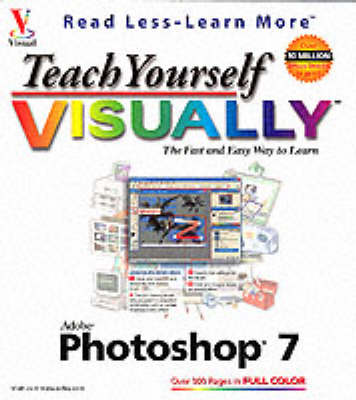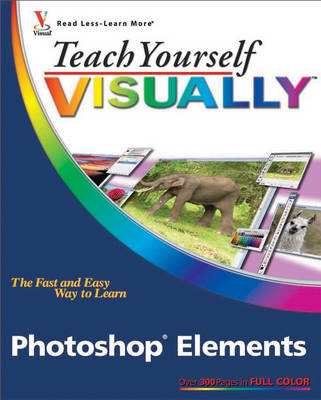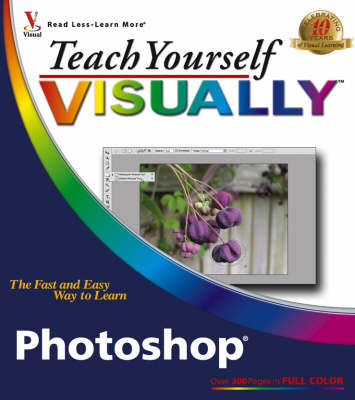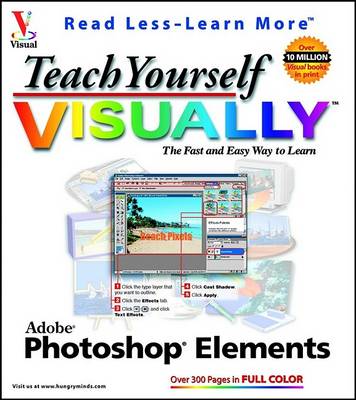Teach Yourself Visually S.
4 total works
Covers the most important features of Photoshop including: importing photos from digital cameras and scanners, retouching and repairing damaged photos, enhancing digital images, add custom 3-D effects, editing images for posting on the Web, creating a Web photo gallery, incorporating graphics into desktop publishing programs, color management, using palettes, compositing, using layers, applying gradients, and setting type and filters.
Teach Yourself Visually Photoshop Elements 6
by Mike Wooldridge and Linda Wooldridge
Published 4 January 2008
If you're a visual learner, this book is for you. Clear, step-by-step screen shots show you how to tackle more than 150 common tasks using Photoshop Elements 6, in task-based spreads with easy, visual directions. This book helps you learn to work with toolboxes and palettes, import and organize images, map photos, create slide shows, enhance contrast and colors, combine images, and much more. Helpful sidebars offer practical tips and tricks, and succinct explanations walk you through step by step.
* Offers visual learners an in-depth introduction to Adobe Photoshop, the world-standard image-editing solution for print and the Web that boasts an installed base of more than 3.5 million users * Explains how to import photos from digital cameras and scanners, retouch and repair damaged photos, enhance digital images, and add custom 3D effects * Covers editing images for posting on the Web, creating a Web photo gallery, incorporating graphics into desktop publishing programs, using palettes and layers, applying gradients, and setting type and filters * This fun and easy guide will make learning fast and efficient for those beginning photographers, designers, and hobbyists who are visual learners
This text covers Photoshop Elements features including: importing photos from digital cameras and scanners, retouching and repairing damaged photos, enhancing digital images, adding custom 3-D effects, editing images for posting on the Web, creating a Web photo gallery, and incorporating graphics into desktop publishing programs.