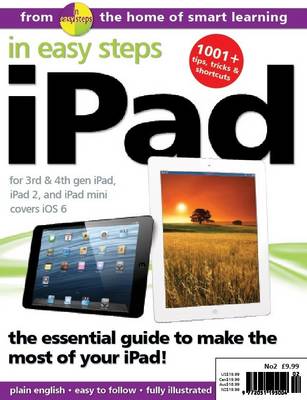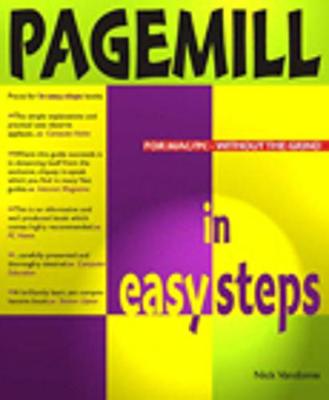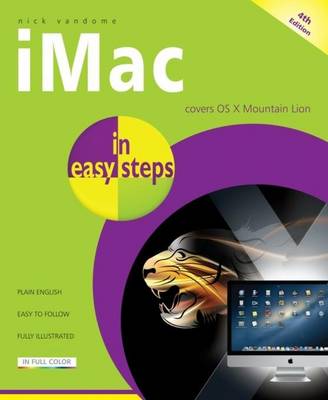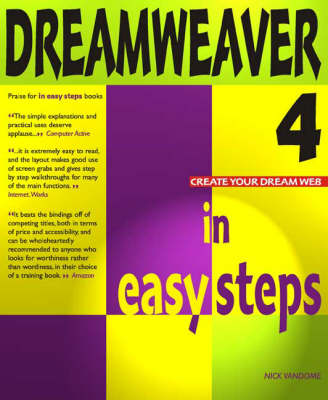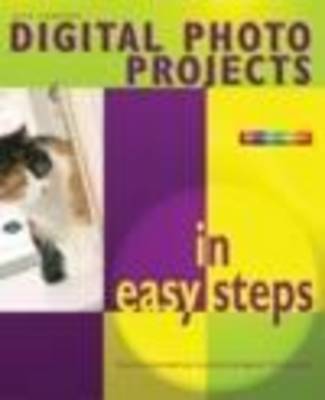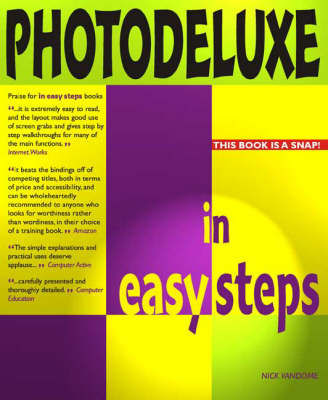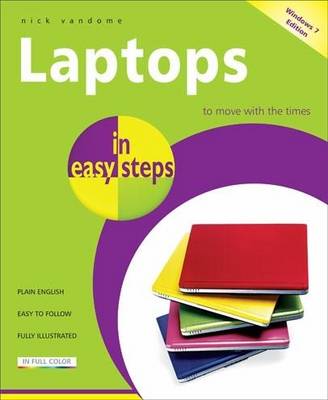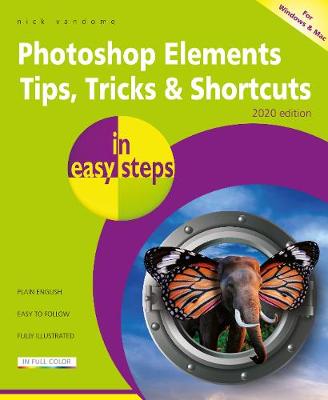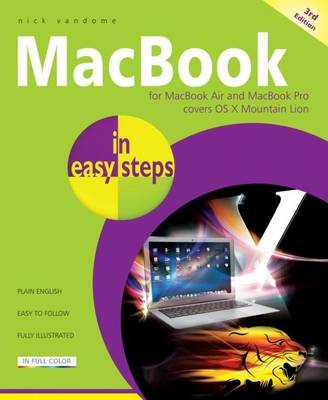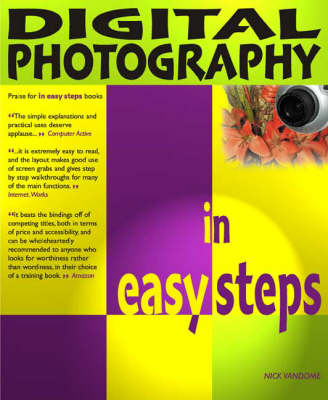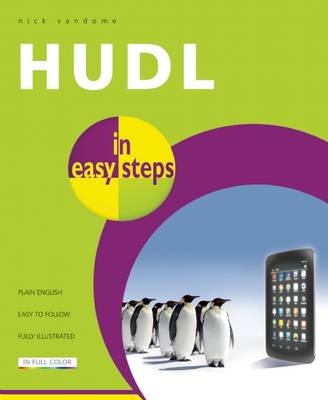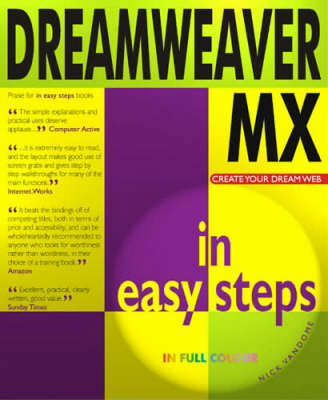In Easy Steps
71 total works
Photoshop Elements Tips, Tricks & Shortcuts in easy steps
by Nick Vandome
Areas covered include:
Navigating around Elements and organizing images.
Using Quick Wins and Guided edits to create special effects.
Using Text and Drawing tools to add and edit text.
Sharing photos in a range of formats, such as photo books or cards, and on social media.
Key features such as Auto Curate, Artistic Overlays, opening closed eyes, adding watercolor, and replacing backgrounds in photos.
New features including new Auto Creations, one-click subject selection, skin smoothing, new creative patterns and quickly removing unwanted objects.
Layered images, reducing camera shake or haze, removing imperfections, creating impressive text, removing red-eye, and more.
Photoshop Elements Tips, Tricks and Shortcuts in easy steps not only covers the latest version of the software: it can also be used with earlier versions too. It has something for everyone: an in depth introduction for new users, and a range of options for those who want to take their photo-editing to the next level. Throughout, there are over a thousand tips and handy hints so that you will feel like an Elements expert in no time.
Covers versions for both PC and Mac users.
Macbook for Macbook Air and Macbook Pro Covers OS X Mountain Lion in Easy Steps
by Nick Vandome
Reading ebooks
Playing games
Buying and listening to music
Surfing the Web
Staying in touch using social networking, email, messaging, video calls
Taking photos and video
Using widgets and Google Now to be on the ball
Finding, downloading and using all the key apps
Setting up parental controls and staying safe online
And more!
With Hudl in easy steps at hand, you and your family will soon be taking full advantage of everything the Hudl has to offer. Enjoy!