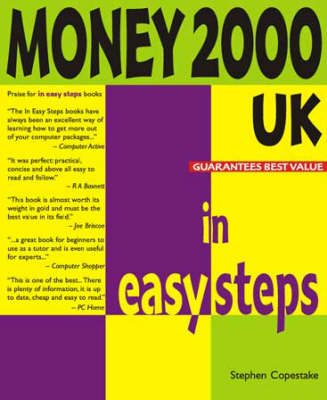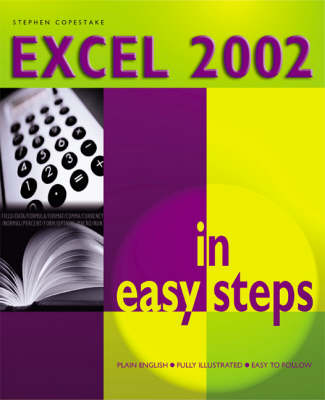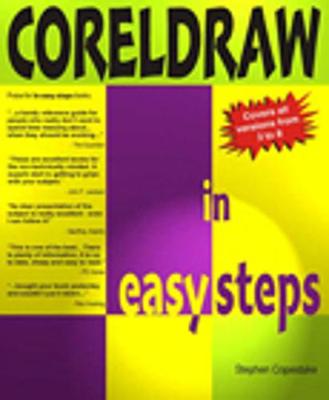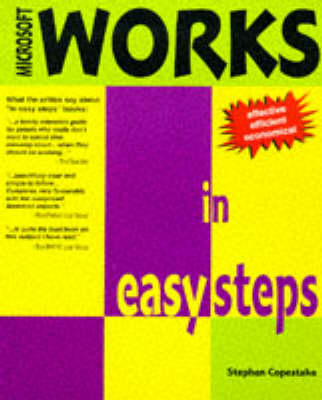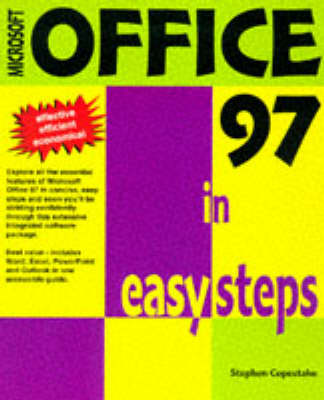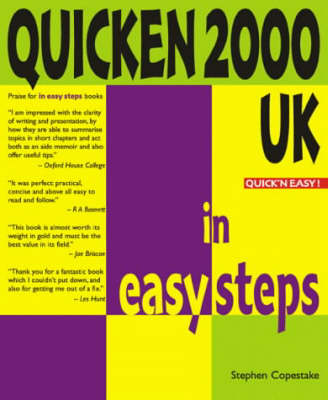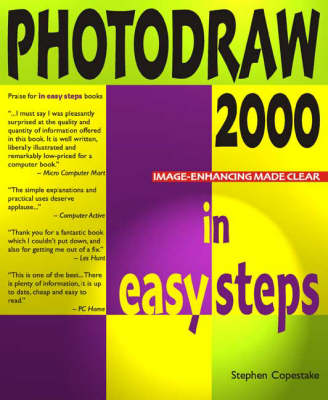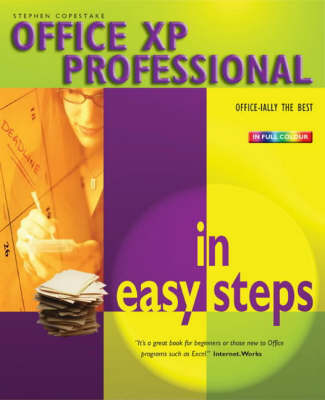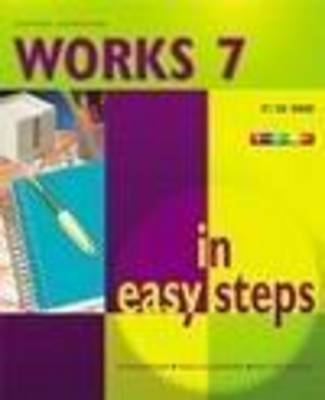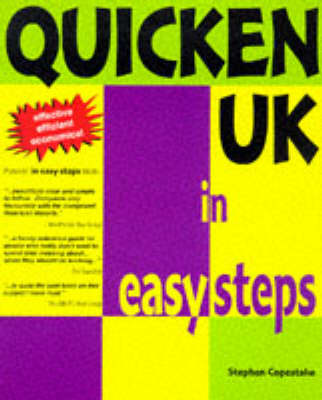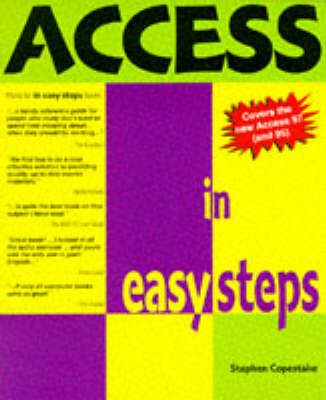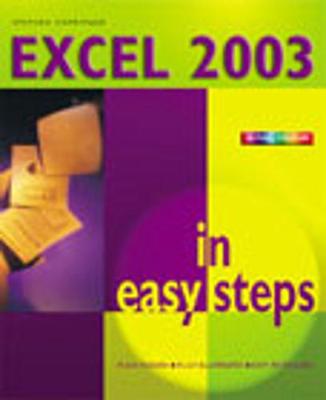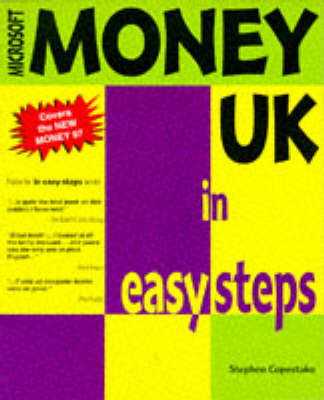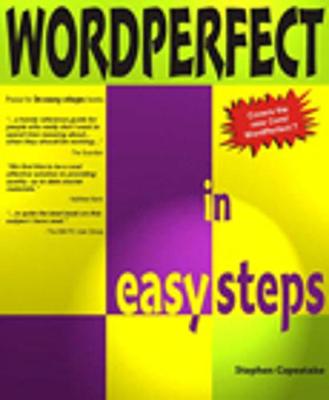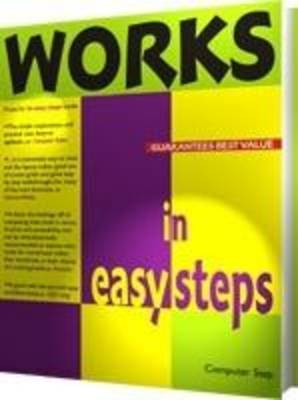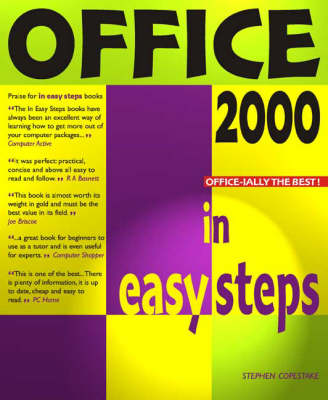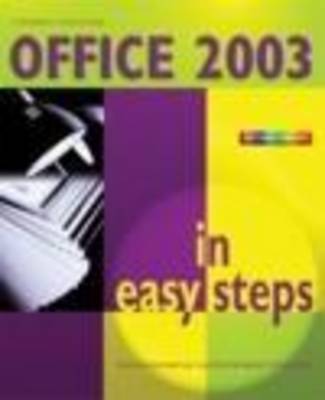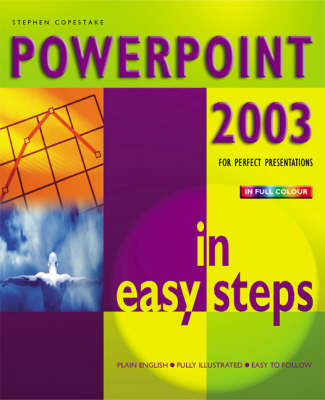In Easy Steps
33 total works
Finally, the book shows you how to use Office XP Professional's mail merge capability to create a letter, format it, insert the appropriate fields and then merge it with a distribution list (for example, an Access database or your Outlook contacts) to produce a highly tailored result which you can then print and/or edit.
Chapter Four covers the basics of using the Database. It teaches the reader how to work with data and formulas, and how to move around in databases. The author explains how to select and locate data, apply formatting, create reports and customise page layout/printing. The final chapter covers the Calendar. The reader will learn how to view specific dates, switch to different views and insert appointments and events. The author explains how to make appointments, events recurring, set alarms and apply filters. Finally, the reader discovers how to track national/religious holidays, and print out a Calendar. Whether a novice, or upgrading to this integrated package, or a current user wanting to maximise their benefit from Works 2000, this book is ideal for all.