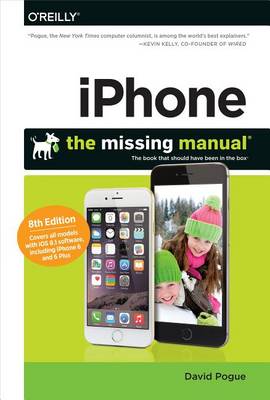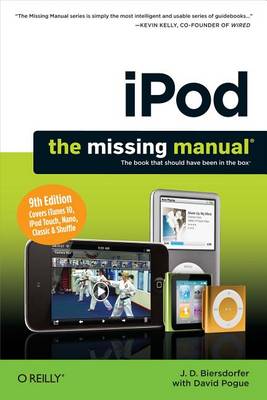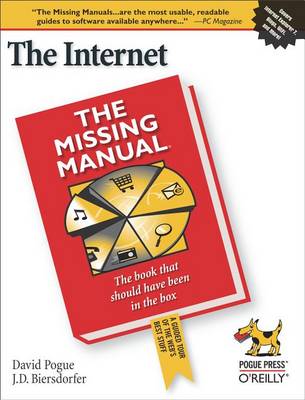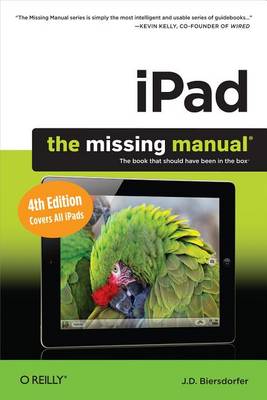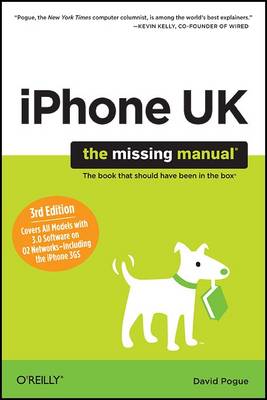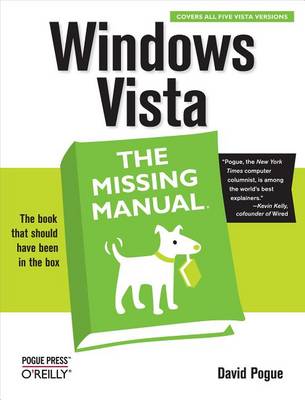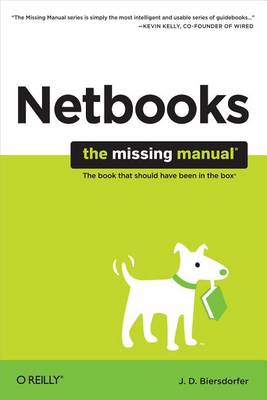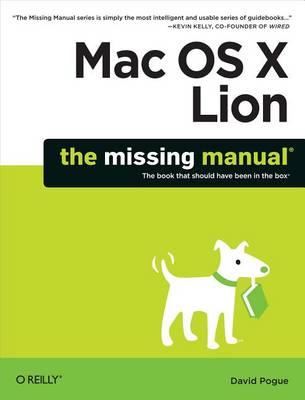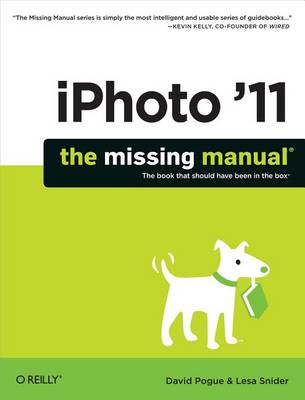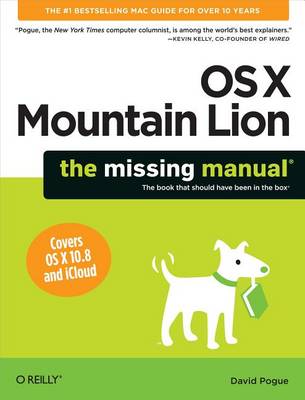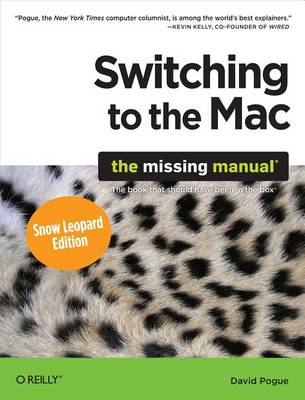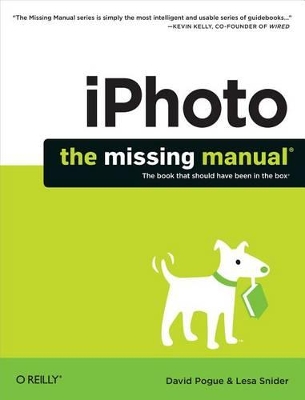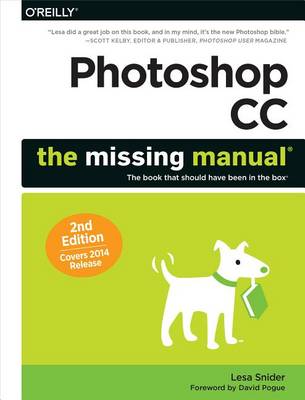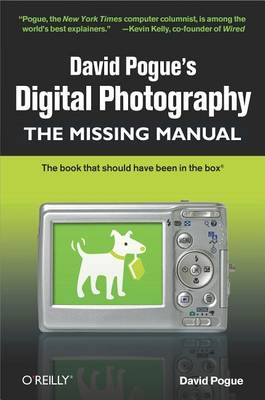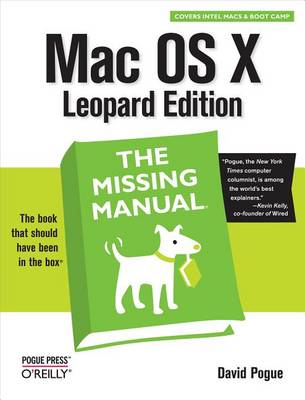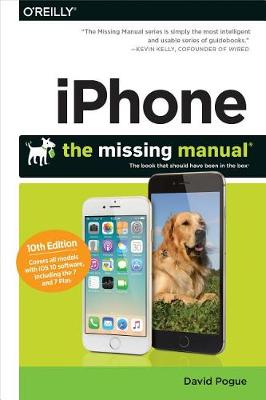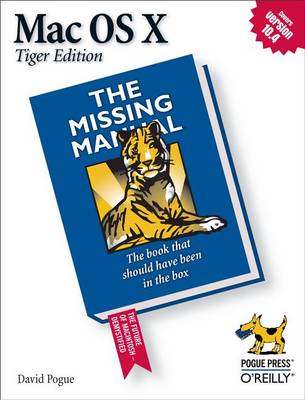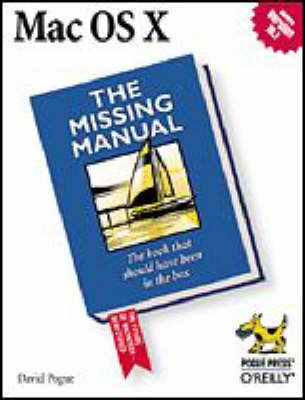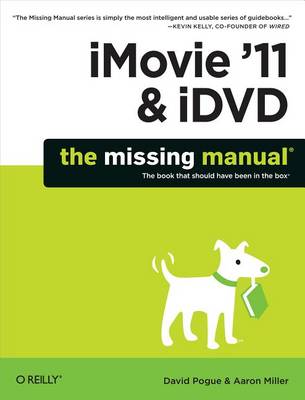Missing Manual
27 total works
Full of humor, tips, tricks, and surprises, this book teaches you how to extend iPhone's usefulness by exploiting its links to the Web as well as its connection to Macs or PCs; how to save money using Internet-based messages instead of phone calls; and how to fill the iPhone with TV shows and DVDs for free.
The book presents useful tips, tricks, and shortcuts including: iPod as PalmPilot - the iPod can suck in your calendar, address book, to-do list, and notes from a Mac or PC, and then display them at the touch of a buttonl; it also doubles as an alarm clock and stopwatch; iPod as hard drive - you can use your iPod to carry gigantic files from place to place; iPod as e-book - the iPod is also a book reader, capable of scrolling through recipes, driving directions, and even Web pages; and iPod as GameBoy. The iPod's games are perfect time-killers for waiting rooms, bus rides and the Department of Motor Vehicles.
It also covers: Keeping in touch - email's only the beginning. This book introduces readers to the many tools that make the modern Internet such a great way to stay connected. From Web-based discussion groups to instant messaging programs, and from blogs and podcasts to Internet-based phone calls, this book will help you join the conversation. Ideal for anyone just venturing into cyberspace, this book is also perfect for more experienced users who could use an update to today's most exciting internet applications.
Take dictation. Speak email messages and notes so your iPad can type them up.
You can discover how to use iPhone with iTunes, sync it with your calendar, and learn about The App Store, where you can pick from hundreds of iPhone-friendly programs. Teeming with high-quality color graphics and filled with humor, tips, tricks, and surprises, "iPhone UK: The Missing Manual" quickly teaches you how to set up, accessorize, and troubleshoot your iPhone. Instead of fumbling around on your own, take advantage of this device with the manual that should have been in the box.
Readers will learn how to: navigate Vista's elegant new desktop; locate anything on your hard drive quickly with the fast, powerful, and fully integrated search function; use the Media Center to record TV and radio, present photos, play music, and record any of the above to DVD; chat, videoconference, and surf the Web with the vastly improved Internet Explorer 7 tabbed browser; build a network for file sharing, set up workgroups, and connect from the road; protect your PC and network with Vista's beefed up security; and much more. This jargon-free guide explains Vista's features clearly and thoroughly, revealing which work will and which don't. It's the book that should have been in the box!
Your choices include screen savers, Kodak prints, DVD slideshows (with music), iPhone videos, gift books, calendars, cards, and easy publishing to Flickr, Facebook, and MobileMe Web galleries.
Switching to the Mac: The Missing Manual, Snow Leopard Edition
by David Pogue
Automate common chores and install plug-ins for complex tasks.
With this new Missing Manual you will: get expert advice on how to choose a digital camera, including information on the only specs that matter (Hint: it's not about mega pixels); learn the basics of lighting, composition, and shooting lots of photos; understand how to choose the best camera settings for 20 different scenarios; unravel the problems of correcting images and storing them; learn David's tips and tricks for sharing and printing images; and, get a special troubleshooting section you can turn to when things go wrong. David Pogue's witty, authoritative voice has demystified the Mac, Windows, iPods and iPhones for millions of readers. Now, he offers step-by-step instructions and plenty of friendly advice to help you join in the fun and get real satisfaction from digital photography.
Mac OS X: The Missing Manual, Leopard Edition offers an objective and straightforward instruction for using: * Leopard's totally revamped Finder * Spaces to group your windows and organize your Mac tasks * Quick Look to view files before you open them * The Time Machine, Leopard's new backup feature * Spotlight to search for and find anything in your Mac * Front Row, a new way to enjoy music, photos, and videos * Enhanced Parental Controls that come with Leopard * Quick tips for setting up and configuring your Mac to make it your own There's something new on practically every page of this new edition, and David Pogue brings his celebrated wit and expertise to every one of them. Mac's brought a new cat to town and Mac OS X: The Missing Manual, Leopard Edition is a great new way to tame it.
Mac OS X: The Missing Manual also covers each of the control panels and bonus programs that comes with Mac OS X, including iTunes, Mail, Sherlock, and Apache, the built-in Web-server. For Mac users who have become accustomed to the older Mac OS, Appendix A, the "Where'd It Go?" dictionary, may be worth the price of the book all by itself. It's an alphabetical listing of every feature that was once in Mac OS 9, complete with an explanation of what became of it in Mac OS X. Through it all, Pogue shows off the refreshing humor, technical insight, and crystal-clear, plain-English prose that made number one best-sellers out of his other books in the Missing Manual series, including Mac OS 9, Windows Me, and iMovie 2.