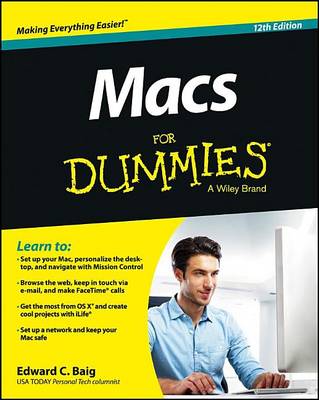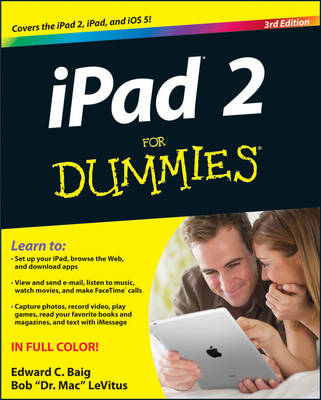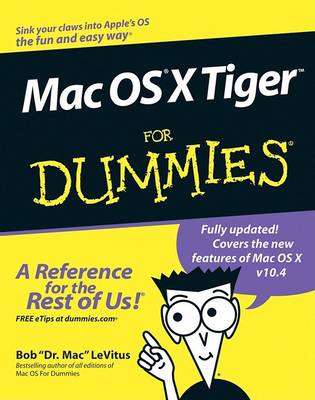For Dummies
3 total works
With an elegantly thin form, front-and-rear-facing cameras, irresistible multitouch interface, and, now, with the awesome iOS 5 and iCloud, the iPad is one addictive device. This full-color guide helps you get to know your iPad so well you may never want to put it down! Mac experts and veteran For Dummies authors Edward Baig and Bob "Dr. Mac" LeVitus walk you through the basics as you set up and explore the iPad, master the multitouch interface, set up iTunes for your iPad, browse the web, find apps in the App Store, and synchronize it all with iCloud.
You'll learn how to turn your iPad into the ultimate gaming machine; curl up with an iBook; immerse yourself in music, videos, movies, and TV shows; and organize, edit, and share photos. Keep in touch with e-mail, social networking apps, iMessage, and FaceTime video calling. Plus, you'll never be late again, with the iPad's built-in address book, calendar, Maps, and Reminders.
- Covers the iPad 2 and iPad
- Fully updated for the newest iOS 5 features including Notification Center, iMessage, Newsstand, AirPlay Mirroring, Safari Reader, and more
- Explains how to record HD video; take fantastic photos; surf the web; organize your e-mail and calendar; and find your favorite music, movies, games, and apps
- Includes tips on protecting your information and troubleshooting
From the beginner basics to smooth and savvy tips, iPad 2 For Dummies, 3rd Edition will make you wonder how you ever lived without your iPad.
Written by “Dr. Mac” himself, veteran Macintosh expert Bob LeVitus, Mac OS X Tiger For Dummies is perfect whether you’re brand-new to the Mac or you’re a longtime Mac-thusiast. You’ll find sections on
- Basic Mac usage, including keyboard and mouse, menus, windows, the Dock, saving and backing up files, and getting around OS X
- Internet ins and outs, how to print from your Mac, and the how and why of System Preferences
- How to set up a network, share files, and troubleshoot problems
- Step-by-step installation instructions for OS X, and a lot more
Bob LeVitus reaches over a million readers weekly with his “Dr. Mac” column in the Houston Chronicle, and his books have sold more than a million copies worldwide. In this one, he helps you
- Find your way around the new Finder, go Web surfing with the cool new Safari browser, and search smarter with Spotlight
- Use Preferences to personalize your system for the way you work
- Handle removable media, including CDs, DVDs, and even classic devices like zip drives
- Manage files, use file sharing, and protect your precious data —painlessly
- Take advantage of Dashboard widgets, navigate nested folders, and make the most of Tiger
With the friendly and expert advice in this book, you’ll tame the Tiger in no time. Then, when you’re ready to delve deeper into some of the specific applications like digital media, check out other For Dummies guides, including iLife '04 All-in-One Desk Reference For Dummies (ISBN 0-7645-7347-0).