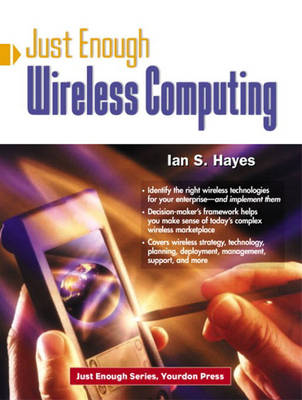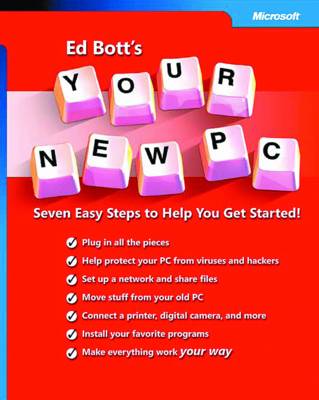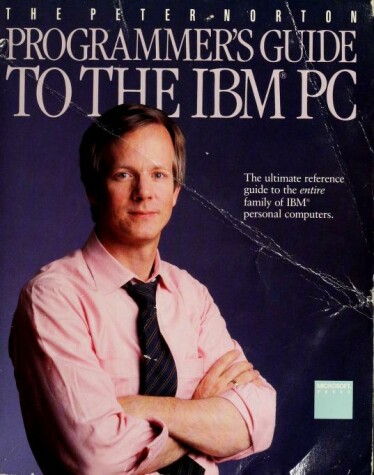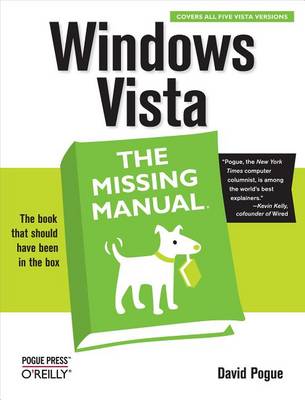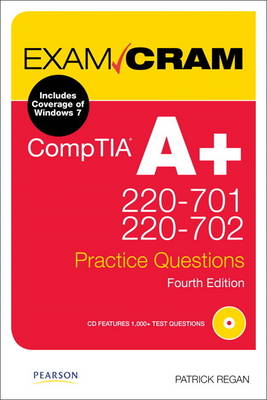Creating Websites for iPad and Android Honeycomb Tablets
by Dr Matthew David
When the PC was first introduced, it was a simple device that allowed easy development of customized hardware and hardware interfaces. As the PC has developed over the years, the ease of customization and interfacing has lessened to the point where most people feel that it is too difficult to develop custom hardware and applications for "Windows" based PCs. This text introduces the reader to hardware and software aspects of the PC and then goes on to show them how to create customized applicatio...
This book will clarify and distill key information about select wireless topics. The book offers simple methodology, complete with forms and checklists, to guide readers through the process of selecting and assembling the right wireless solution for their needs. The book will support topics with case studies, examples, illustrations, a glossary of terminology and an extensive list of software and consulting vendors.
Pencils Notebook Large Size 8.5 x 11 Ruled 150 Pages
by Wild Pages Press
Maximize the power of your iPad 2!Master all the versatile and fun features of your iPad 2 using this hands-on guide. With coverage of both the Wi-Fi and Wi-Fi + 3G models, How to Do Everything: iPad 2 shows you how to configure settings, access the Internet, use Mail and Safari, and download music, movies, TV shows, ebooks, apps, games, and more. You'll get tips for taking photos and video with the camera, using FaceTime for video chatting, navigating with GPS, and connecting to social networks...
Exploring Windows 10 May 2019 Edition (Exploring Tech, #2)
by Kevin Wilson
Get a smart start with your new PC! In seven simple steps, awarding-winning computer journalist Ed Bott shares his expert, real-world advice on how to get up and running the right way. Ed shows you how to go from basic, out-of-the-box setup to installing a printer, moving files and e-mail from your old PC, creating network connections, and more-using the same, tried-and-true checklists and tips he uses to help his own friends, family, and colleagues. You'll learn what, when, and how to do exactl...
A step-by-step visual guide to choosing and using a laptop Laptops continue to outsell desktop computers. Whether you're thinking of purchasing a laptop or already own one, this colorful, visual guide is packed with information you need to know. Large, full-color screen shots and step-by-step instructions show you how to choose the right laptop for your needs and how to use Windows 7 and Office 2010, connect to wireless networks, stay safe online, extend battery life, connect mobile devices, an...
A gold mine of insights, techniques and technical data, this guide includes information on the similarities and differences among IBM's five personal computers, plus tips for programming in assembly language, BASIC, C and Pascal. An Ingram computer book bestseller for over a year.
Introduction to Computers Personal Training Pack
Windows Vista is Microsoft's most important software release in more than a decade. It offers users an abundance of new and upgraded features that were more than five years in the making: a gorgeous, glass-like visual overhaul; superior searching and organization tools; a multimedia and collaboration suite; and above all, a massive, top-to-bottom security-shield overhaul. There's scarcely a single feature of the older versions of Windows that hasn't been tweaked, overhauled, or replaced entirely...
Macbook Pro Portable Genius (Portable Genius Portable Genius Portable Genius, #28) (Portable Genius, #33)
by Brad Miser
You have the world's top-of-line laptop, and now you want to know how to get the most from it. "MacBook Pro Portable Genius" is here to give you the best tips and tricks for taking your MacBook Pro to its full potential. Learn to add more data storage, set up a network, communicate effectively with iChat, run Windows applications on Leopard, and more. With full-color images and insider secrets, the "MacBook Pro Portable Genius" is your essential guide to getting the most from your state of the a...
Teach Yourself Visually Computers (Teach Yourself Visually S.)
by Ruth Maran
CompTIA A+ 220-701 and 220-702 Practice Questions Exam Cram
by Patrick Regan
CompTIA A+ Practice Questions Exam Cram, Fourth Edition complements any A+ study plan with more than 1,000 practice test questions in the book and on the CD-all supported by complete explanations of every correct and incorrect answer. This package's highly realistic questions cover every area of knowledge for both new A+ exams: A+ Essentials (220-701) and A+ Practical Application (220-702). Limited Time Offer: Buy CompTIA A+ 220-701 and 220-702 Practice Questions Exam Cram and receive a 10% o...
Electronic Computer Projects for Commodore and Atari Personal Computers
by Soori Sivakumaran
Readers can learn how to build a joystick, light pen, game paddle and other devices using a Commodore 64, 128, VIC, or any eight-bit Atari computer. All the projects can be built at home and most require fewer than half a dozen, easily obtained parts.
Upgrading & Fixing Macs For Dummies
by Kearney Rietmann and Frank Higgins
Upgrading and Fixing Macs for Dummies provides step-by-step, hands-on instructions for installing upgrades for the user's particular Mac. Even users with little or no knowledge of the workings of a computer will feel confident upgrading their Macs by following the guidelines in this book.
Introduction to Microprocessors Using the MC6809 and the MC6800
by Ralph Horvath
This introductory text provides the basics of computer processors for courses introducting microprocessors or microprocessor applications. Its orientation is not so much towards a description of how microprocessors themselves are designed, but rather how microprocessors can be used to do something useful. Thus, it is aimed not at the electrical major who needs a strong understanding of the internal workings of microprocessor chips, but at the electrical or non-electrical major who needs adequate...