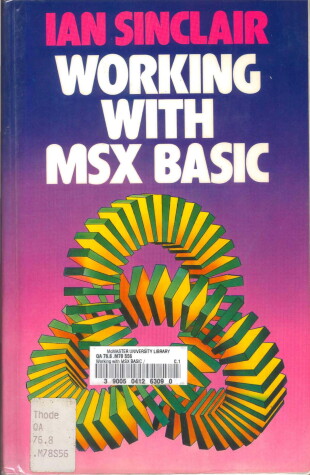Preface
MSX is the name for a set of standards to which many computers are being
constructed at presen t, and to which many mor e will be constructed in the
future. Until the advent of MSX, a tape which had been recorded by one
make of machine could not be used on any other machine. Worse sti ll, the
programmer of one make of machine would find it q uite difficult t o switch
to another machine without rel earning the language. MSX has at long last
ended this ridiculous situation, so that anyone who buys an MSX computer
will be able to exchange tapes and program ideas with anybody else us ing
MSX. The manufacturers may be d ifferent, but the machines work in
exactly the same way. An additional bo nus for the retailers is that many of
the MSX machines are manufactured by companies who are respected and
trusted, with a long history of success in radio, TV and hi-fi.
If you have bought this book as a guide to MSX before buying, a few hints
on machines may be helpful. Though all of the machines will run the same
tapes, and be programmed in the same way, they are not identical. Some, for
example, have better keyboards than others. For anyone who does any
more with a computer than play games, the provision of a good keyboard is
very important. Some machines can be connected to many more devices
than others. The business user of a computer will want to connect up a
printer and a disk drive, and this is provided for in all MSX machines. If you
want to use your computer to control a music synthesiser or to work with
pictures from a video camera, however, you may find that some machines
are better sui ted to this than others. Very often, you will find that the items
to which your MSX computer can be connected reflect the special interests
of the manufacturer.
To make up a computer system you need the MSX computer, a cassette
recorder, and a TV receiver or monitor. All MSX machines provide colour
signals to colour TV receivers, and sound signals also. Similarly, all MSX
machines can be used with monitors. A monitor is a form of TV which has
been designed to take signals directly from a computer or a video recorder,
rather than from an aerial. It gives a much clearer picture than you can ever
get with a TV receiver. Many manufacturers of MSX computers will
probably offer colour monitors in addition to the computers. Most of the
MSX manufacturers will also offer cassette recorders, though if you have a
recorder already it can probably be used . Many of the MSX manuals say
very little about tuning a TV receiver to the computer's signals, or about
checking and adjusting cassette recorders, and so these topics have been
dealt with in Appendix A.
Another important point about MSX is that the system can be expanded;
moreover you are not compelled to buy products from just one
manufacturer. Many computer manufacturers in the past designed their
machines so that it was almost impossible to use additional equipment from
any other supplier. This meant that when you decided to scrap the
computer, you had to scrap everything else as well. You no longer have to
accept this situation, because MSX uses standardised connections and
signals. Any computing equipment that you buy for one MSX machine
should be usable on any other MSX machine. In addition, if you already
have a printer which is fitted with the standard Centronics connection you
will be able to use it with your MSX computer; all you will need is a
co nnecting cable.
If you have used another type of computer, perhaps at school, at work, or
at home, then you will readily understand the advantage of the MSX system
from reading this book. In particular, you will appreciate the ability to carry
out precise arithmetic, and to have easy control over sound and graphics. As
your programming knowledge advances, you will find that MSX has even
more to offer, particular ly if you are interested in lists and in filing data. For
beginner or expert aJike, MSX has a bright future.
I would like to emphasise that this book was written while I was using a
Toshiba MSX computer, and that the listing of programs in this book were
obtained from an Epson printer that was connected to the MSX computer.
This might seem to be an unnecessary claim, but many books still appear in
which the program listings have been retyped, with errors appearing in
many of them. Every program which appears in this book, and every
example of programming commands, has been tested on the MSX
computer which I have here in front of me. Nothing has been copied
untested from the manual, and where a command has operated in a way that
is not obvious fr om the manual description I have pointed out the
difference. One price that I have had to pay for this has been the
d isappearance of the £ signs from several listings, notably in Figs 2.1 8 to
2.20. This is because the pound character which appears on the computer
screen does not appear on my prin ter, but I have noted in the captions where
the pound sign should be typed in. All of the screen displays which I have
described were obtained on a Fidelity TV/ monitor, which was used as a
normal TV receiver.
As always, I am greatly indebted to many people who have made this
book possible. The machine was provided by Toshiba (UK) Ltd., and
Richard Miles of Collins Professional & Technical Books worked tirelessly
to ensure that I had this MSX computer on my desk as soon as possible. I
owe a special debt of gratitude to Richard Yardley, of Spectravideo Ltd. He
alone was able to get me a printer cable for the MSX computer at a time
when there appeared to be only two such items in the country. Among many
others at Collins Professional & Technical Books, Richard Miles, Janet
Murphy and Sue Moore worked wonders with my manuscript, and the most
efficient team of typesetters and printers that 1 know operated to produce the
book in record-breaking time. I am sure that the result of all this work will be a
book that will match the capabilities of your MSX computer.
Ian Sinclair
- ISBN10 0003831035
- ISBN13 9780003831030
- Publish Date 1 January 1975
- Publish Status Out of Print
- Out of Print 11 April 1995
- Publish Country GB
- Publisher HarperCollins Publishers Inc
- Imprint HarperCollins
- Format Paperback
- Pages 224
- Language English