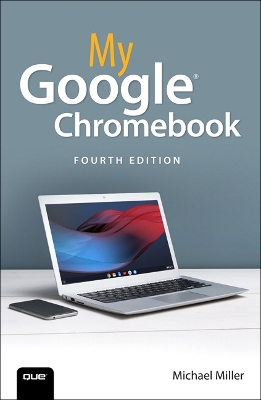Step-by-step
instructions with callouts to Google Chromebook photos that show you exactly what to do
Help
when you run into Chromebook problems or limitations
Tips and Notes
to help you get the most from your Chromebook
Full-color, step-by-step tasks walk you through doing exactly what you want with your Chromebook. Learn how to
- Set up and configure your new Chromebook
- Personalize your Chromebook’s desktop and other settings
- Use your Chromebook with the touchpad, keyboard, or touchscreen
- Browse and search the Web with the Google Chrome browser
- Manage your files wherever they’re stored: on your Chromebook, on an external drive, or in the cloud
- Find great new Chrome and Android apps in the Google Play Store
- Strengthen privacy with Incognito Mode and Google’s privacy settings
- Watch streaming TV shows and movies with Netflix, Hulu, and Amazon Prime Video
- Listen to streaming music with Pandora, Spotify, and Google Play Music
- View and fix photos with Google Photos
- Print from anywhere with Google Cloud Print
- Send, receive, read, and manage email through Google Gmail
- Get productive with Google Docs, Sheets, and Slides
- Use your Google Chromebook for education
- Optimize Chromebook performance and battery life
- Troubleshoot and recover from problems
- ISBN10 0135911826
- ISBN13 9780135911822
- Publish Date 4 November 2019 (first published 26 October 2011)
- Publish Status Active
- Out of Print 4 July 2024
- Publish Country US
- Publisher Pearson Education Limited
- Imprint Addison Wesley
- Edition 4th edition
- Format Paperback
- Pages 272
- Language English