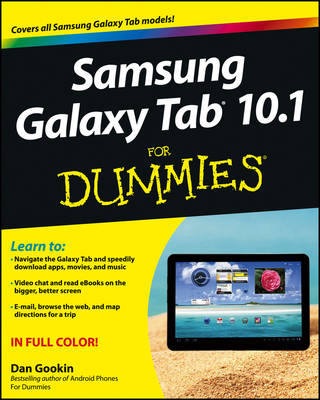Learn to:
- Navigate the Galaxy Tab and speedily download apps, movies, and music
- Video chat and read eBooks on the bigger, better screen
- E–mail, browse the web, and map directions for a trip
IN FULL COLOR!
Welcome to the Galaxy!
Let Dan Gookin help you get to know your Galaxy Tab
Fabulous device. Flimsy documentation. So again, it′s Dan Gookin and For Dummies to the rescue! Dan shows you how to conquer the Galaxy, from initial set–up to video chatting and beyond. Learn to e–mail, web surf, play movies and music, read eBooks, navigate, take pictures, track appointments, print documents, and so much more, the Galaxy Tab way.
- Tour the Galaxy turn it on and off, configure your account, find things, use the touchscreen, and type
- Talk to the Tab dictate text to appear on the screen, or command the Tab with your voice
- That social stuff update your Facebook status, tweet, explore other social networks, maintain contacts, e–mail, and chat
- You are here use Maps to find out where you are, where your friends are, and how to get where you′re going
- Wait, there′s more explore eBooks, keep your calendar, set alarms, shoot photos and video, make Skype and video calls, and shop for apps
Open the book and find:
- All the basic Tab operations
- Ways to surf the Internet at blazing 4G LTE speeds
- How to grab contacts from your social networking sites
- Tips for setting up e–mail, Facebook, and Twitter
- Advice on sharing and printing photos
- Tab travel tips
- All about Wi–Fi, Bluetooth, and USB connections
- Common Tab questions and answers
- ISBN10 1118228332
- ISBN13 9781118228333
- Publish Date 7 February 2012 (first published 1 January 2011)
- Publish Status Out of Stock
- Out of Print 15 June 2021
- Publish Country US
- Imprint John Wiley & Sons Inc
- Format Paperback
- Pages 336
- Language English