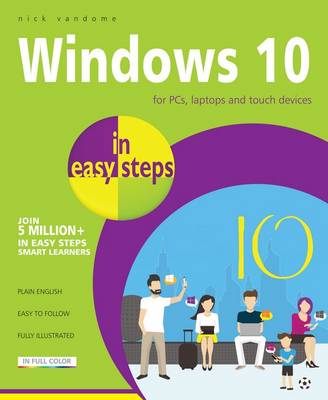Windows 10 introduces a range of new features to tailor the operating system more for specific devices, so that the desktop version is more suited to use with a mouse and keyboard and the mobile version is better suited to touchscreen devices such as Windows 10 tablets and smartphones. One of the biggest changes is the reintroduction of the Start menu which was removed in Windows 8 and 8.1. (The Start button was removed but then re-introduced.) This is similar to the function of earlier versions of Windows, such as Windows 7, XP and earlier, and provides the familiar Start button and menu, along with the live tiles feature that were introduced with Window 8 and 8.1. This is all customizable so that items can be added and removed so that each user can create their own look and feel. Apps are an integral part of Windows 10 and in the new version all apps will work on the Desktop, rather than having to switch between different environments depending on the apps being used. This creates a much smoother user experience and enhances the feeling that there is one single operating system at work. A new Taskbar feature is also added in Windows 10 so that it is possible to view and switch between open documents and apps and also see everything that you have open on your system. "Windows 10 in Easy Steps" provides full-color and comprehensive coverage of the new operating system and shows how to get the most out of it, whether you are using a desktop computer or a mobile device. It details the new features and shows how these integrate with the more traditional elements of the operating system. Windows 10 is one of the most significant upgrades in Microsoft's history and "Windows 10 in Easy Steps" is an essential companion to ensure that you can hit the ground running when it is released.
- ISBN13 9781840786439
- Publish Date 14 August 2015 (first published 11 August 2015)
- Publish Status Active
- Out of Print 17 August 2023
- Publish Country GB
- Imprint In Easy Steps Limited
- Edition 5th edition
- Format Paperback
- Pages 240
- Language English