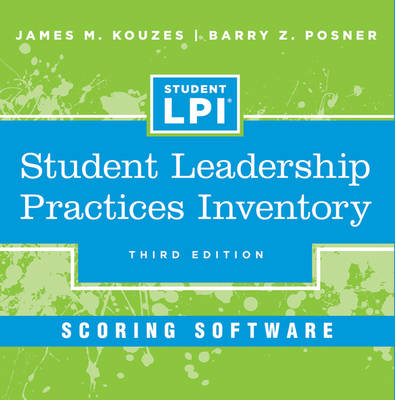Use this scoring software with the Student LPI paper assessment to create reports for individual students or for an entire group. First, manually enter the data from each Student LPI print assessment into the scoring software database. If you required your leaders to request anonymous responses from their observers, you will be able to enter the observer responses without identifying the respondent. From the scoring software you can generate customized Student LPI reports and distribute them to your students electronically as PDFs or in print.The third edition of the Student Leadership Practices Inventory Scoring Software includes the following features:
The updated software is compatible with 64–bit machines and with the Student LPI 360 Online for customers who want to backload data from the online inventory to use in the scoring software.
- Updated leadership behavior statements to match Student LPI Self and Observer print inventories
- Updated icons and logos on the reports
- Updated norming data for the percentile ranking grids
- PDF of the Student LPI module from The Student Leadership Challenge Facilitation and Activity Guide
(2013)- Sample Student LPI 360 Individual Report
- Sample Student LPI 360 Reassessment Report
- Sample Student LPI 360 Group Report
- Information about other Student Leadership Challenge products, programs, and events
Minimum technical requirements: Windows® PC only, Microsoft® Windows 95 through Windows 8, CD–ROM drive.
- ISBN10 111865658X
- ISBN13 9781118656587
- Publish Date 28 June 2013 (first published 25 November 2005)
- Publish Status Active
- Out of Print 12 April 2021
- Publish Country US
- Imprint John Wiley & Sons Inc
- Edition 3rd Edition
- Language English