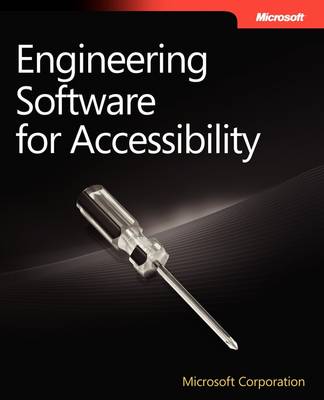Developer Reference
2 total works
Create Web sites and software that meet the sensory, dexterity, and cognitive needs of your users. Whether you’re a developer or a project manager, this guide teaches you how to incorporate programmatic access and keyboard access into your interfaces—starting at the product planning and design stage.
- Follow a real-world example that integrates accessibility at each stage of the development cycle
- See how the components of the UI Automation architecture fit together to enable accessibility
- Deliver programmatic access through the API—and expose navigation, interactive controls, keyboard focus, and other important information about the UI
- Design a logical hierarchy for the UI that meets the programmatic and keyboard navigation needs of your users
- Know when to apply common controls and when it’s worth the expense to build custom controls
- Give users a variety of accessibility options—from font size and color contrast to screen readers and voice recognition
- Test your product’s accessibility features and document the implementation
Developing Drivers with the Windows(r) Driver Foundation
by Penny Orwick, GUY SMITH, and - Microsoft Corporation
Published 1 April 2007