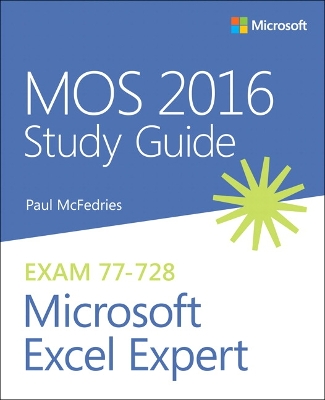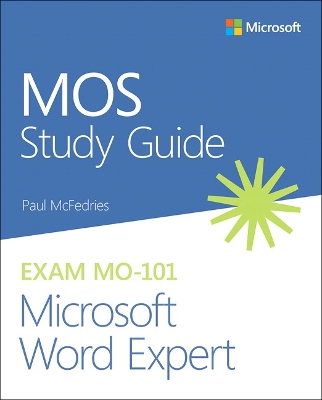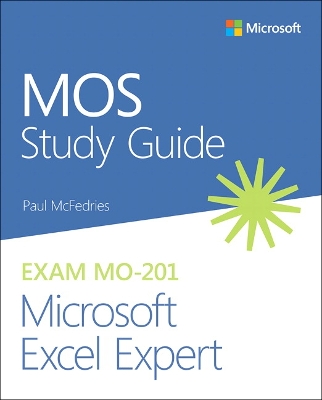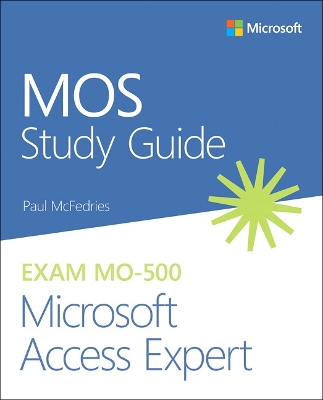MOS Study Guide
4 total works
Hone your advanced Excel 2016 skills. And earn the credential that proves it!
Demonstrate your expertise with Microsoft Excel! Designed to help you practice and prepare for Microsoft Office Specialist (MOS): Excel Expert 2016 certification, this official Study Guide delivers:
- In-depth preparation for each MOS objective
- Detailed procedures to help build the skills measured by the exam
- Hands-on tasks to practice what you’ve learned
- Ready-made practice files
Sharpen the skills measured by these objectives:
- Create and Manage Workbooks
- Apply Custom Formatting and Layouts
- Create Advanced Formulas
- Perform Data Analysis
- Create Advanced Charts and PivotTables
Advance your expert-level proficiency with Word. And earn the credential that proves it!
Demonstrate your expert-level competency with Microsoft Word! Designed to help you practice and prepare for Microsoft Office Specialist: Word Expert (Word and Word 2019) certification, this official Study Guide delivers:
- In-depth preparation for each MOS objective
- Detailed procedures to help build the skills measured by the exam
- Hands-on tasks to practice what you’ve learned
- Ready-made practice files
Sharpen the skills measured by these objectives:
- Manage Document Options and Settings
- Use Advanced Editing and Formatting Features
- Create Custom Document Elements
- Use Advanced Word Features
About MOS: Expert Certification
A Microsoft Office Specialist (MOS): Expert certification validates your hands-on experience and competency with an Office product at an expert level. It demonstrates that you can apply the product’s principal features at an advanced level, can complete expert tasks independently, and are ready to enter the job market.
See full details at: microsoft.com/learn
Practice Files
Available at: MicrosoftPressStore.com/MOSWordExpert101/downloads
Advance your expert-level proficiency with Excel.
And earn the credential that proves it!
Demonstrate your expert-level competency with Microsoft Excel! Designed to help you practice and prepare for Microsoft Office Specialist: Microsoft Excel Expert (Excel and Excel 2019) certification, this official Study Guide delivers:
- In-depth preparation for each MOS objective
- Detailed procedures to help build the skills measured by the exam
- Hands-on tasks to practice what you’ve learned
- Ready-made practice files
Sharpen the skills measured by these objectives:
Manage Workbook Options and Settings
Manage and Format Data
Create Advanced Formulas and Macros
Manage Advanced Charts and Tables
About the MOS: Expert Certification
A Microsoft Office Specialist (MOS): Expert certification validates your hands-on experience and competency with an Office product at an expert level. It demonstrates that you can apply the product’s principal features at an advanced level, can complete expert tasks independently, and are ready to enter the job market.
See full details at: microsoft.com/learn
Practice Files
Available at: MicrosoftPressStore.com/ MOSExcelExpert201/downloads
Demonstrate your expertise with Microsoft Access! Designed to help you practice and prepare for Microsoft Office Specialist (MOS): Access 2019 certification, this official Study Guide delivers:
- In-depth preparation for each MOS objective
- Detailed procedures to help build the skills measured by the exam
- Hands-on tasks to practice what you’ve learned
- Practice files and sample solutions
- Create and manage databases
- Build tables
- Create queries
- Create forms
- Create reports
A Microsoft Office Specialist (MOS) certification validates your proficiency with Microsoft Office programs, demonstrating that you can meet globally recognized performance standards. Hands-on experience with the technology is required to successfully pass Microsoft Certification exams.